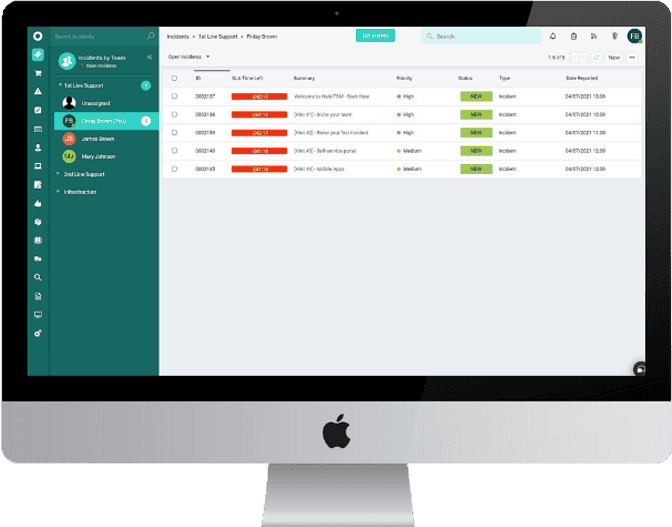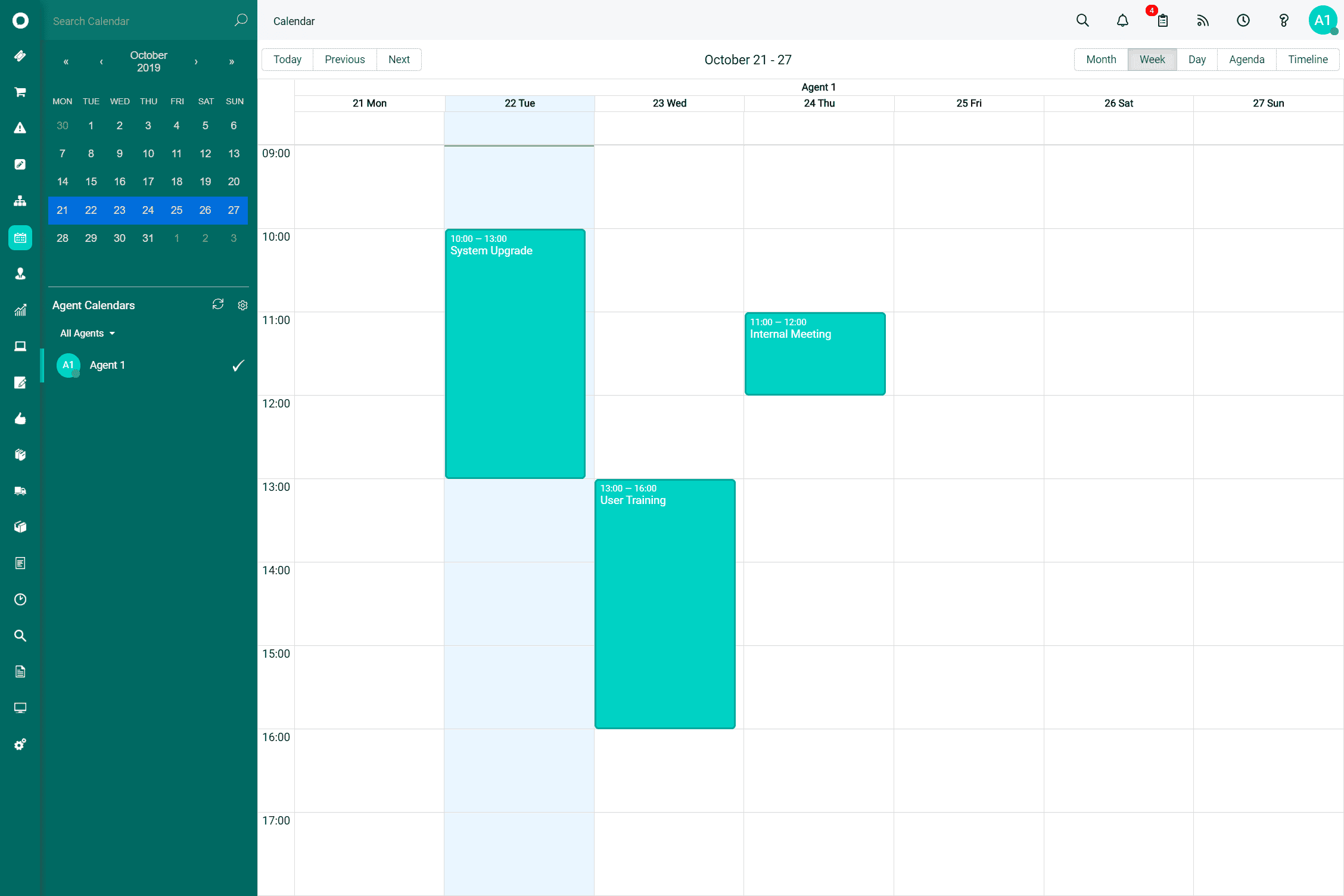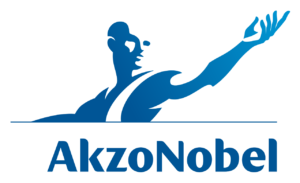- HALO
- Platform >
- Products >
- Resources >
Platform >Platform
Products >Software
HaloITSM
The unified Service Management solution, redefined for Enterprises demanding best-in-class results.
HaloPSA
Intuitive, all-inclusive PSA solution, built to transform and modernise the delivery of managed IT services.
HaloCRM
Unify customer-facing teams to boost leads, conversions and customer service with the all-in-one CRM.
Resources >
- Features
ITSM Features
Overview
Explore all HaloITSM features.
✦ Artificial Intelligence
Industry-leading AI functionality.
Incident Management
Deliver faster, ITIL-Aligned resolutions.
Problem Management
Minimise and prevent IT errors.
Knowledge Management
Capture, develop and share knowledge.
Change Control
Standardise change procedures.
Major Incident Management
Communicate, mobilise and recover instantly.
- Solutions
Solutions by Sector
- Resources
Resources
Compare ITSM Software
- Integrations
ITSM Features
ITSM Sectors
Resources
Platform
Software
The unified Service Management solution, redefined for Enterprises demanding best-in-class results.
Intuitive, all-inclusive PSA solution, built to transform and modernise the delivery of managed IT services.
Unify customer-facing teams to boost leads, conversions and customer service with the all-in-one CRM.
Solutions
Resources
Introducing ARR Milestones. When we grow, you save.