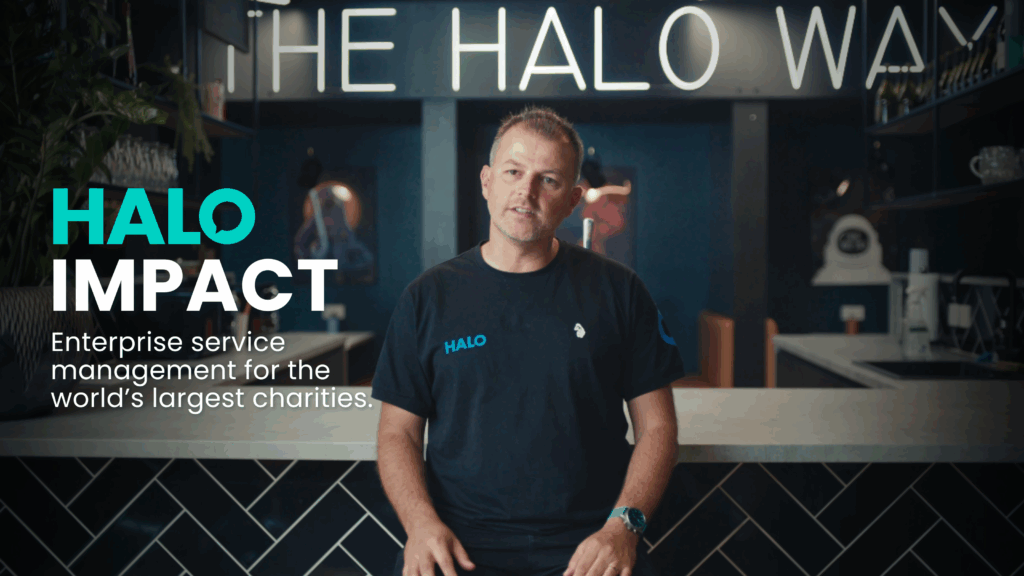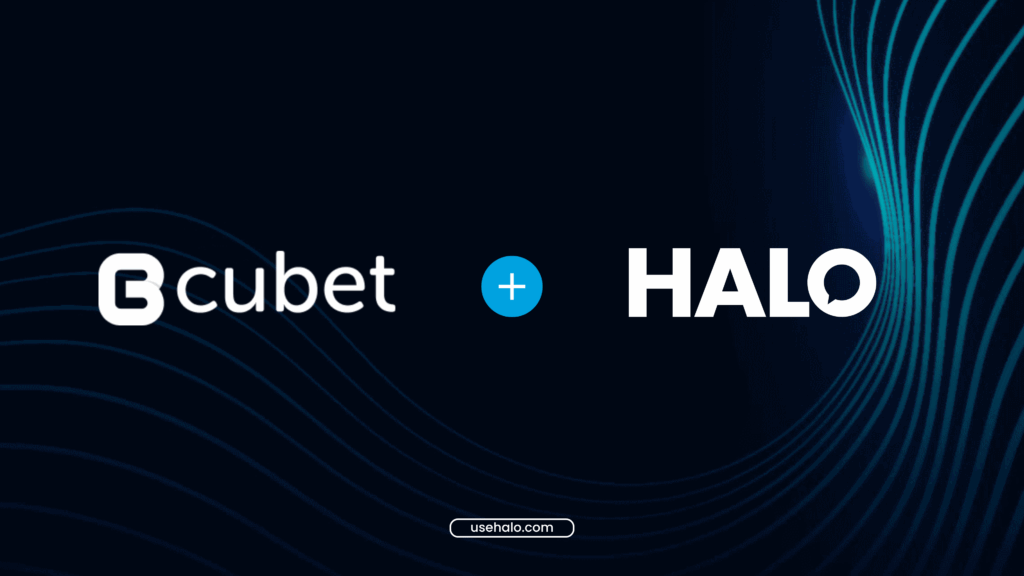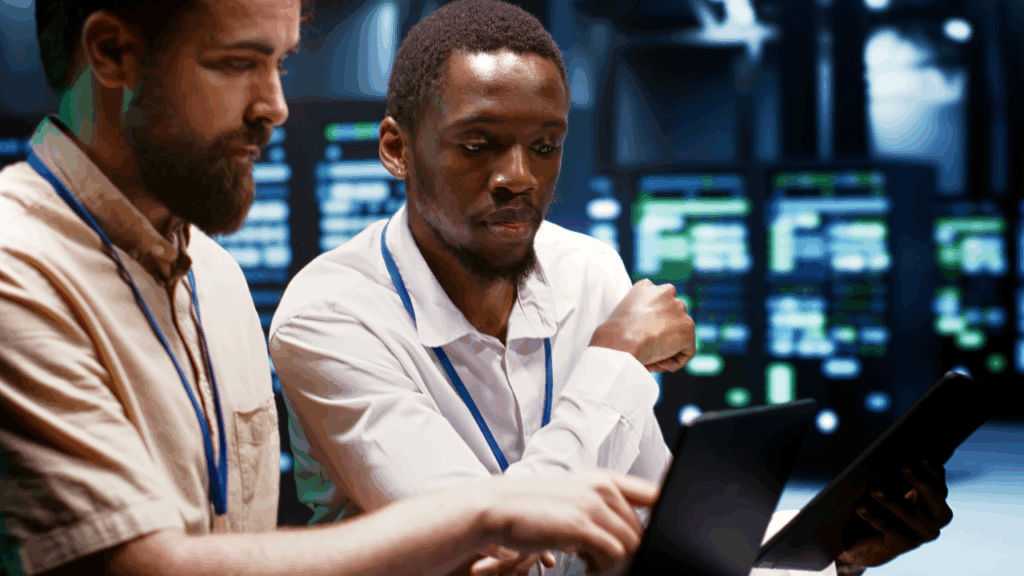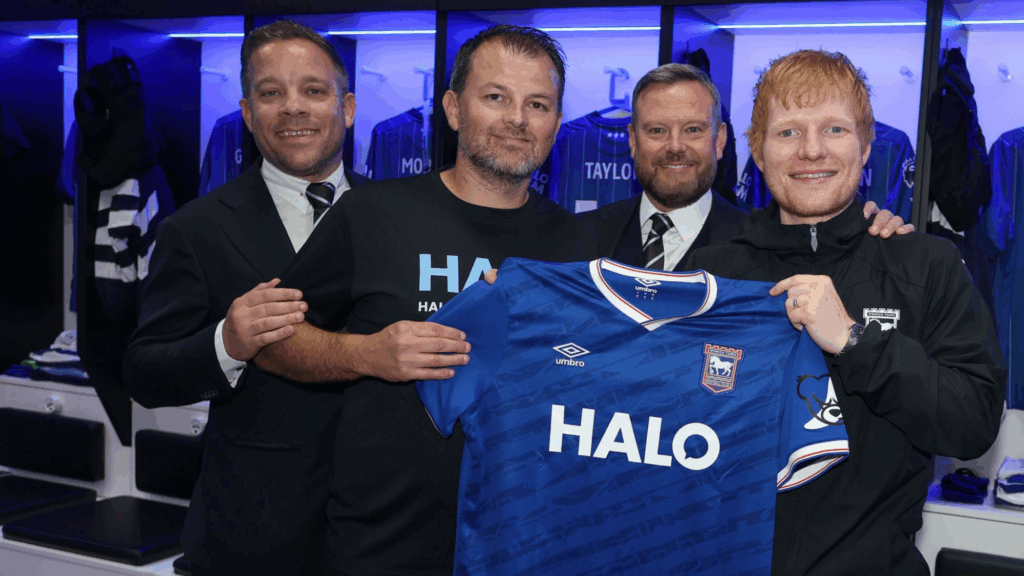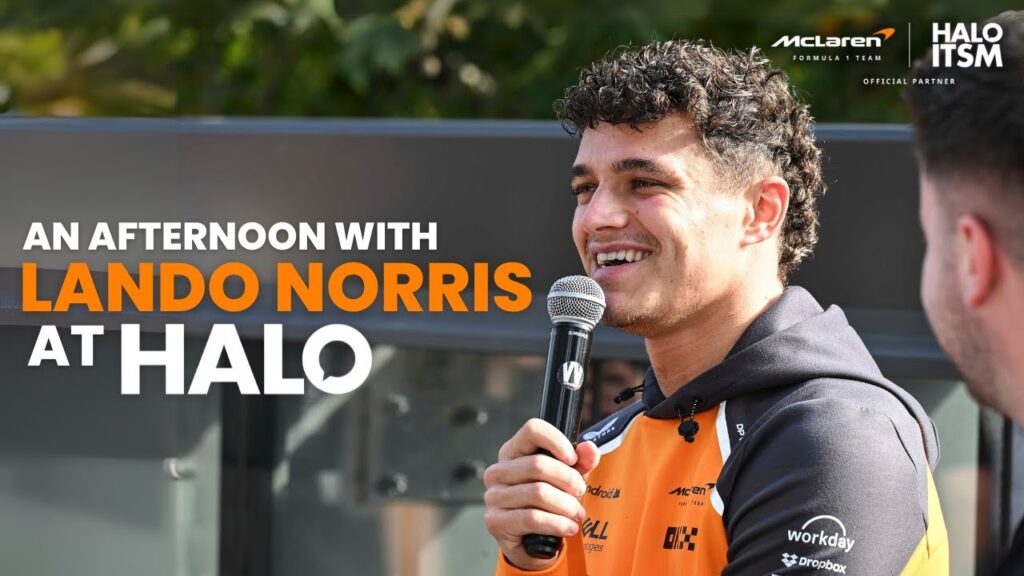Datto RMM Integration
In this guide we will cover: – What is the Datto RMM Integration? – Connecting to Datto RMM – Configuring Asset Imports – Import assets and Customers/Sites automatically on a schedule – Remote into Assets from Halo – Alerting What is the Datto RMM Integration? Halo can be integrated with Datto RMM to have devices […]
Sage 50 UK Integration
In this guide we will cover: – What is the Sage 50 UK Integration? – Downloading the Application – Setting up the Integration What is the Sage 50 UK Integration? The Sage 50 integration allows UK-based Sage accounts to connect to Halo and sync Customers, Products and Invoices. Downloading the Application The Sage 50 UK […]
Zabbix Integration (Alerting)
In this guide we will cover: – What is the Zabbix Integration? – Creating Mappings – Webhooks What is the Zabbix Integration? The Zabbix integration can be used to map devices and send over alert tickets to Halo via webhooks. This guide covers the setup of the integration and the configuration steps required on the […]
Connectwise RMM Integration Guide
In this guide we will cover: – What is the ConnectWise RMM Integration? – Connecting Halo to ConnectWise – Site Imports – Asset Imports – Alerting – Syncing Data What is the ConnectWise RMM Integration? The ConnectWise RMM Integration can be used to connect your Halo instance to your ConnectWise asset management tool; allowing you […]
Halo Accounts Integrator Setup
In this guide we will cover: – Setting up the API Application The Halo Accounts Integrator is required to integrate with the following Accounting Software/Tools: Sage 50 UK – The Account Integrator has been updated as of v2.210.1+ to be compatible with Sage UK v32 (2026). Sage 50 Canada QuickBooks Desktop (All regions) The Halo […]
Atera RMM Integration
In this guide we will cover: – What is the Atera RMM Integration? – Connecting to Atera – Importing Customers – Import Assets – Import Assets and Customer data automatically – Alerting What is the Atera RMM Integration? This integration allows you to import customer and devices (assets) from Atera RMM into Halo, as well […]
Okta Integration
In this guide we will cover: – What is the Okta Integration? – Creating a Token in Okta – Creating an Application in Okta – Connecting Okta in Halo – Mappings and Configuration – Configuring Okta SSO What is the Okta Integration? The Okta integration can be used to map Okta groups to Halo users/agents […]
Call Pop-Up for Microsoft Teams
In this guide we will cover:– Configuring Teams to Launch the Halo Call Screen This guide takes you through how to configure Microsoft Teams to launch the Halo call screen when answering inbound calls from Teams. Turn the option on in Teams Admin Centre. Voice > Calling Policies > select relevant policy/policies > “URL to open […]
PowerShell Integration
In this guide we will cover: – What is the PowerShell Integration? – PowerShell Configuration – Configuring Halo with PowerShell – Triggering the Script What is the PowerShell Integration? PowerShell can be integrated with Halo to run scripts based on Halo events. PowerShell Configuration This section outlines the configuration that needs to be complete in […]
Embedding your Halo Self-Service Portal into Microsoft Teams
In this guide we will cover: – What is Embedding the self-service Portal into Microsoft Teams? – Part 1 – Embed your Halo Portal into Teams – Part 2 – Configure Automatic Sign in – Error Troubleshooting What is Embedding the self-service Portal into Microsoft Teams? Embedding your Halo self-service portal into Microsoft Teams allows […]