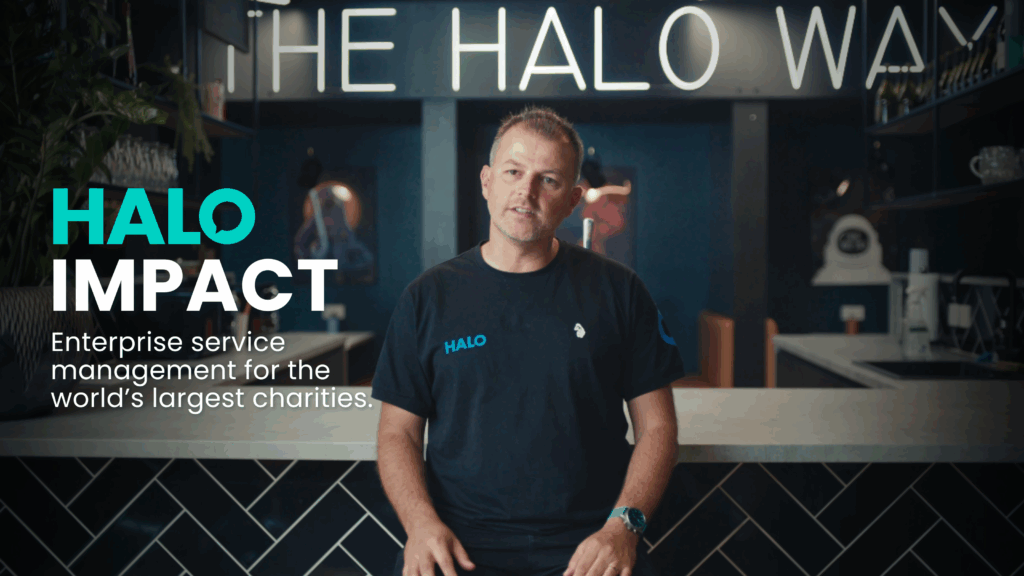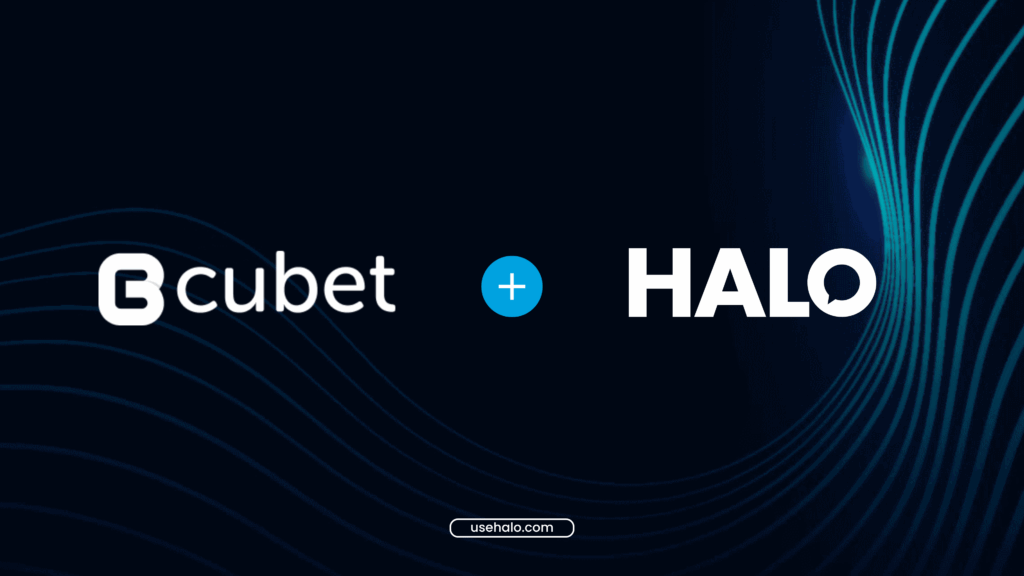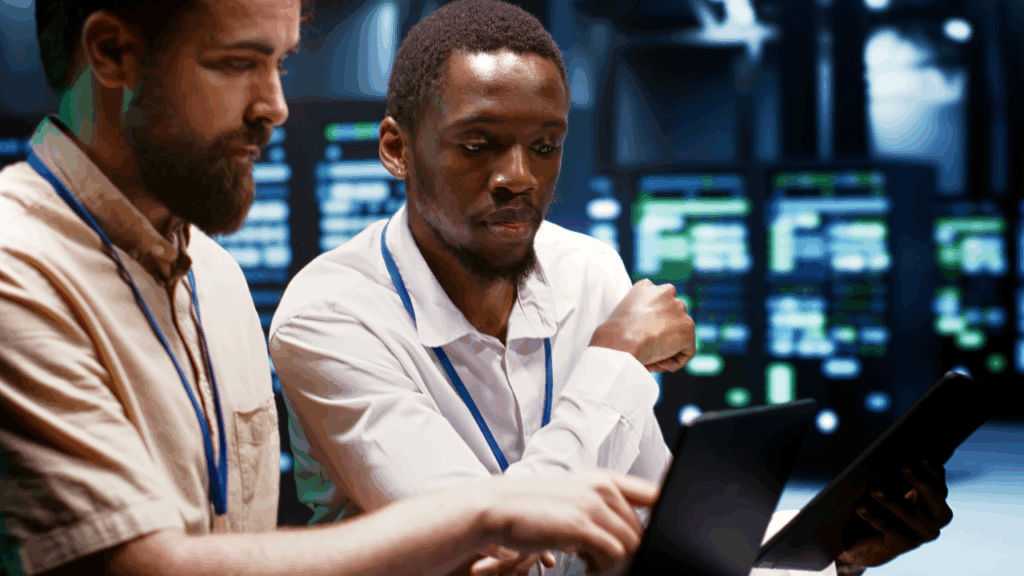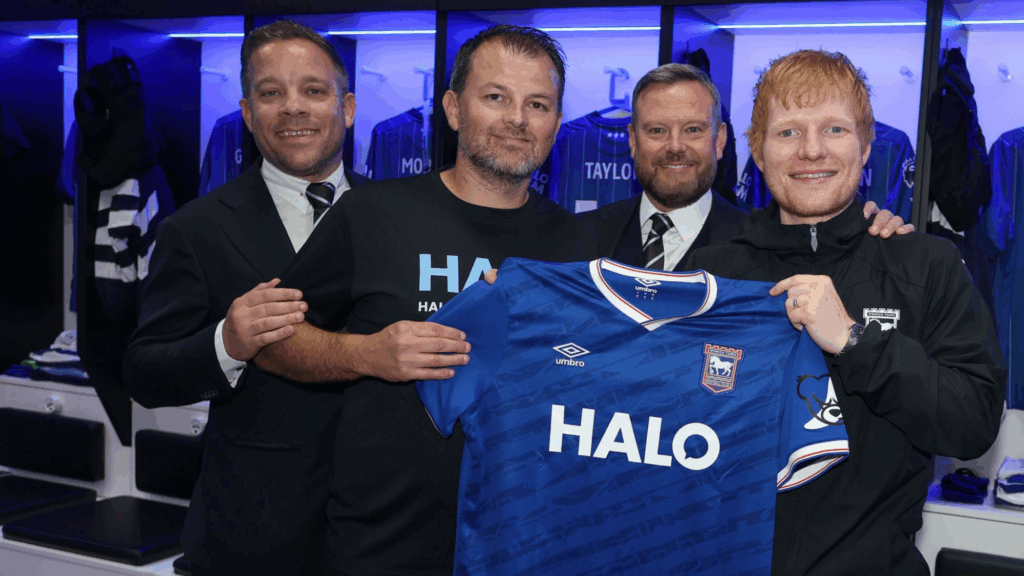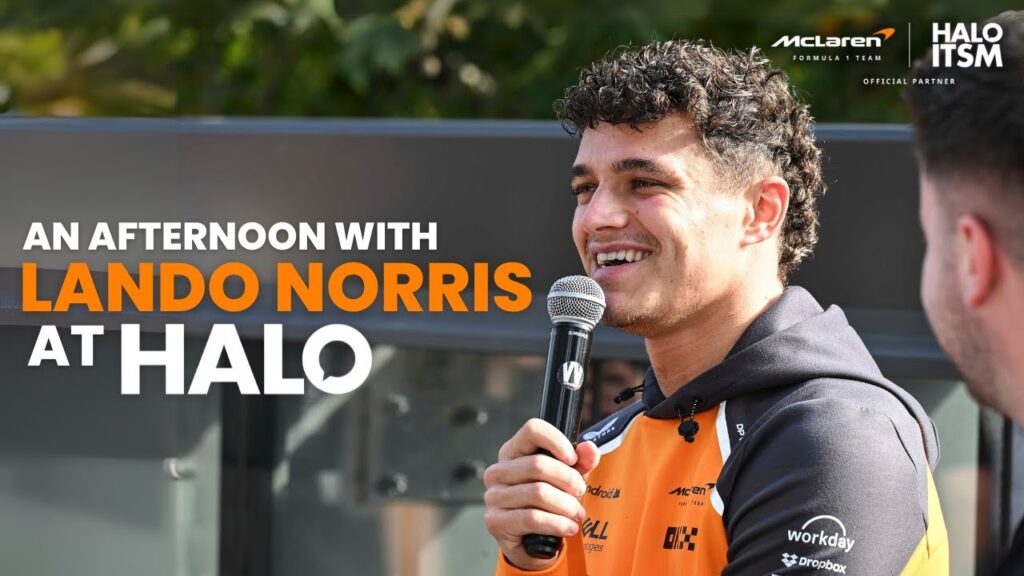From AI-powered forecasting to smarter invoicing, Q3 2025 brings a powerful wave of enhancements built to transform how your team works.
Across finance, self-service, and AI, these new features are engineered to reduce friction, surface insights when you need them, and let your team focus on what moves your business forward.
Here’s what’s new in HaloPSA this quarter.
1. AI Report Forecasting
You can now add AI-powered forecasts directly into your reports.
Enable the global setting “Show the Forecasting tab on Reports” (Config > Reporting > General Settings). Once enabled, any user with report editing permissions will see a new Forecasting tab when configuring a report.
Forecasts run automatically whenever the report is generated, with results displayed in a table or overlaid on the chart. This makes it easy to anticipate ticket volumes, track sales pipelines, and spot upcoming trends, all without leaving your reports.
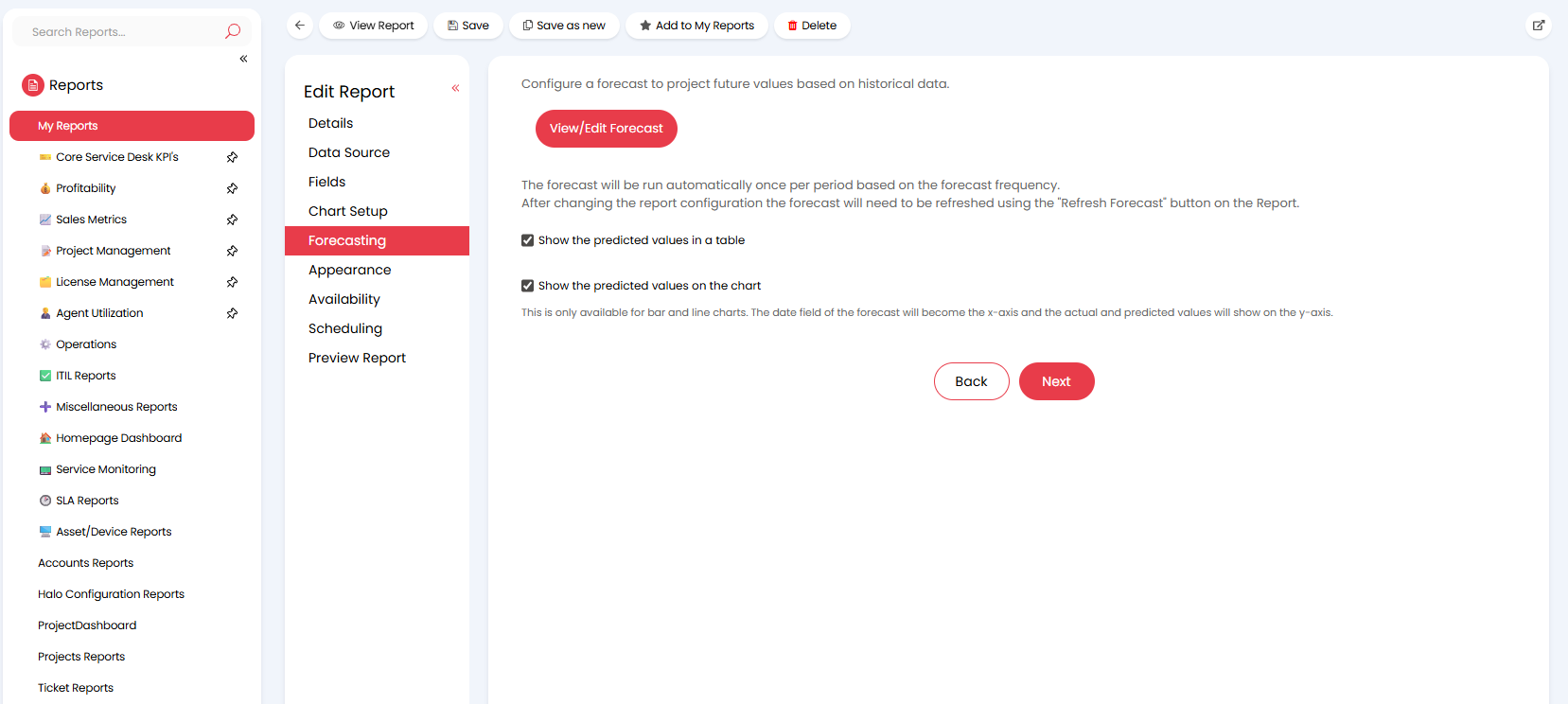
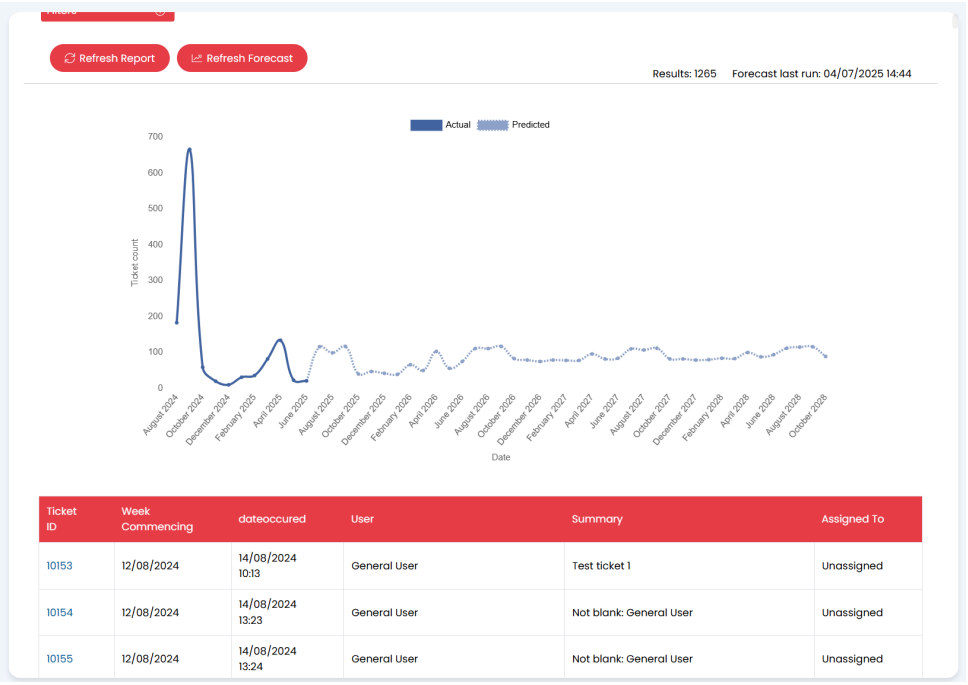
2. Down Payment Invoicing
You can now create down payment invoices directly from a Sales Order, making it simple to track upfront payments while keeping revenue recognition accurate.
When a down payment invoice is raised, it is posted against a configurable down payment account code. Once the work is complete, revenue can be recognised from the Deferred Revenue section in Ready for Invoicing. The recognition invoice will automatically offset the down payment with a negative line against its account code, and add a positive line against the item’s true account code.
This process ensures down payments are properly accounted for while maintaining accurate revenue recognition.
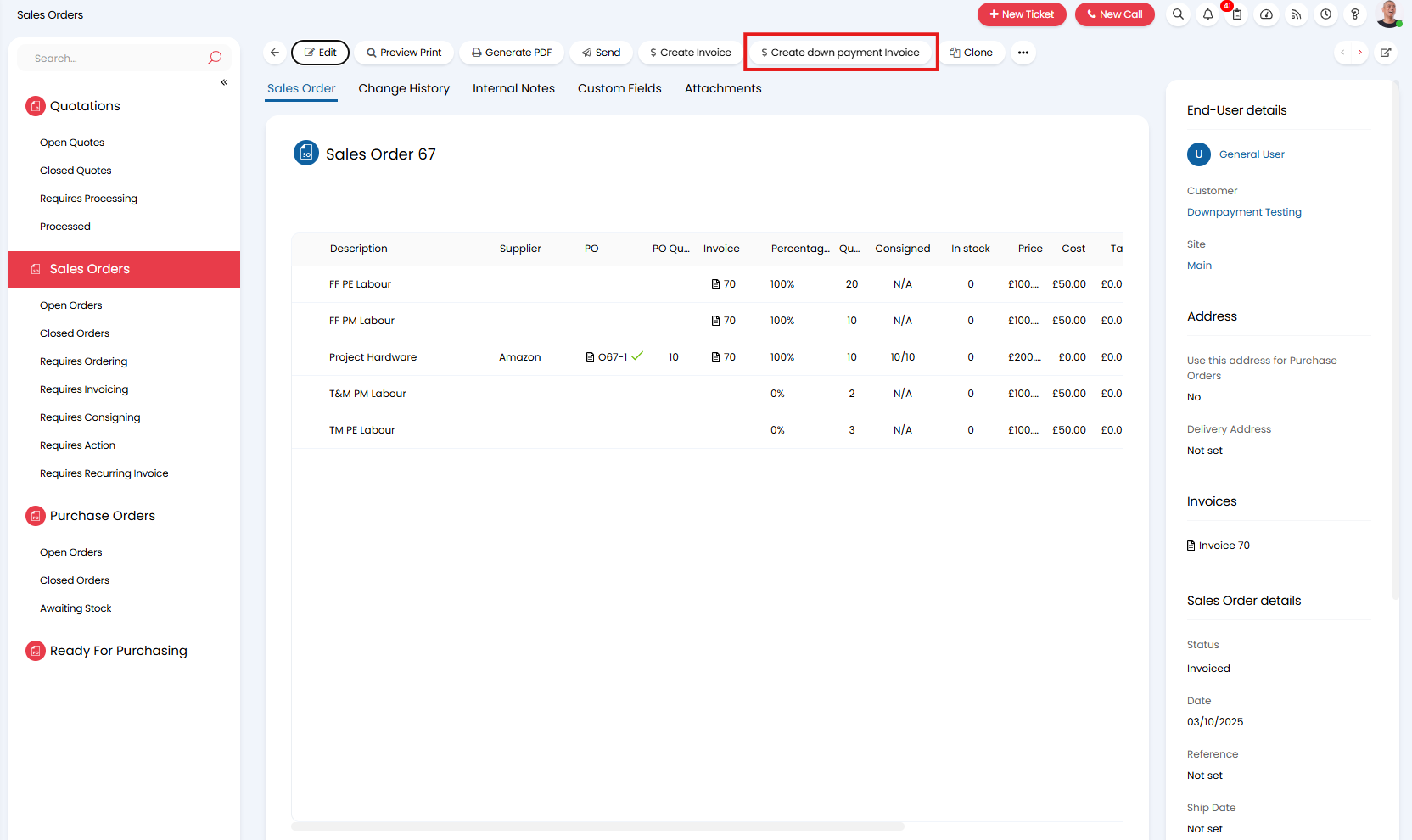
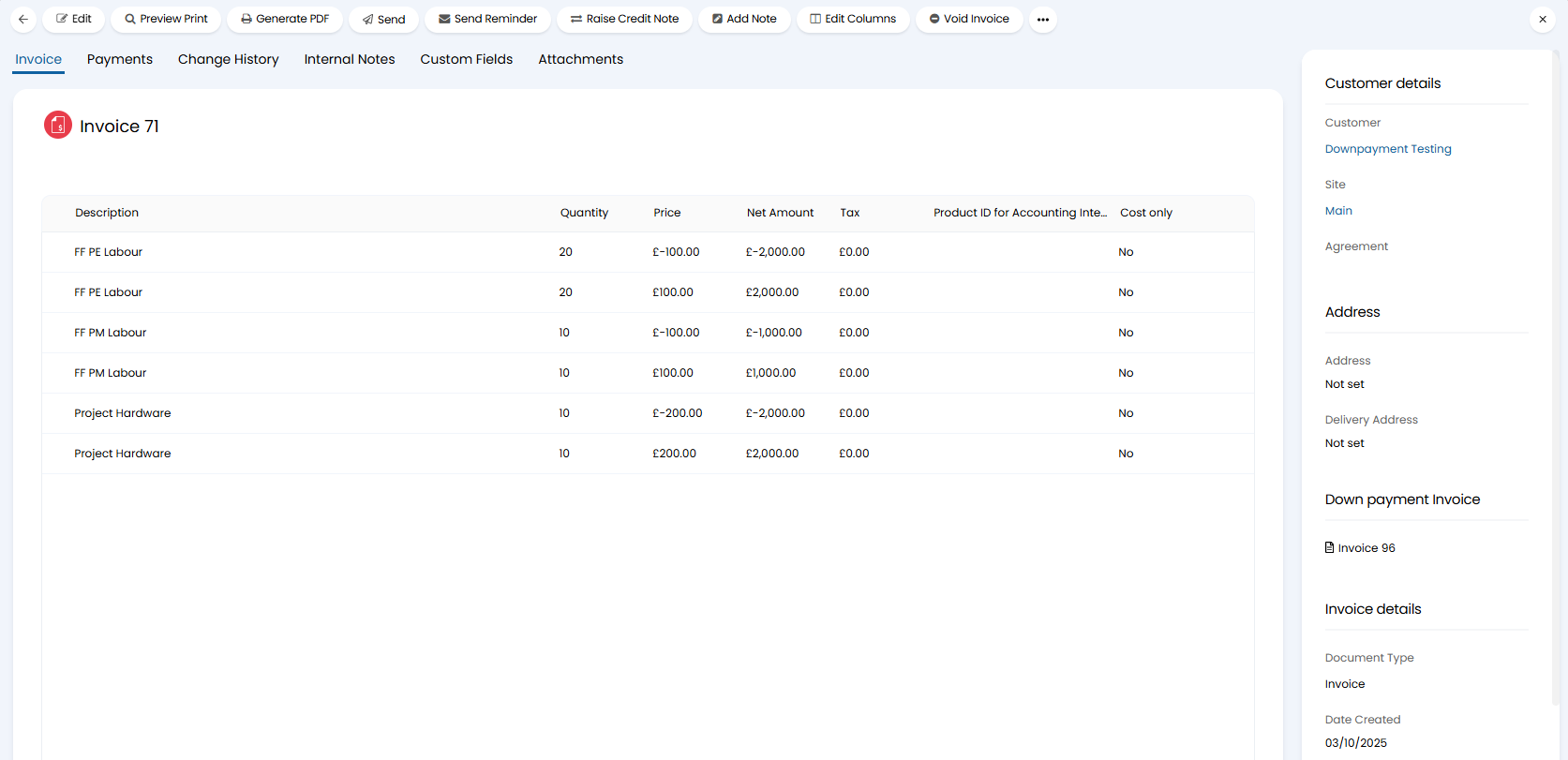
3. TD SYNNEX quotation integration
Hardware quotes created in TD SYNNEX can now be imported directly into Halo quotes, creating a more seamless flow between procurement and sales.
When generating a new quote, you can select your TD SYNNEX tenant and enter the relevant quote number to automatically pull in the associated line items. This eliminates manual data entry, speeds up the quoting process, and ensures greater accuracy from the start.
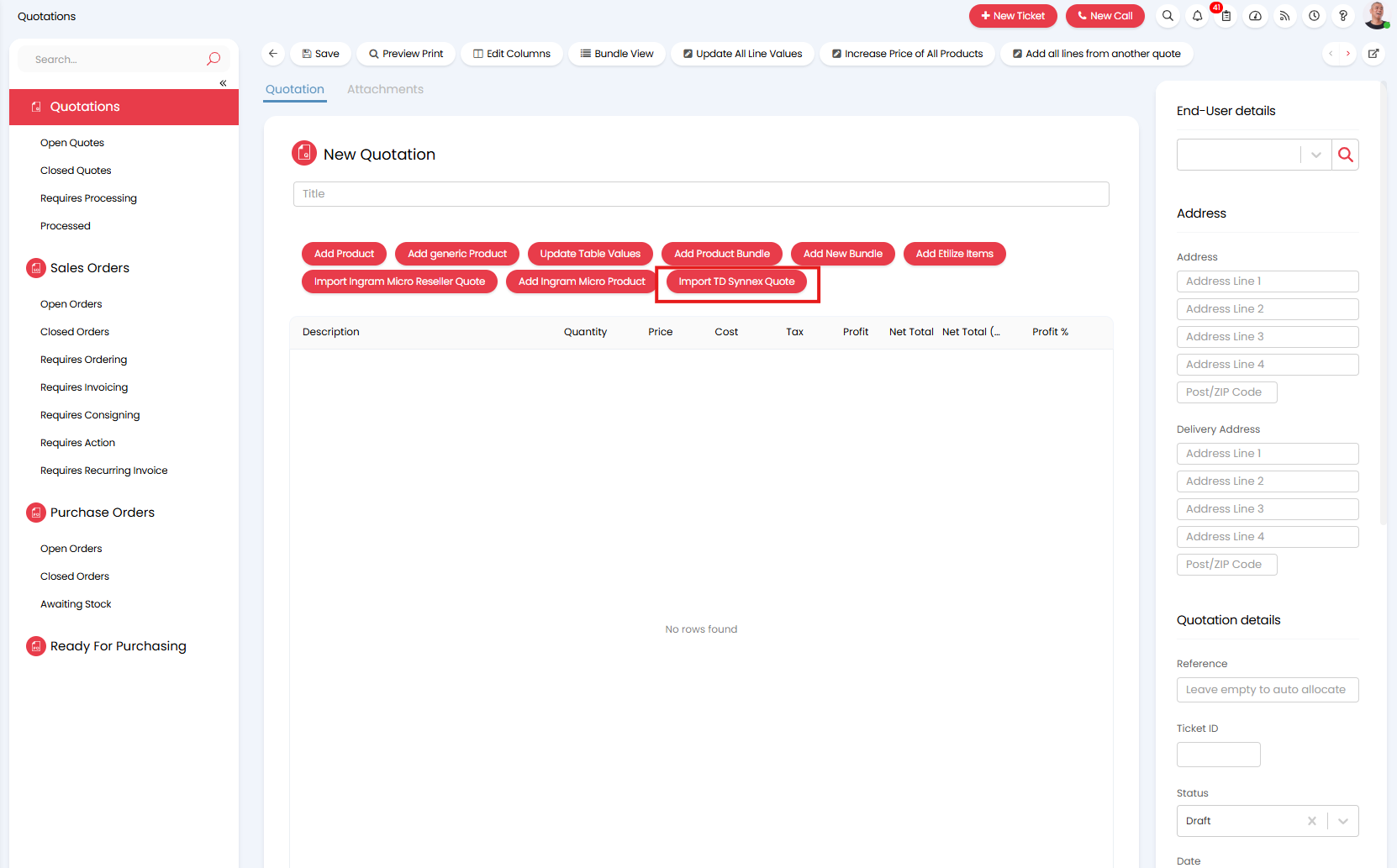
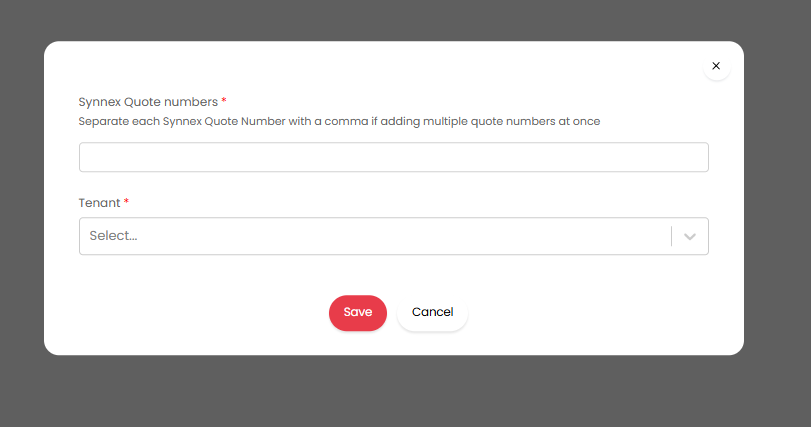
4. Clock In/Out Widget for Shifts
Agents can now clock in and out of shifts directly from the Timesheet side menu.
When an agent starts a shift, any status associated with that shift type is automatically applied. Start, end, and break times are tracked in full, providing a complete audit trail for accurate time reporting and compliance.
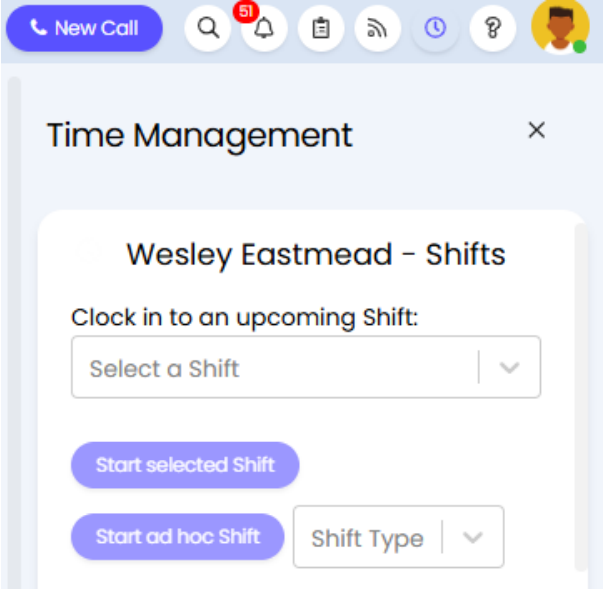
5. Self-Service Portal Improvements
The self-service portal now includes three new widgets: My Tickets, My Approvals, and My Assets.
Each widget displays the five most recently updated tickets, approvals or assets assigned to the user, giving them a clearer view of their work and making it easier to navigate the portal. The result is a cleaner, more focused experience for end users.
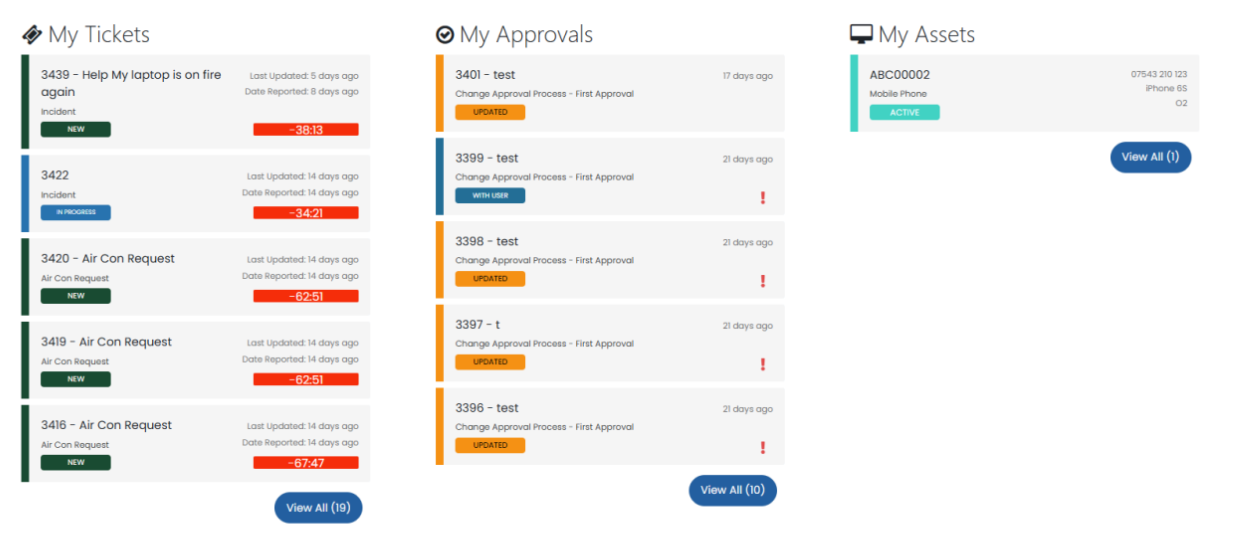
6. Custom Statistics Tables
Custom Tables now support a new Statistics Table type, making it easier to capture and use point-in-time data.
From Configuration > Custom Objects > Custom Tables, you can now create a Statistics Table, define a schedule, and set up an SQL query to automatically capture point-in-time data and insert a new row into the custom table.
This simplifies the process of building reports, preparing datasets for forecasting, and reducing the need for complex SQL queries.
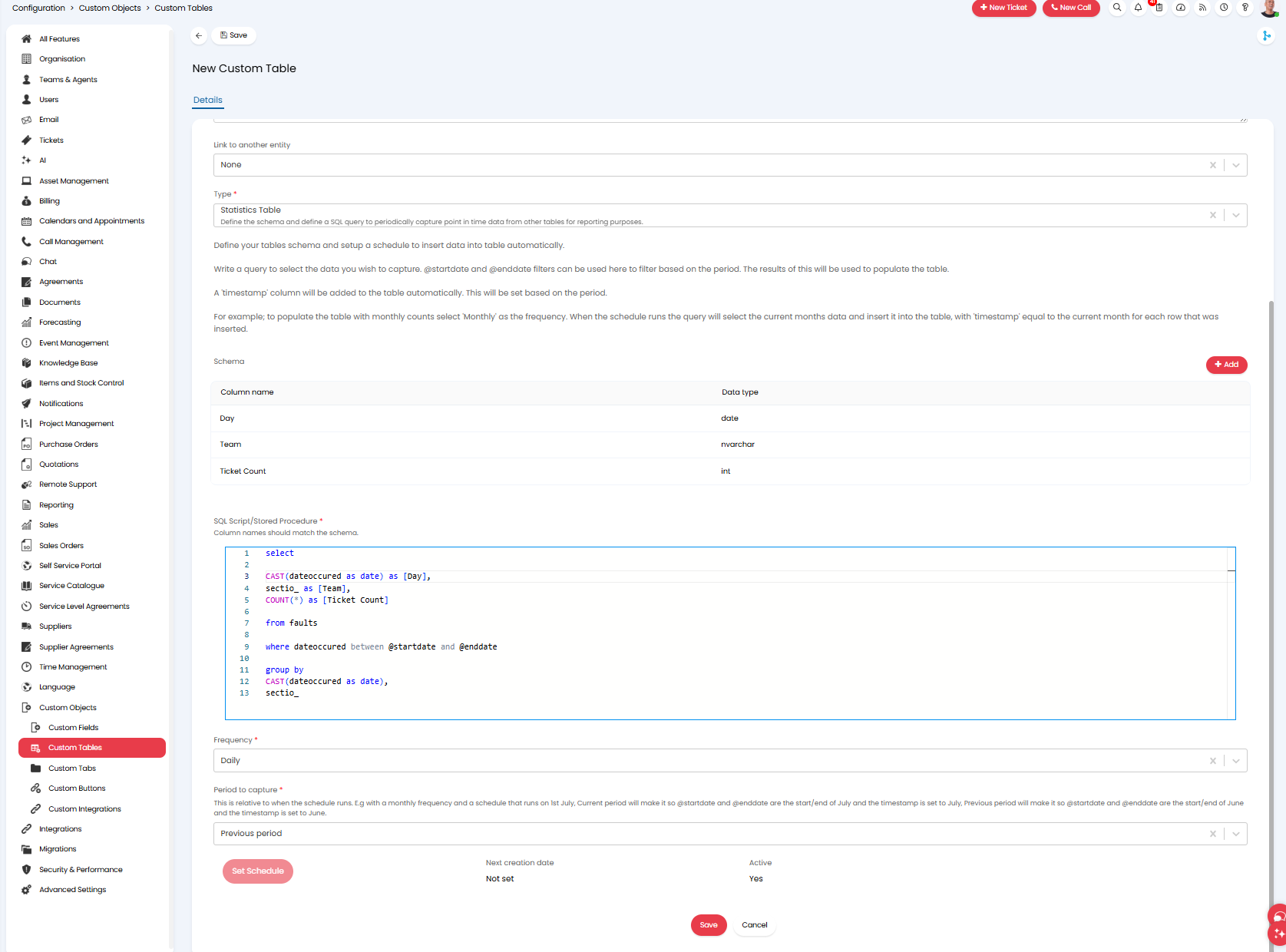
7. On-Call Notification Enhancements
With the Twilio for SMS integration, you can now choose ‘Call’ as a delivery method for notifications. When a call is made, an automated voice will read out the content of the notification, which is defined in the email template linked to that notification.
When a call is triggered, an automated voice will read out the content of the linked email template. Recipients can also acknowledge the call by pressing a key on their keypad, which runs a predefined quick action which could:
- Assign the ticket to the recipient
- Send an acknowledgement email to the end-user
- Trigger any other action available through quick actions
This functionality is designed to improve ticket handling for on-call agents when high-priority tickets are logged outside normal working hours.
This update is designed to improve responsiveness for on-call agents handling high-priority tickets outside normal working hours. Alongside this, a new Agent on Shift Notification type has been added under Configuration > Notifications, giving teams more flexibility in managing urgent alerts.
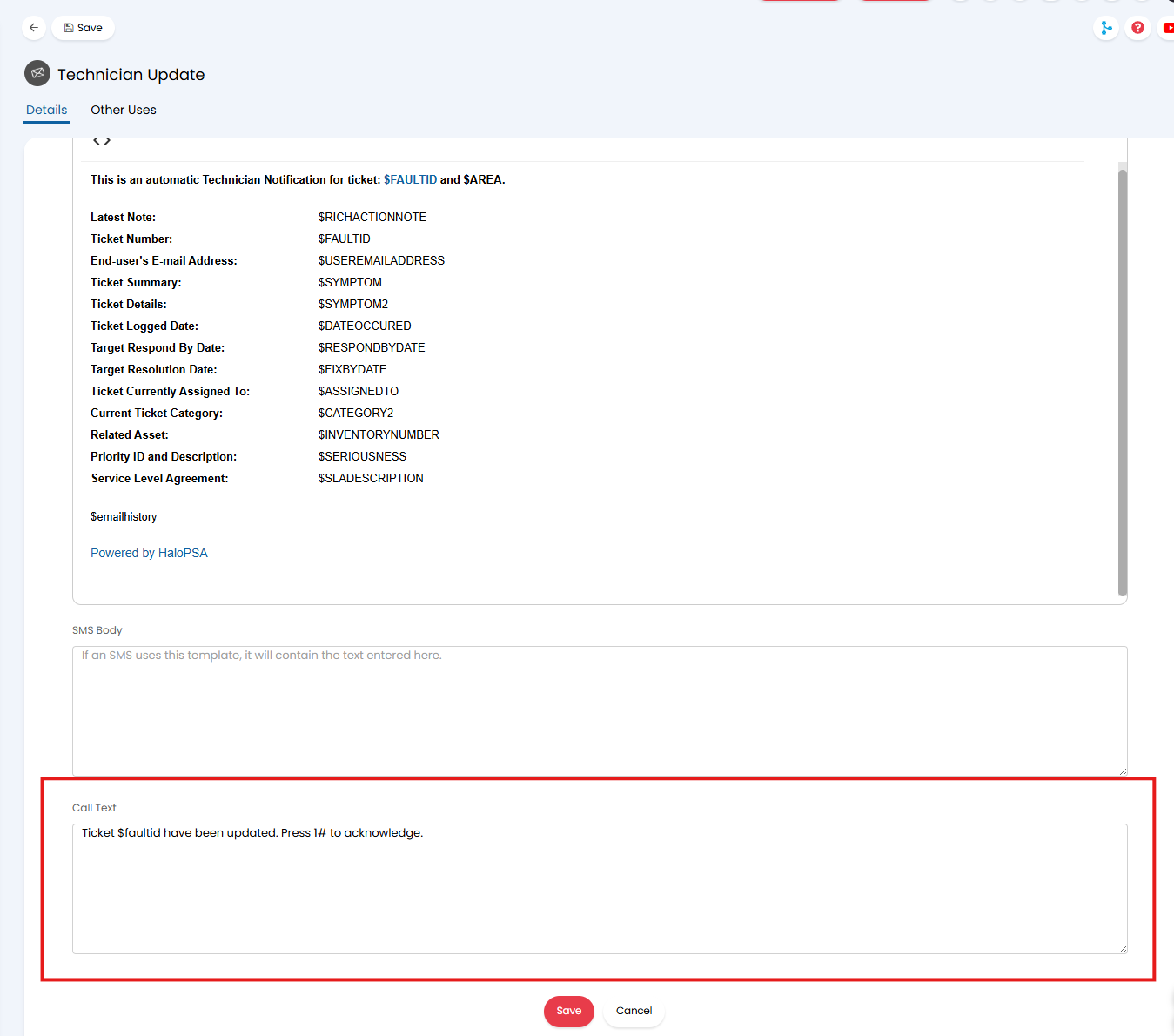
8. HaloAI MCP Server
The Model Context Protocol (MCP) HTTP endpoint allows AI assistants to securely connect to Halo and dynamically invoke Halo API tools — such as knowledge search, ticket creation and updates, returning report data, or triggering runbooks.
The model can translate plain-language commands into Halo API functions, enabling it to perform actions within the system or return data directly from the Halo database.
Although still in beta, MCP is intended to become the primary framework for agentic AI in Halo, supporting use cases such as:
- AI-powered chatbots with direct knowledge of the Halo API
- Seamless integration with other vendors’ MCP servers
- Advanced automation and workflow orchestration
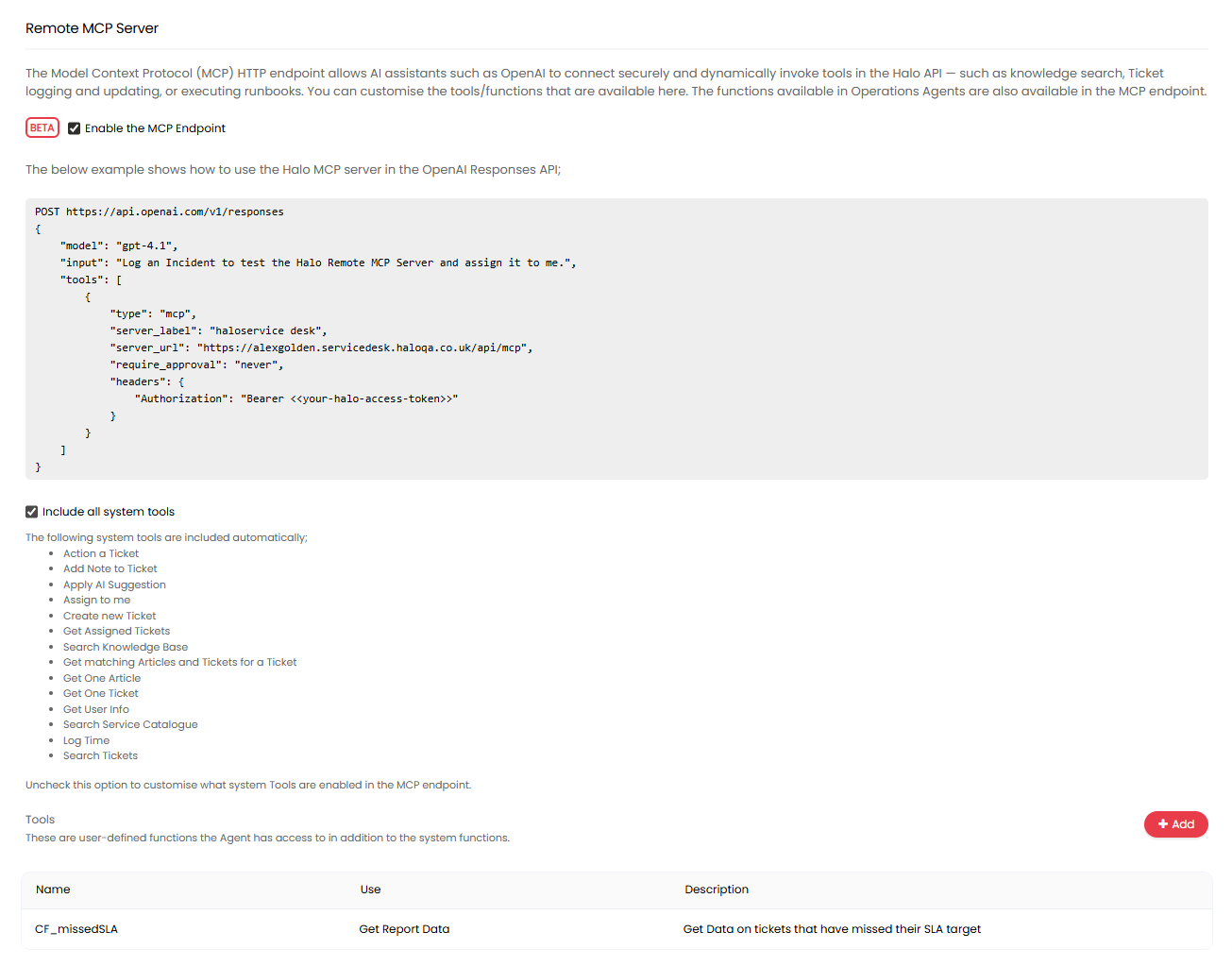
Want to Find out More?
For further information and to see all new features, click the question mark in the top right of your screen, then select ‘Show Release Details’.
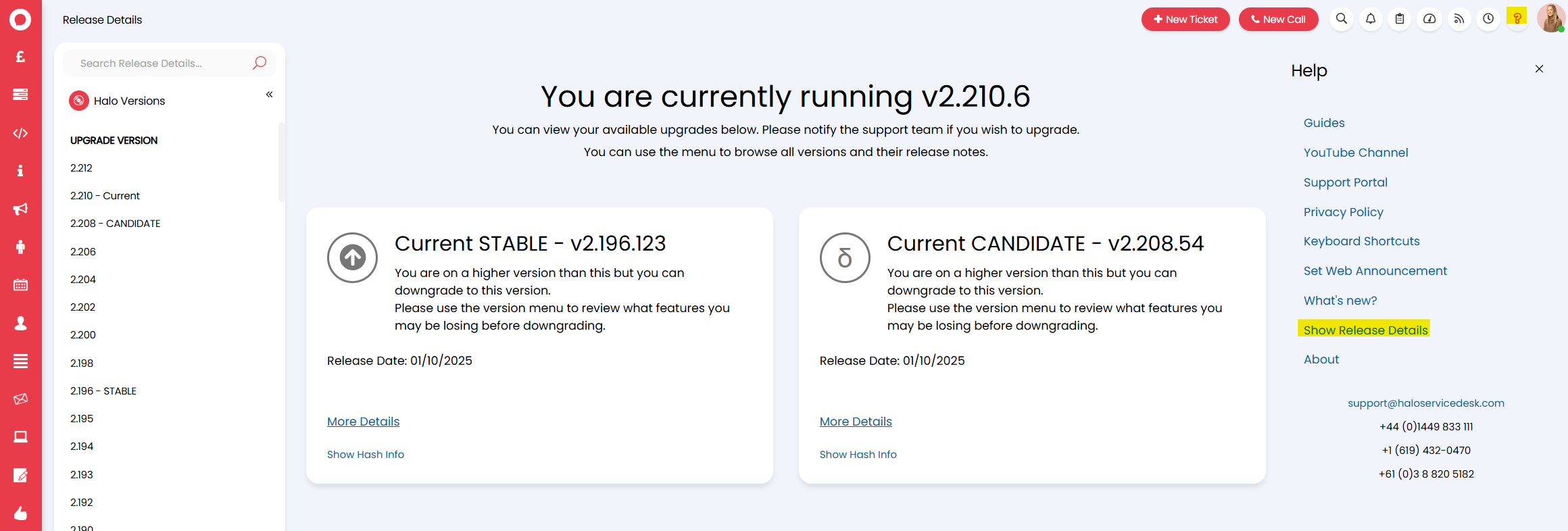
To find out more information about future developments, look at our roadmap here!
If you’d like to speak to one of our team about specific features, or have any more specific questions, please contact your Customer Success Manager or feel free to contact us and we will get in touch as soon as we can!