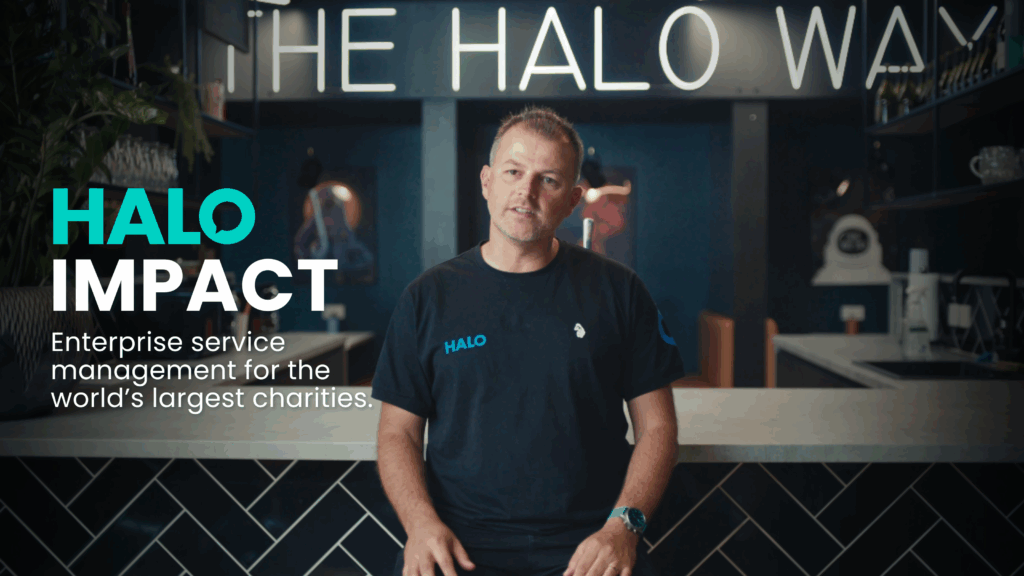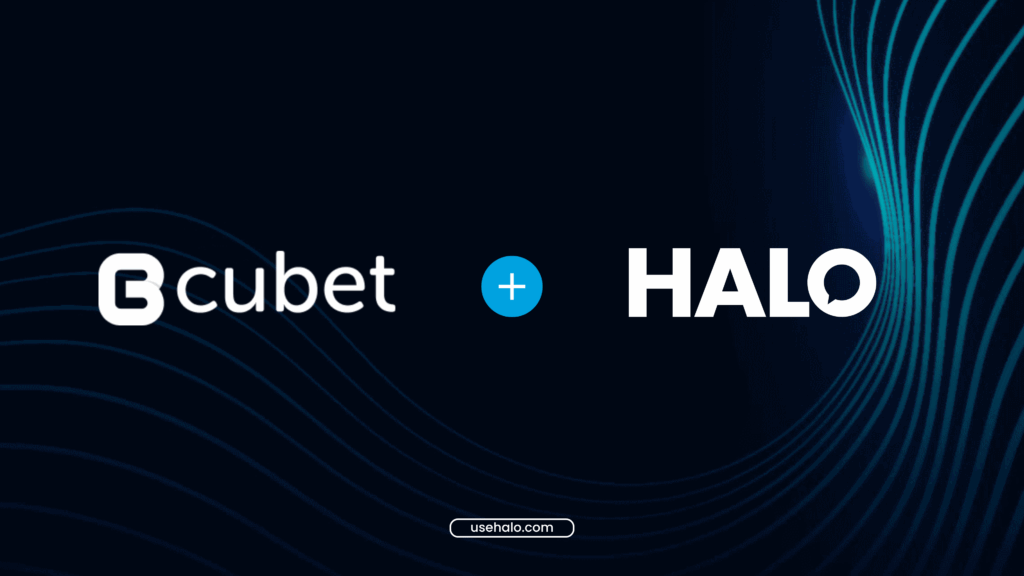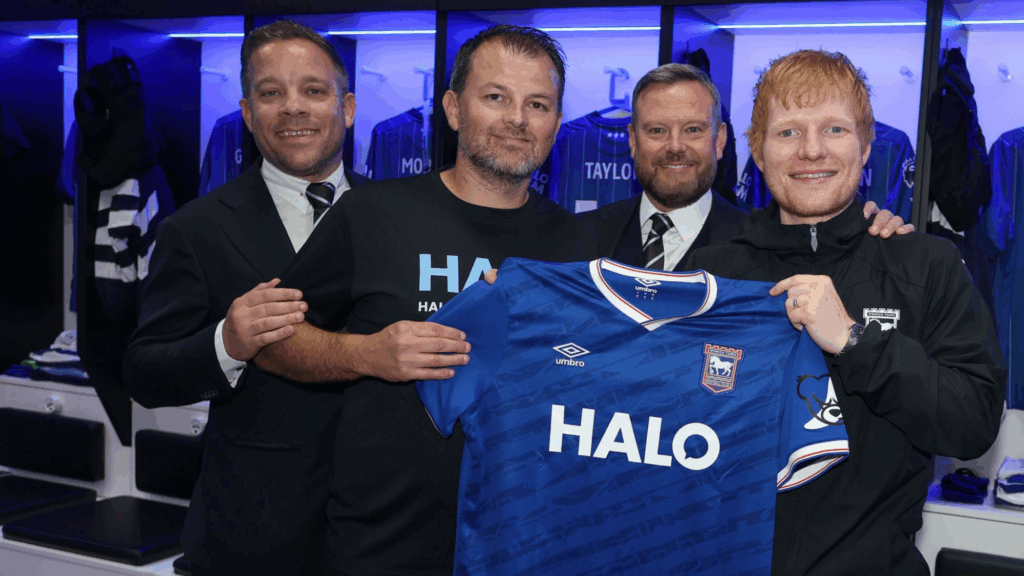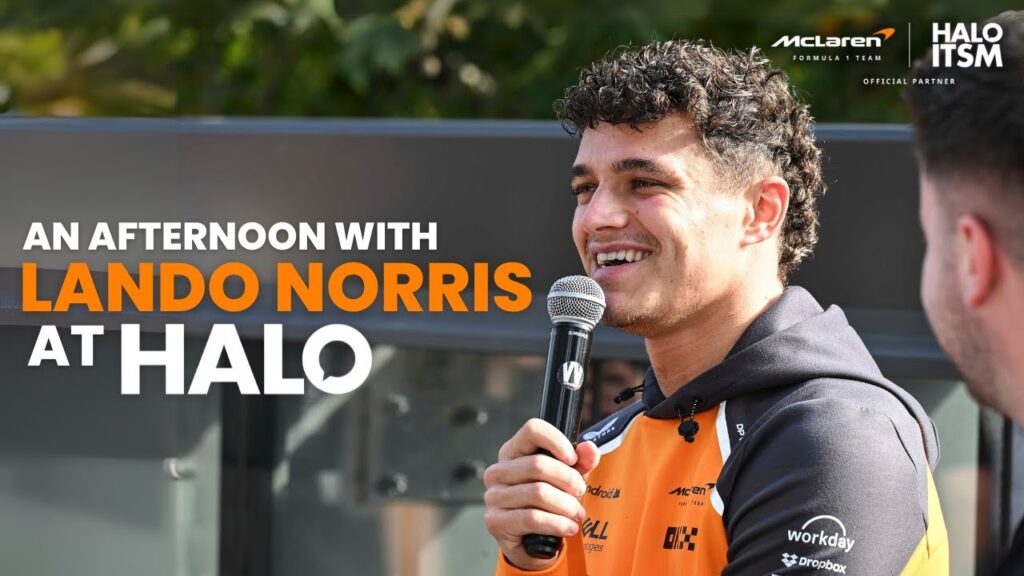This quarter, we’ve continued to build on Halo’s foundation of flexibility, automation, and intelligence, introducing new capabilities that make it easier than ever to manage and optimise your ITSM and ESM operations. Our latest enhancements focus on increasing agent productivity, ensuring data security, and providing clearer insights for better decision-making.
With new AI integrations, forecasting tools, maintenance windows, and reporting upgrades, HaloITSM continues to evolve into a more powerful platform for modern service delivery.
Let’s take a closer look at what’s new this quarter.
1. Self-Service Portal Improvements
We have continued evolving our Self–Service Portal in this release with new configuration and enhanced end user experience. Administrators can now align navigation buttons to the left or right, and the search bar has been redesigned for a more intuitive layout.
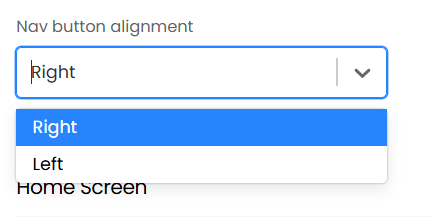
Alongside this, three new widgets: My Tickets, My Approvals, and My Assets have also been introduced to provide the 5 most recently updated tickets assigned, the 5 most recent pending approvals, and the top 5 assets assigned to the user, respectively.
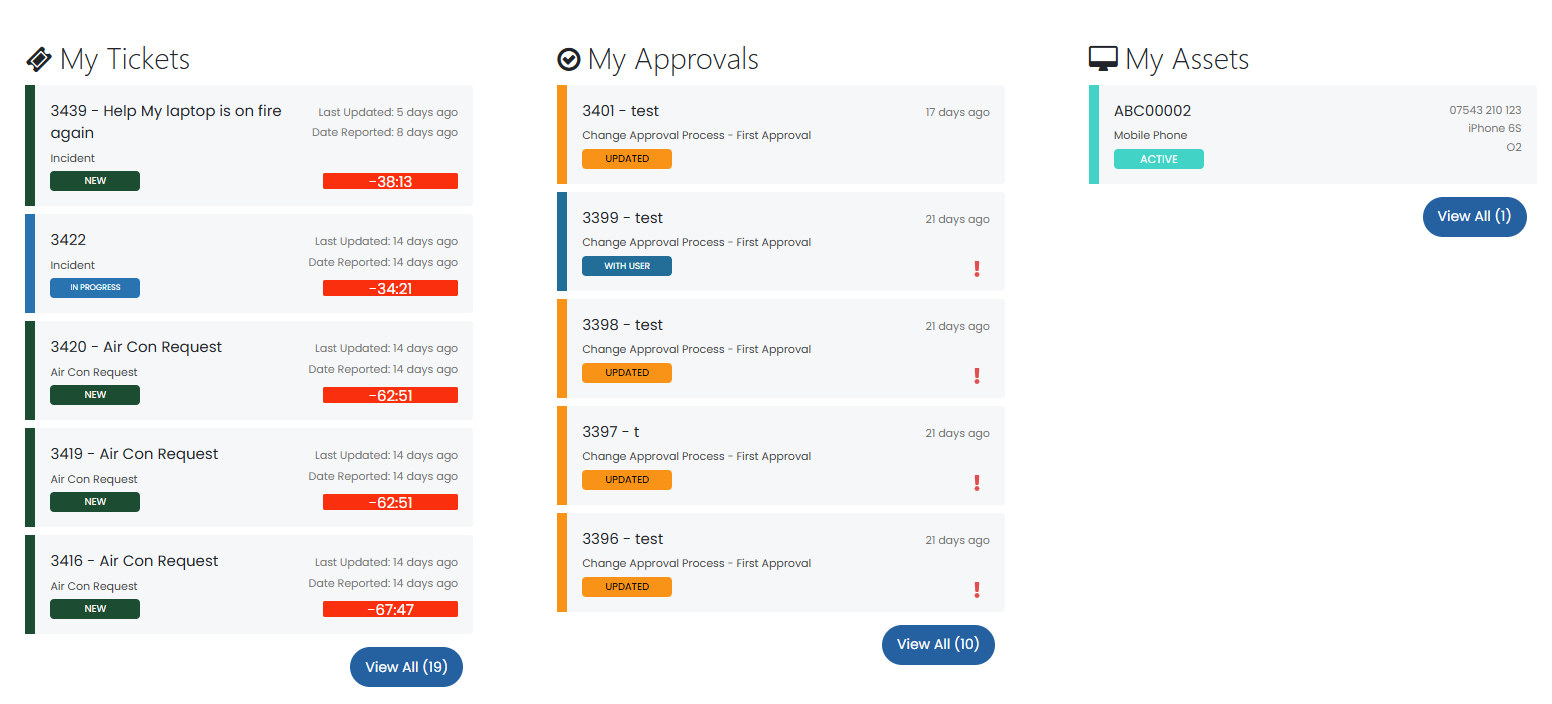
Furthermore, we have improved how asset and custom field information is displayed and managed. Administrators can now configure default column views for asset lists at the ticket type level, as well as apply custom column profiles that include both system and custom fields as the default for said ticket type(s).
When logging new tickets with the “Assets” field, the field will now be presented with the customised column profile to display additional asset details, allowing users to log tickets against the right assets.
2. Forecasting Enhancements & Statistics Tables for Point-in-Time Data
In this release, we introduced powerful new features to support forecasting capability across the platform. Administrators can now generate standalone and recurring (hourly, daily, weekly, or monthly) forecasts or configure them within individual Reports under the new Forecasting tab.
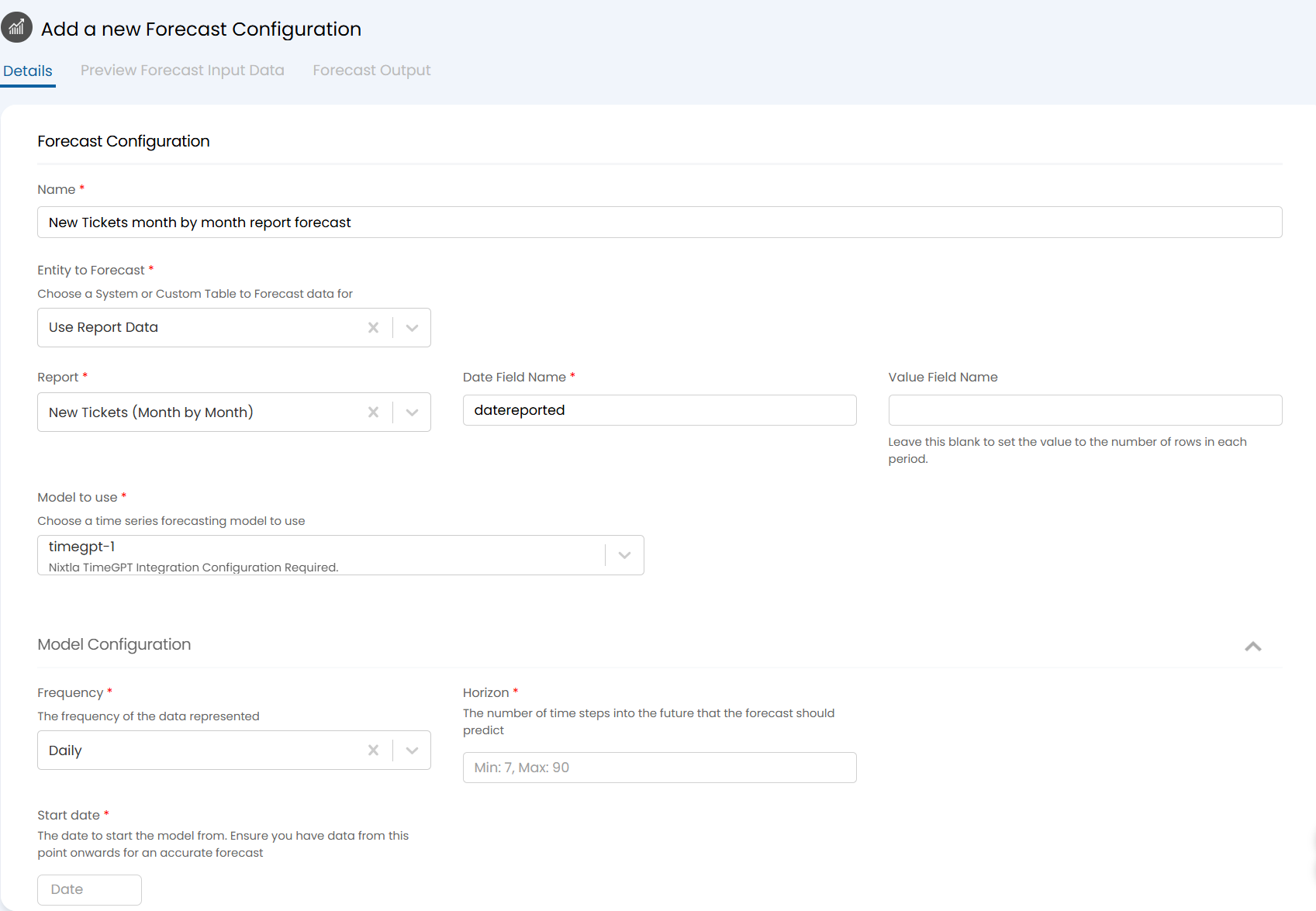
When creating a standalone forecast, selecting ‘Use Report Data’ as the entity, we can define a Date/Time field and choose whether to forecast based on record counts or summed values across hourly, daily, weekly, or monthly periods. Forecasts can be run manually or scheduled to generate automatically, with results stored in the ‘Saved Forecasts’ section of Reports.
When configuring a forecast against an individual report, you can pick the date, time and value fields from a dropdown with the available fields on the Report and configure the bar or line chart within the report to show predicted values-based on the forecast input and output data. The forecast will automatically run once for each new period based on the Forecast frequency but can also be manually re-ran to ensure the latest forecast results are presented against the report.
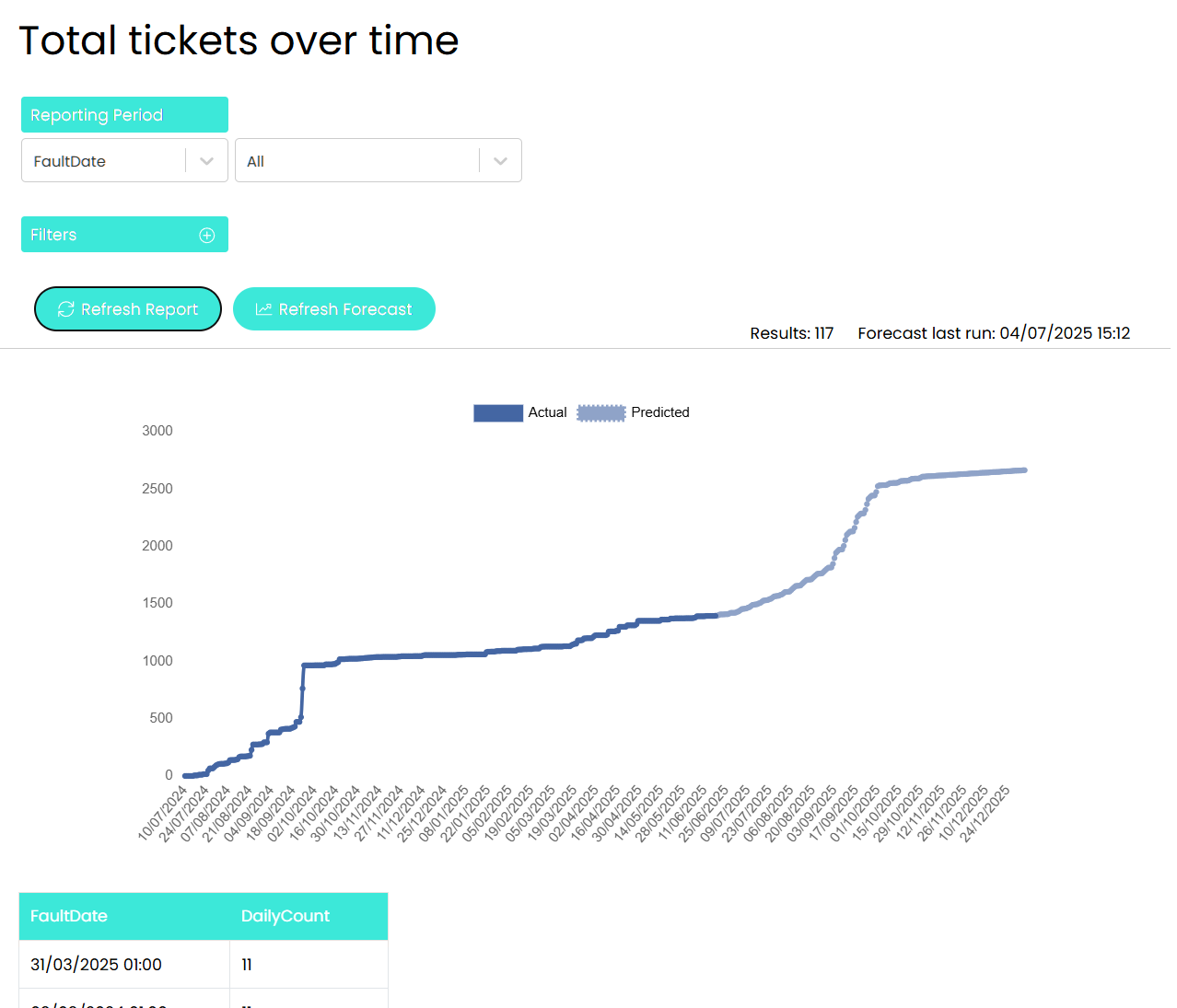
Forecast results can also appear as an additional table beneath report data, and are also available across dashboards, the Self–Service Portal, and printed reports via a dollar variable.
When it comes to ensuring accurate forecast data is presented, we have also introduced a new chart setting called “Carry forward last value”. This allows us to plot a running total on the chart over time with the forecast predicting values per period and the chart presenting a visual representation of the running total.
Building on this, Halo now supports multiple native forecasting models, including Moving Average, Linear Regression, and Simple Exponential Smoothing, without the need for external integrations. Users can configure parameters such as the window size for Moving Average or the smoothing factor for Simple Exponential Smoothing, giving full control over how forecasts are generated and tailored to their dataset.
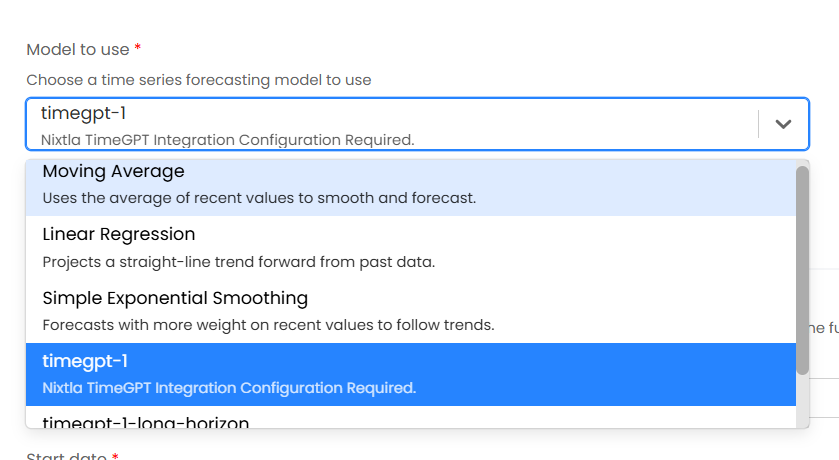
We’ve also introduced statistics tables in this release to capture snapshots of key data at defined intervals (Daily, Weekly, or Monthly) recurringly, creating point in time datasets to track specific metrics for trend analysis and forecasting preparation.
Within the custom table, we will be able to define the schema of the table, the SQL query, the frequency, the point of capture (previous or current), and the schedule to update such data. This can then be leveraged to build up a dataset of the counts against the defined metrics, which can then be viewed on the Data tab against the said table.
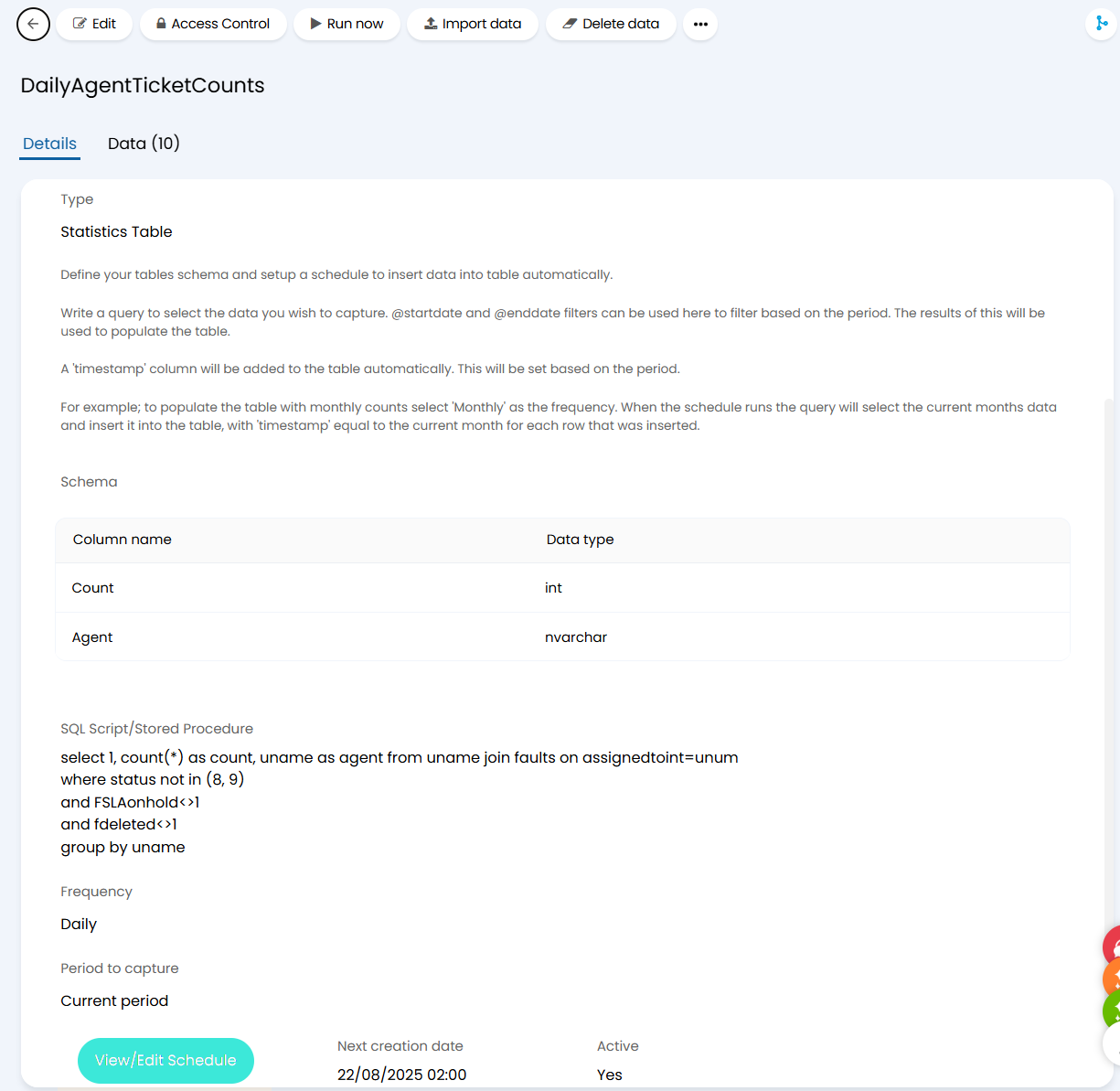
Subsequently, we can then report and present such data easily in a chart in the reporting suite with the data already formatted in a way that facilitates plotting the data over time on a chart easily:

Together, these updates give customers new ways to turn operational data into actionable business intelligence.
3. Maintenance Windows for Change Enablement
To help teams better coordinate planned maintenance and avoid unexpected disruptions, Maintenance Windows are now available within Change Enablement in Halo. Administrators can define windows globally or per asset, site, or asset type, ensuring changes are logged and scheduled only when permitted.
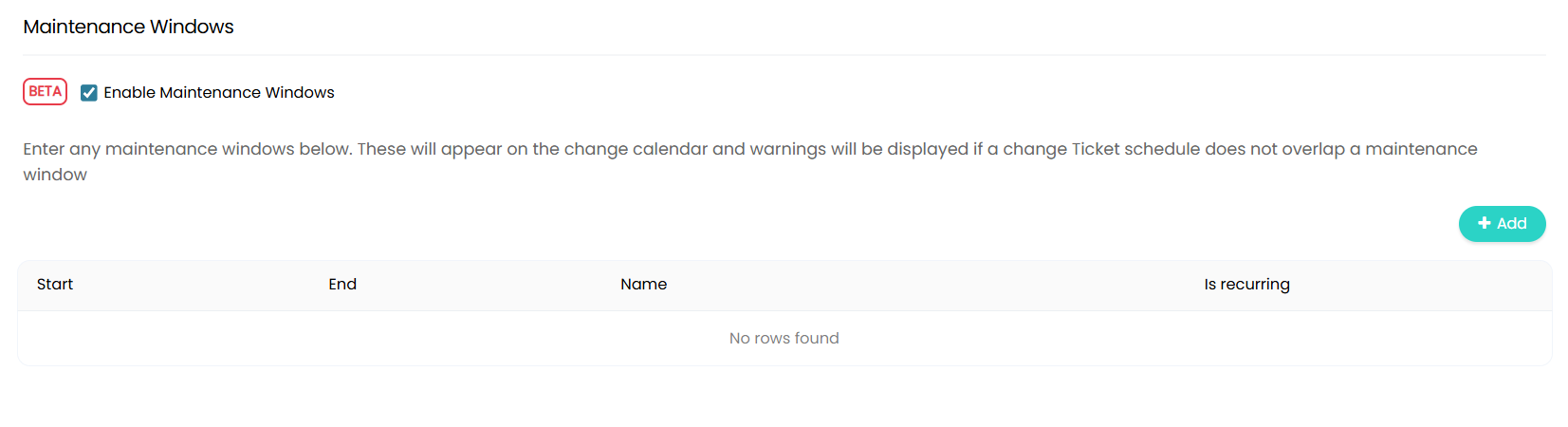
Halo automatically validates whether the primary configuration item (and its related configuration items within your CMDB) of a change request falls within an active window, either preventing them from logging the change request of prompting agents to decide if they should request the change at all.
Combined with the ability to link environments and inherit maintenance settings from parent business applications, this feature gives teams a stronger, more compliant framework for managing change activity.
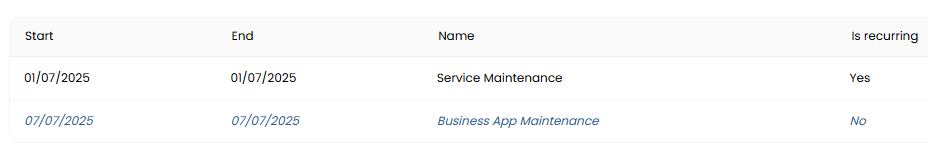
Additionally, if all assets attached to the change record, the new ticket type level field “Is Maintenance window” will automatically be set to true or false which can then be used as a criterion for approvals, ticket rules, etc.
4. AI-Powered Knowledge & Asset Suggestions
Halo’s AI capabilities have also expanded in this release in multiple areas. An AI generated summary against existing Knowledge Base Articles can now be used to helps detect and prevent duplicate submissions by alerting authors when a similar article already exists based on a minimum similarity score.
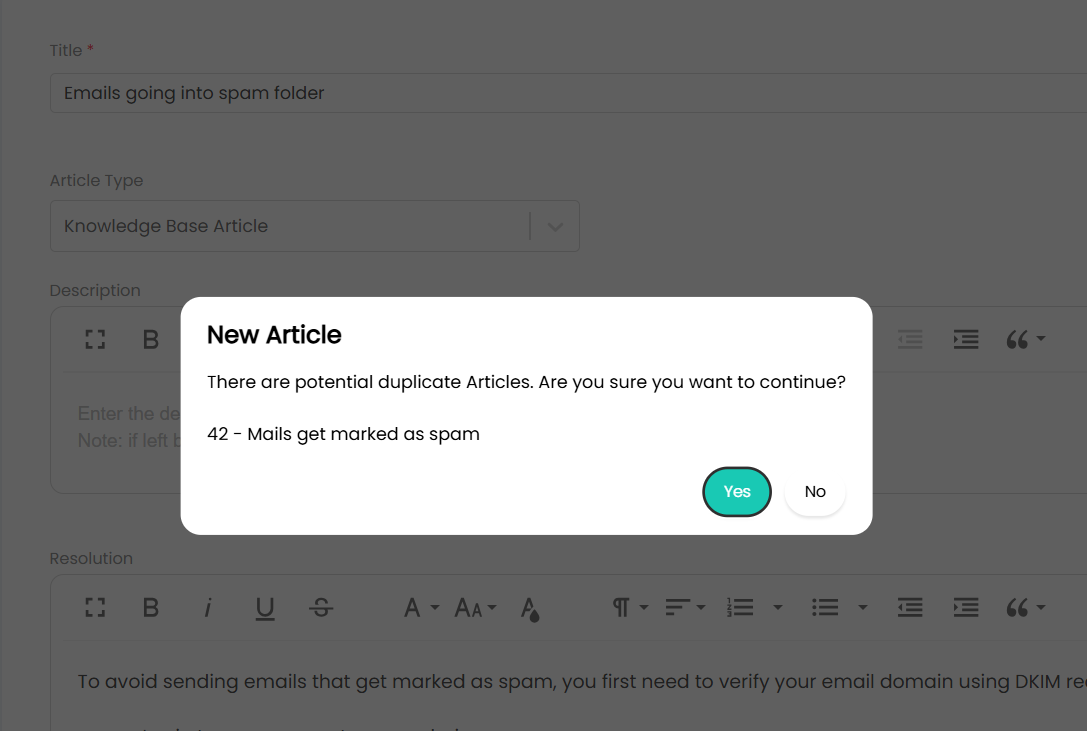
In addition, Halo’s AI capability can now suggest which asset to connect to a ticket based on all matched tickets according to a self–defined minimum vector score set under the “Conditions” section of the AI suggestion configuration, tying your AI powered service delivery with Halo’s service automation framework for better efficiency.
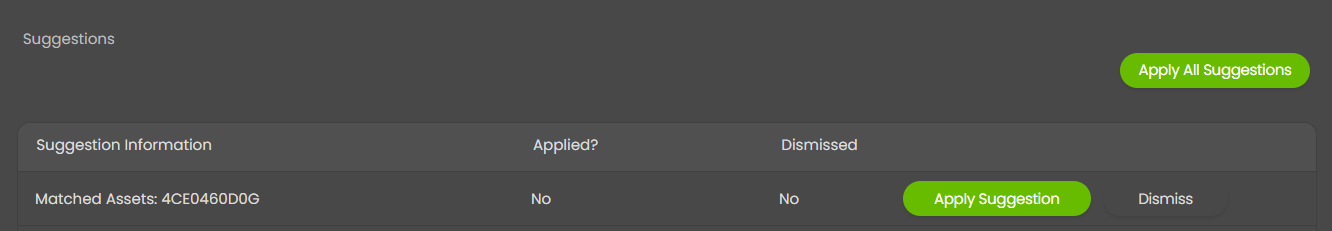
5. Dashboard Upgrades
This release also introduced an improvement on user experience when it comes to dashboard visuals. When editing a report counter or ticket list counter widget on a dashboard, you can set separate colours for both dark mode and light mode.
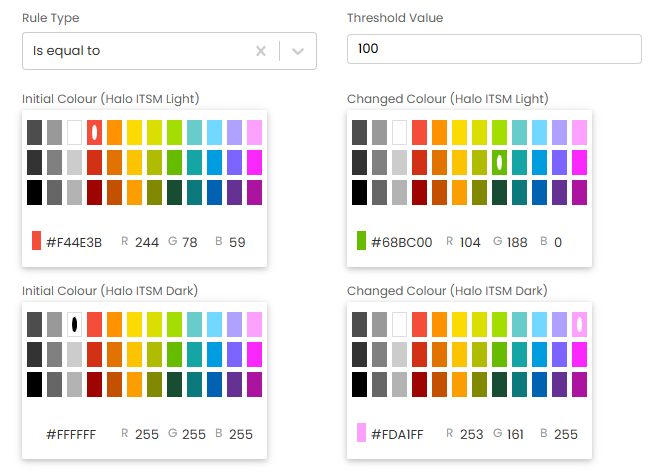
Alongside the above, dashboards now also support filtering on multiple values with the ability to set the default value for a filter through specifying multiple values with a semi-colon:
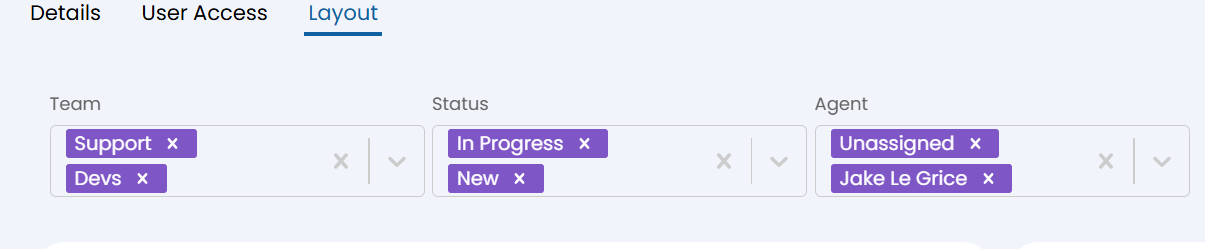
6. User Status and Out-of-Office Visibility
A new Out-of-Office (OOO) feature has been introduced to provide greater visibility into user availability.
Agents can now see when an end user is out-of-office directly from their profile, with warning banners appearing during communication with the user and uses the out-of-office message field configured against the individual user.
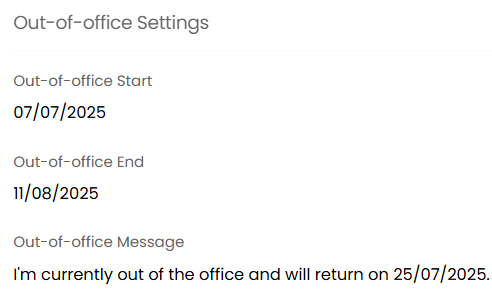
When enabled, the system automatically adjusts closure reminder and auto-close intervals based on the user’s OOO end date, accounting for user’s availability when delivering the service.
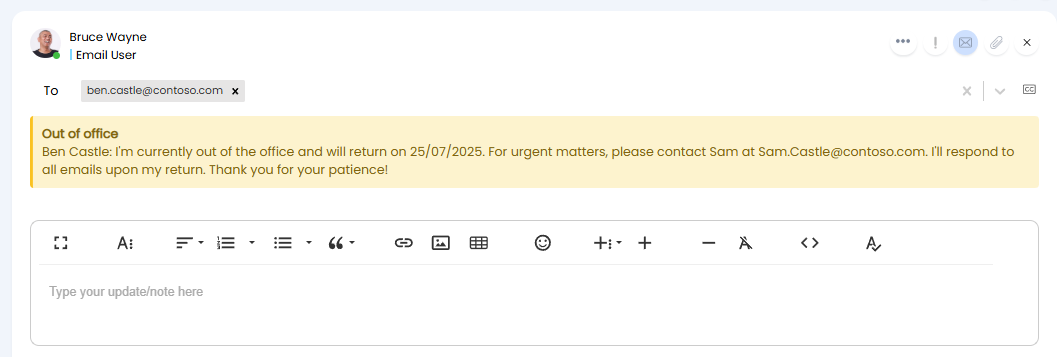
7. Distribution Groups as Ticket Followers
You can now add Microsoft Entra ID distribution groups as followers on tickets, automatically including all group members. Depending on configuration, followers can be added as individual users or as the distribution list email itself, ensuring communications are sent to stakeholders only when it is relevant.
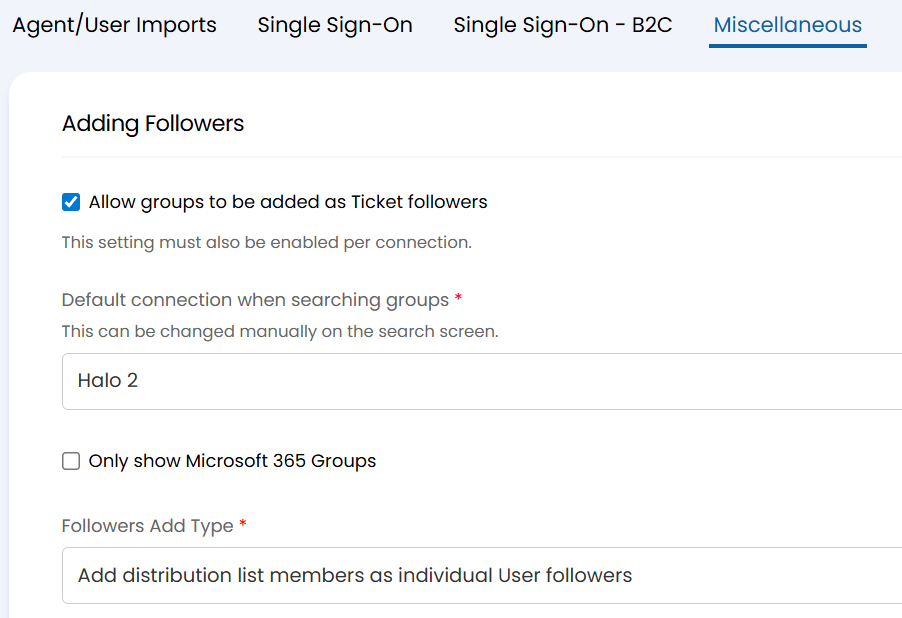
8. Connect Halo to OpenAI with the New MCP Server & “Get Report Data” Function
The introduction of MCP server within Halo’s AI module enables AI platforms such as OpenAI to securely access and execute Halo API functions including ticket creation, updates, and knowledge searches in real time.
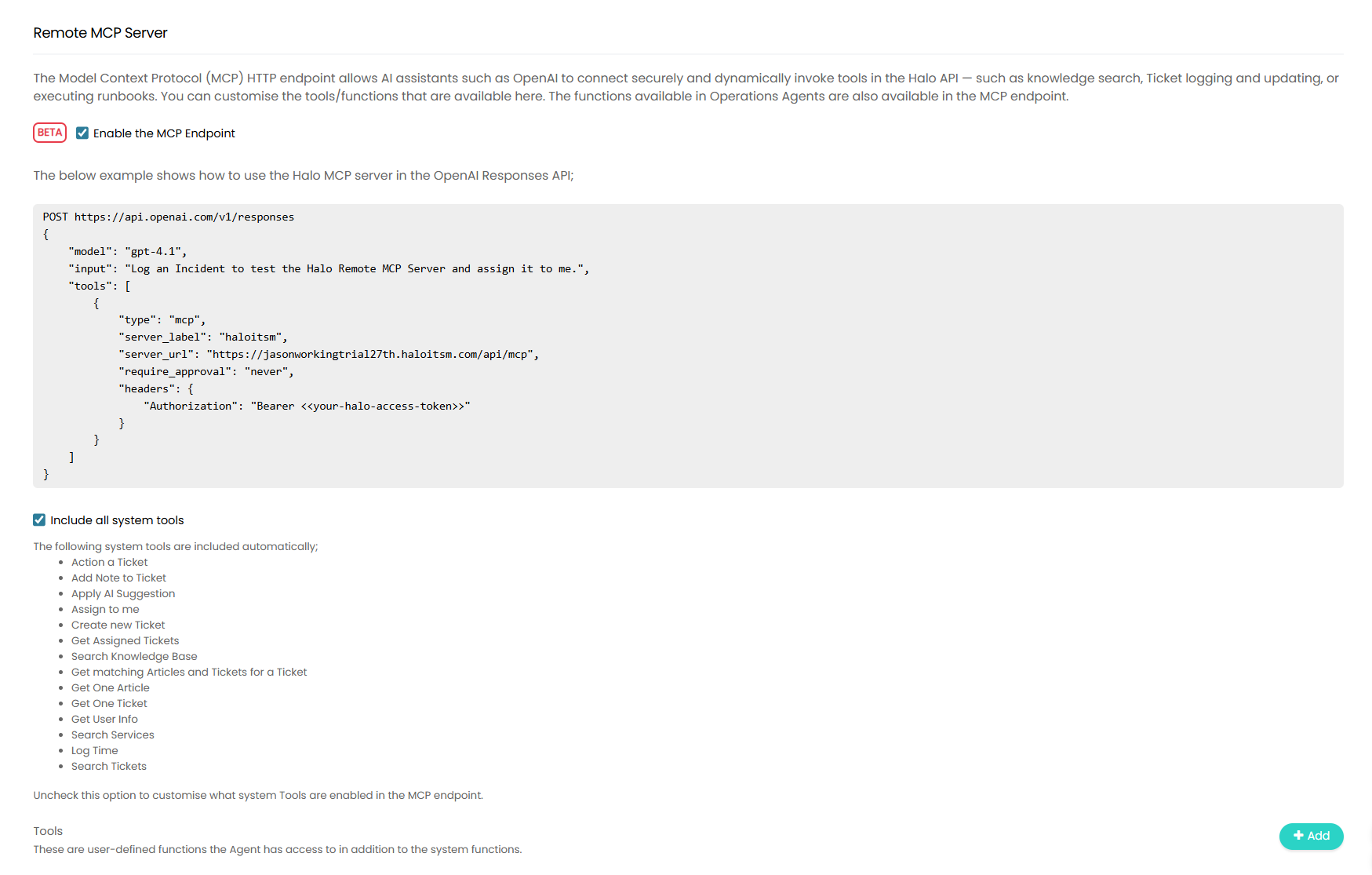
By enabling the MCP endpoint, customers can now allow AI assistants to look at the available tools (both system and custom) within Halo based on the input defined by the customer and subsequently use the corresponding tools to interact directly with Halo’s API in a logical order.
As part of this enhancement, a new option has also been added to execute a runbook as a use of a custom tool for the AI assistant, expanding on the existing system tools to allow MCP server to interact with Halo on a wider scope.
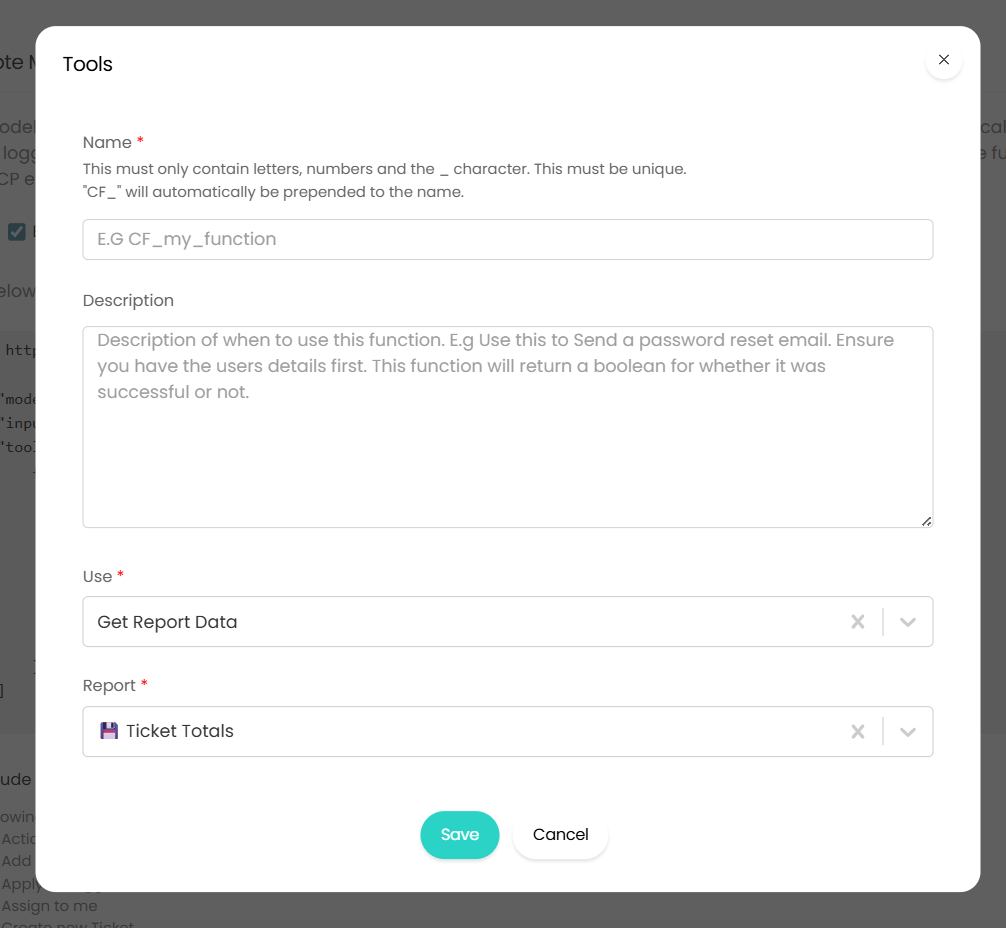
Additionally, another option “Get Report Data” has also been introduced as a use when configuring a custom tool for the AI assistant. This allows Virtual Agents and MCP connections to retrieve live report datasets to answer data-driven queries directly from Halo’s reporting suite.
9. Better Control and Visuals in Reporting
When configuring report permissions in Halo, we can now stay with the current group-based model or extend permissions to include Data Sources and Composite Reports, and individual Reports as well, with group visibility enforced.
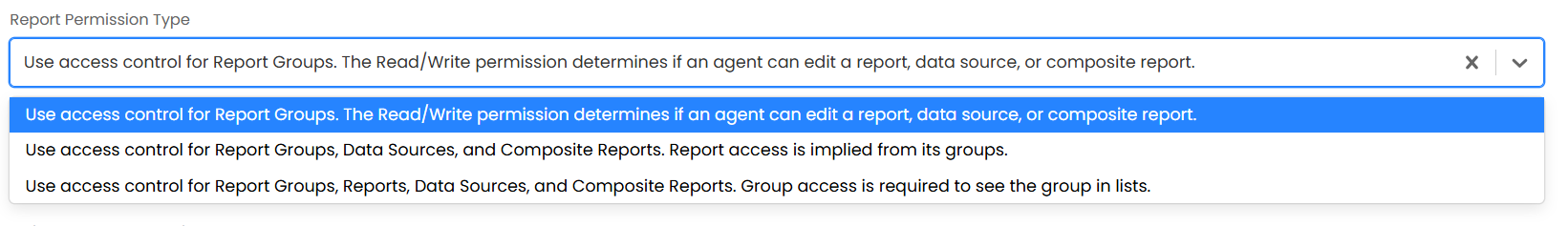
Using ‘Access control on the report group, data sources, and composite report.’ allows more control on whether an agent can read, read and modify, or own (Read and modify, and delete) both the group and the reports within the group.
Alternatively, using ‘Access control for Report Groups, Reports, Data Sources, and Composite Reports’ will allow the report access to be inherited from the report group by default, with the option to override at the report level, allowing for more granularity when it comes to controlling access when interacting with the reporting suite in Halo.
As part of this enhancement, when using the expanded models, we can also allow selected agents to create reports (and report groups) and to create composite reports. Should an agent have the permission to create reports, the agent will also have the ability add newly created reports to groups the agent has read access (or above) to.
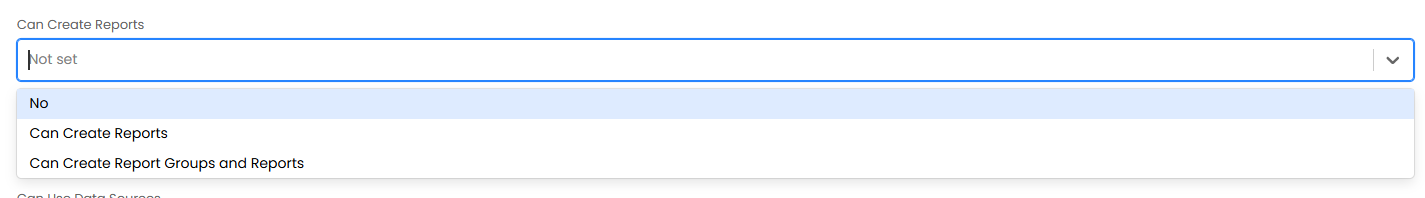
Extending on our reporting capabilities, there is now a new split stacked bar option where we can group results by another column within the report by specifying the columns against the ‘Group chart values by’ field found in the chart set up tab of each report. For example, we can group chart values by agent to understand i.e. Tickets by Client split by Assigned Agent:

Furthermore, we can surface the ‘Group chart values by’ field on the report and dashboards, letting agents pivot the breakdown without editing the report or the dashboard.
10. Simplified Entra ID mapping for Teams and CABs
With enhanced Entra ID mappings, organisations can now automatically map Microsoft Entra ID groups to Halo teams as well as Agent Roles, simplifying user management and access control. When agents are imported from a mapped group, they are automatically added (or removed) from corresponding teams, keeping your directory in sync.
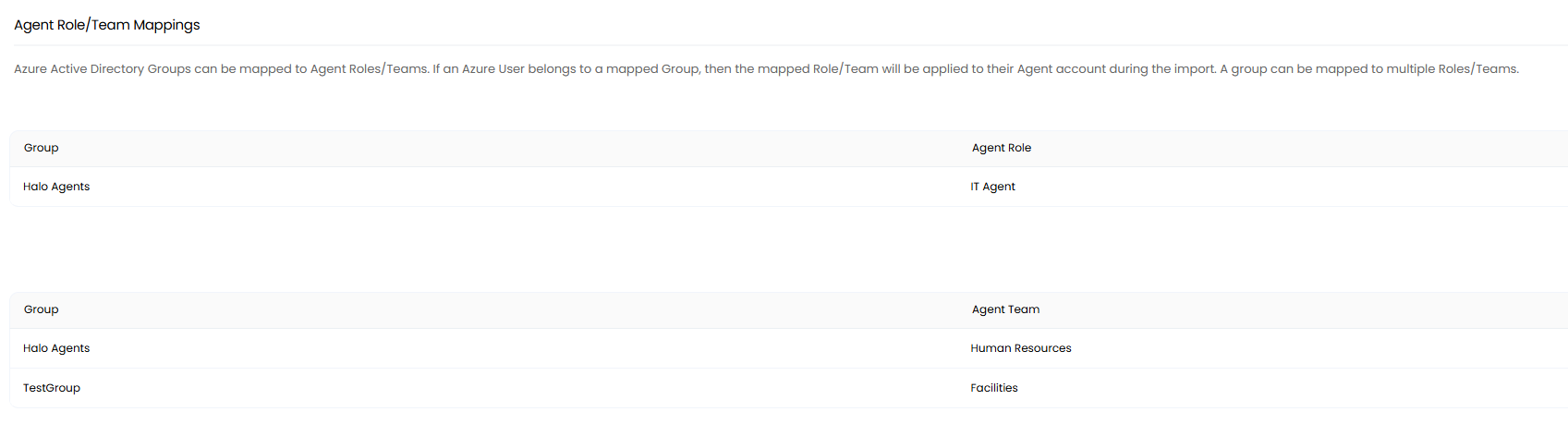
In addition, Halo can now automatically create an approval group for any new team created (manually and automatically) after enabling the below setting, using team members as CAB participants.
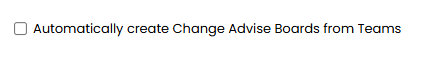
Approvals can also reference CAB membership via custom fields, making governance around change approvals more dynamic and consistent.
11. Workflow Restrictions by Ticket Criteria
We can now restrict workflow actions by ticket criteria against both custom and system fields, providing tighter control over which actions appear based on different logical conditions. This enables agents to only have access to actions according to customer defined processes, reducing operational error.
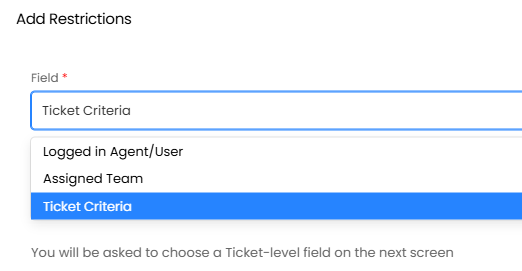
12. Checkbox Triggers for Database Lookups
Checkboxes are now also supported in database lookup triggers, expanding flexibility in how automation rules are designed and triggered across Halo.
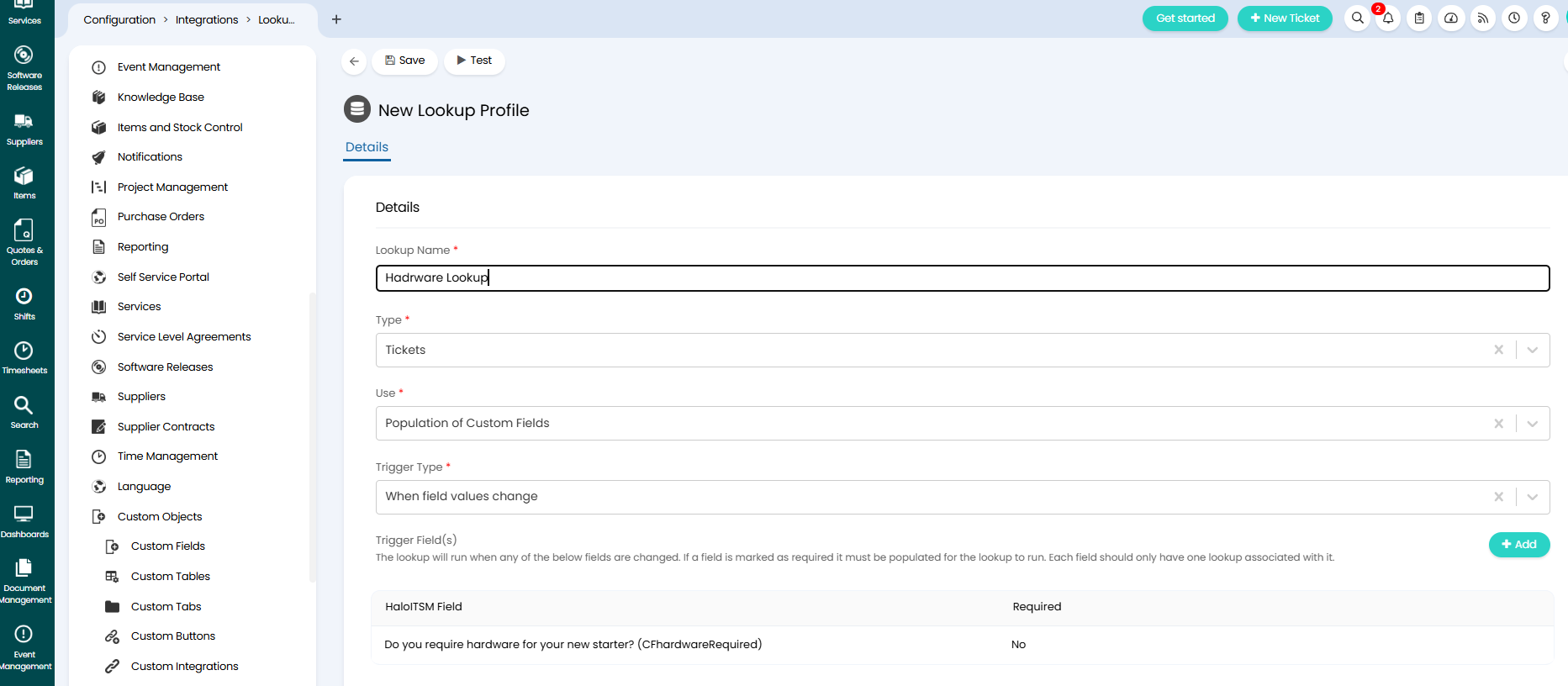
Administrators can now configure lookup profiles to respond to checkbox selections, broadening the range of logical conditions available at the ticket level, enabling the trigger of automations, and integration runbooks that adapt to input on the checkbox field and streamline processes across the platform.
13. Chat Profile Overrides by User Role
Chat Profile Override against individual user roles have been introduced to assign specific chat profiles per user role. When set, users of said role(s) on the portal will use this profile instead of those configured at the organisation, client, or global level. This way, administrators can set up specific chat profile(s) to tailor their self–service offerings based on grouping of users within the platform.
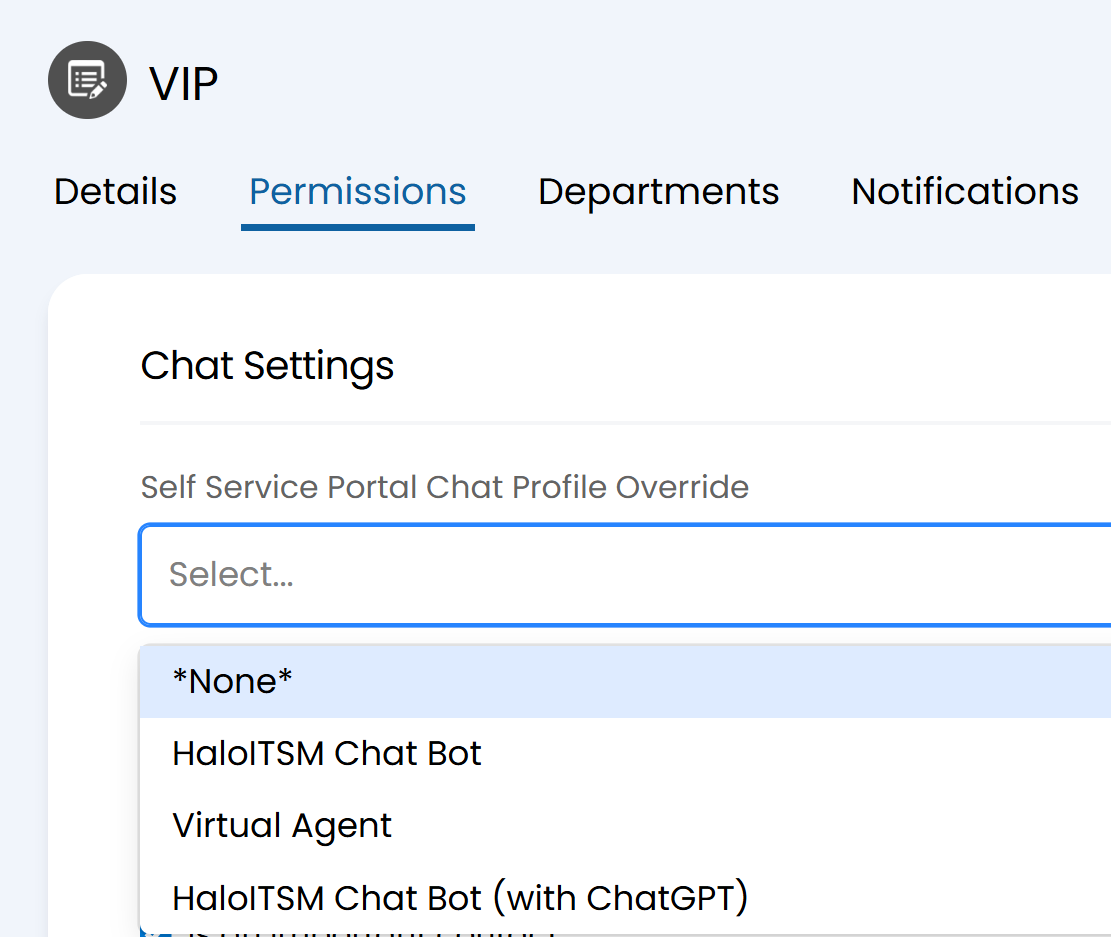
14. Adjustable Tree Menu
The left-hand tree menu (when undocked from the navigation menu) can now be resized from Config > Advanced Settings, tailoring the platform’s workspace for greater user experience.
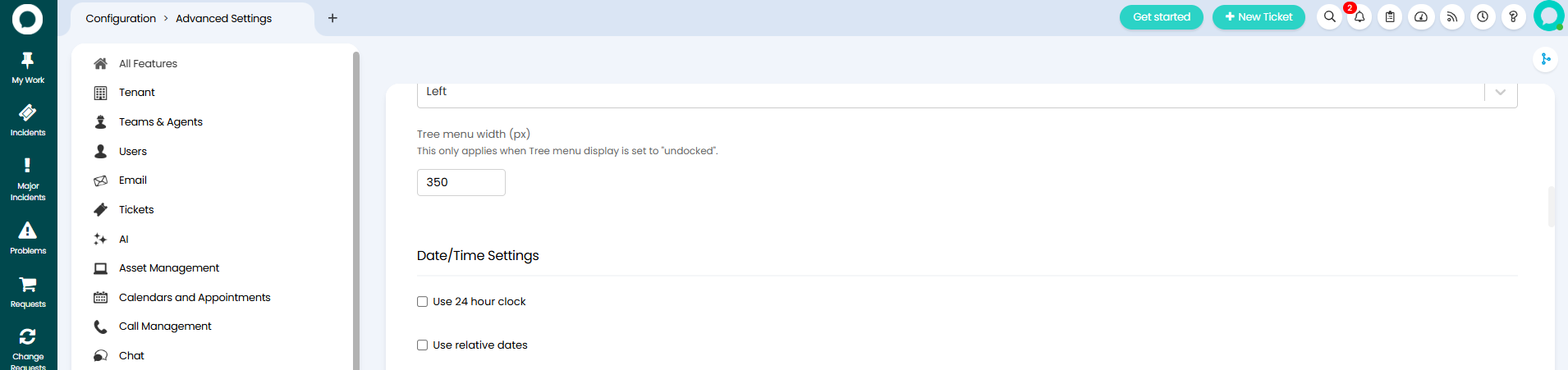
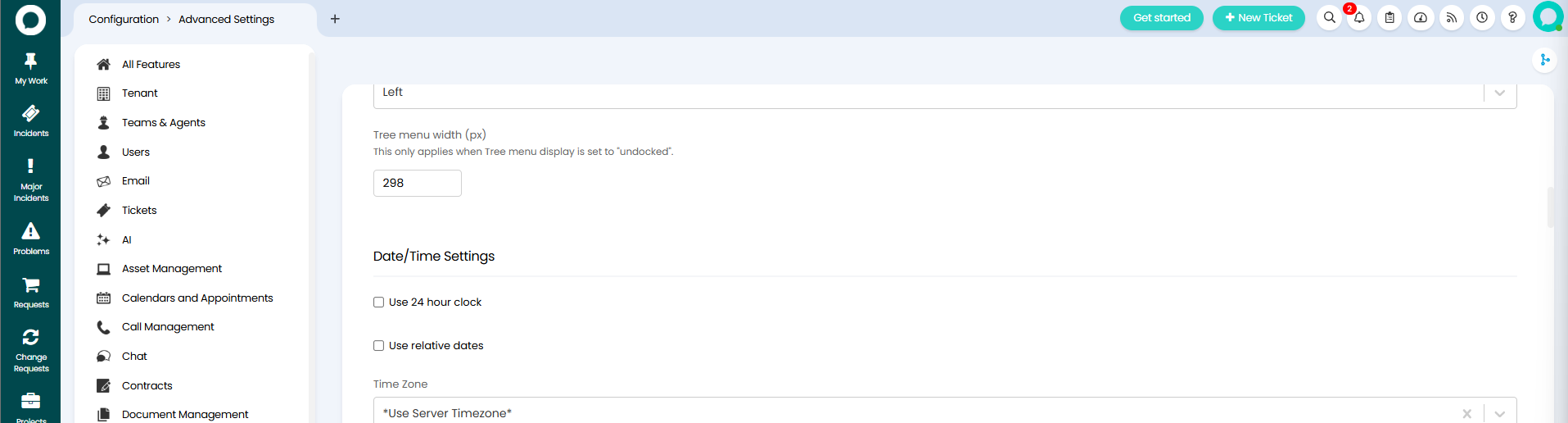
15. Agent Approval Comment Visibility
Administrators can now choose whether comments are always visible or hidden, globally and by ticket types.
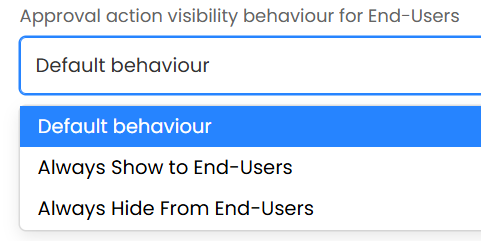
This ensures the right level of visibility for both agents and end users when it comes to business decisions while maintaining auditability of decisions.
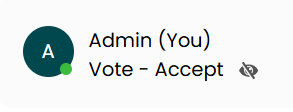
Integrations
Armis Integration is now Available

Raynet Integration is now Available
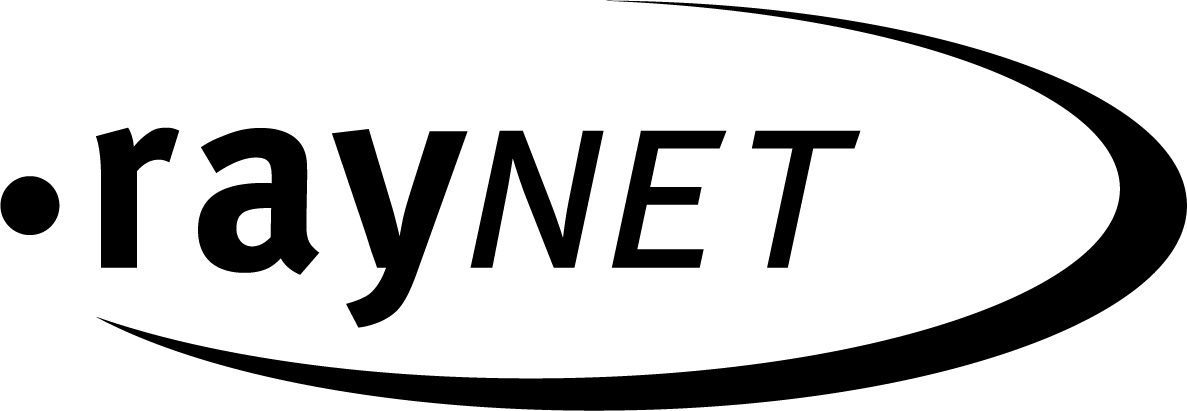
Want to Find out More?
For further information and to see all new features, click the question mark in the top right of your screen, then select ‘Show Release Details’.
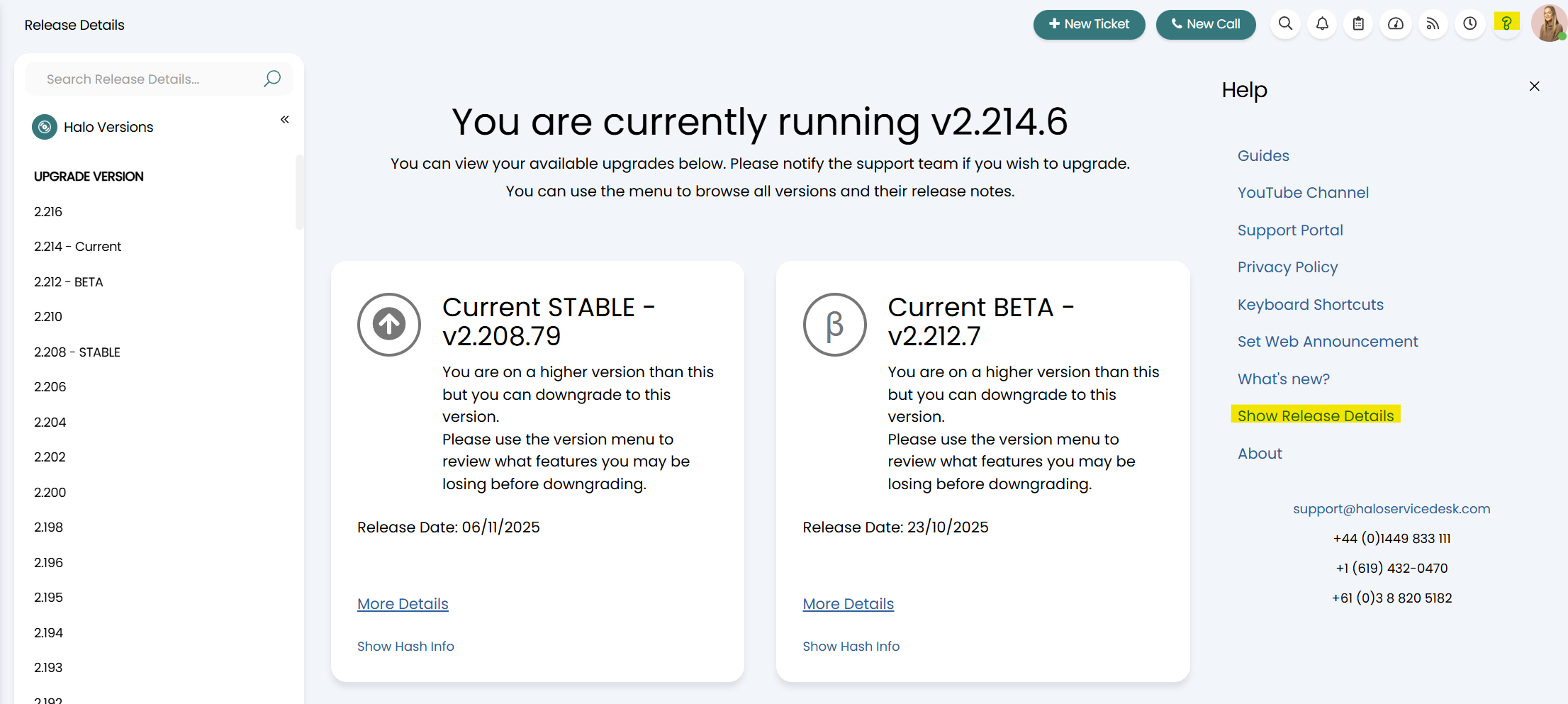
To find out more information about future developments, look at our roadmap here!
If you’d like to speak to one of our team about specific features, or have any more specific questions, please contact your Customer Success Manager or feel free to contact us and we will get in touch as soon as we can!