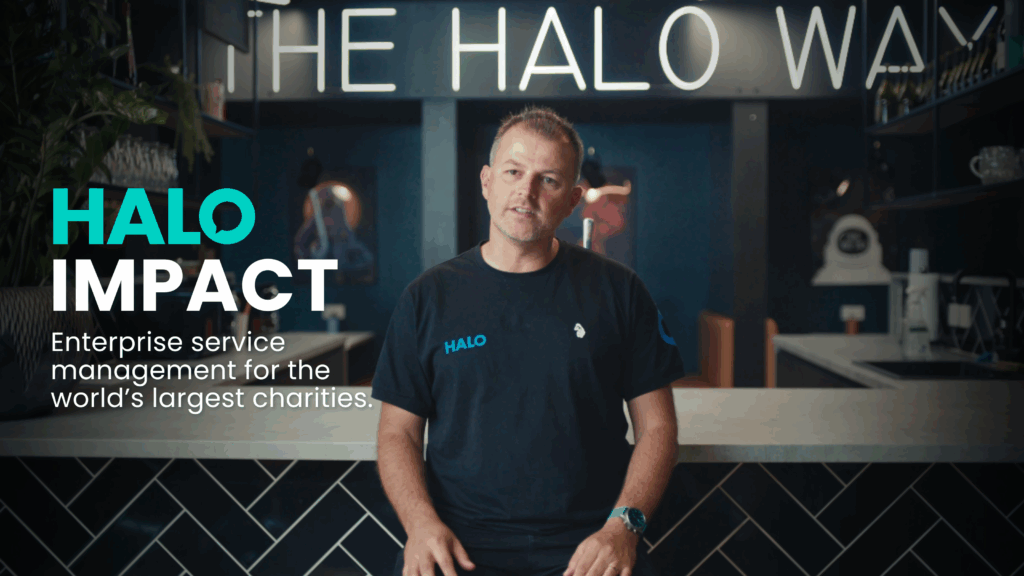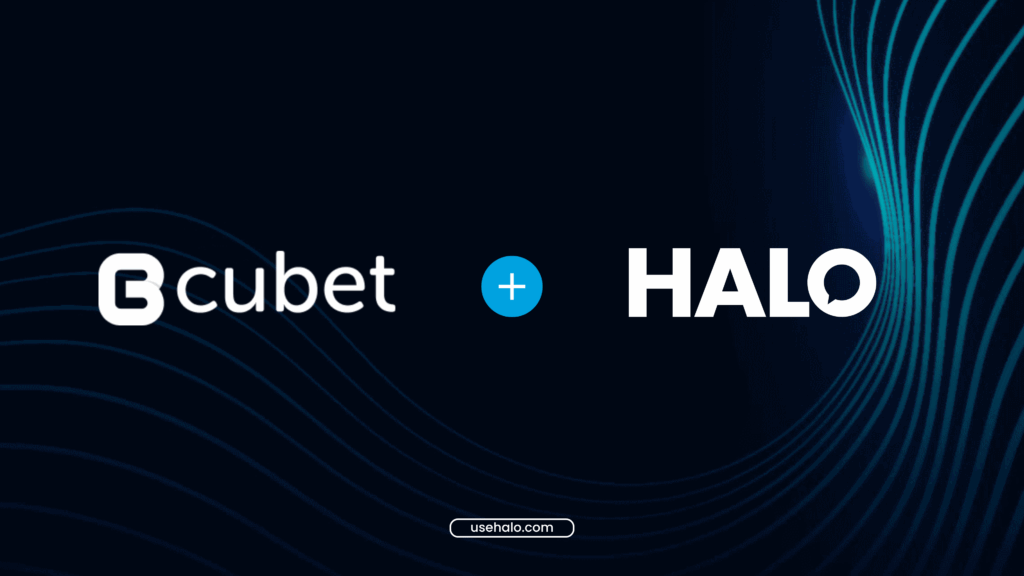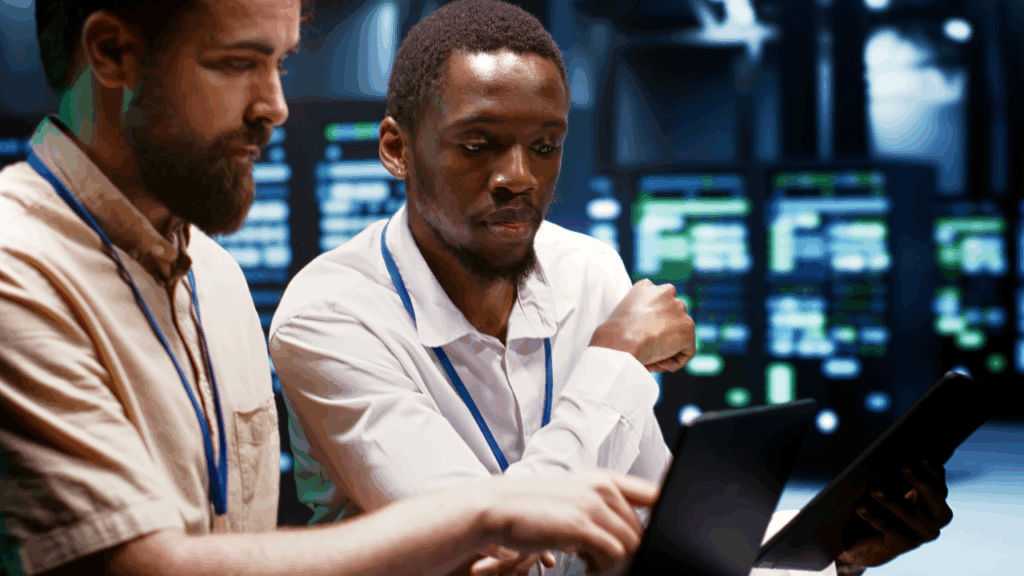Connected Instances
In this guide we will cover: – Creating an Application – Linking a Connected Instance – Creating a Linked Ticket List – Using a Linked Ticket List Connected instances can be used to allow agents from two separate Halo instances to work on the same ticket list. In this example, we are joining a PSA […]
Sensitive Tickets
In this guide we will cover: – What are sensitive tickets? – How to Mark a Ticket as Sensitive – Who can see sensitive tickets? – Reporting on sensitive Tickets What are Sensitive Tickets? Any ticket in Halo can be marked as being 'sensitive', doing this will restrict who can see this ticket, both in […]
Change Advise Boards (CABs)
In this guide we will cover: – Creating a CAB – Importing CAB Members via Entra – Microsoft Teams Notifications – CAB Roles – Adding a CAB to an Approval Process Admin Guides: Approval Processes Related Guides: Approval Process Approvers Approval Processes Overview Internal Quote Approvals A Change Advise Board is a set group of […]
Syncing Tickets Between Instances
In this guide we will cover: – Connecting instances – Determine how Tickets and actions are synced (mappings) – Action Configuration – How to Pass tickets and updates between Instances – Worked Example – Troubleshooting The functionality outlined in this guide is available as of v2.184+ of Halo. For functionality prior to this version see […]
Access Control
In this guide we will cover: – What is Access Control? – Setting Access Control – How Access is Shown – Reassigning Access Control What is Access Control? Access control is a method of administrator agents allowing non-administrator agents the ability to view, or view and edit, areas within the configuration. This allows agents to […]
Ticket Categories
In this guide we will cover: – What are Ticket Categories? – Making Ticket Categories – Setting Ticket Categories from an Action – Restricting Ticket Categories – Reporting on Categories – Rules Based on Ticket Category – Field Visibility Admin Guides: Categorisation Related Guides: Actions Billing Rules (Formerly Billing Plan Combinations) Customer, Site and User […]
Followers and Following Tickets
In this guide we will cover: – What is following a ticket – How Agents can follow a ticket – How End Users can follow a ticket What is following a ticket? Following a ticket BCCs your agent email address onto any email correspondence from the ticket. This was originally created to ensure that when […]
Ticket Area Breakdown
A breakdown of each option in a ticket area. The Halo Ticket screen is likely to be the most used page within Halo. So, we’ve designed it for the way that teams want to work. Fig 1. The Ticket Screen 1. Agent – This is a technician in a team, the small green circle attached to […]
Timesheet Approvals
In this guide we will cover: – Enabling Timesheets and Timesheet Approvals – Adding a Manager to Approve – Approval/Rejection – Approve For The Week – Rejection Emails – Holidays Associated Admin Guides: Time Management Holiday Management Workdays Email Templates This guide details how to configure timesheet approvals and their use. It also details how you […]
Using Category Group as Ticket Rule Criteria
Released in Version: 2.96.1 'Category Group', 'Category 2 Group', 'Category 3 Group' and 'Category 4 Group' can all be selected as criteria when creating a ticket rule. Navigate to Configuration > Tickets > Ticket Rules > Add Criteria: You can then select either Includes or Does not include for the group that you choose.