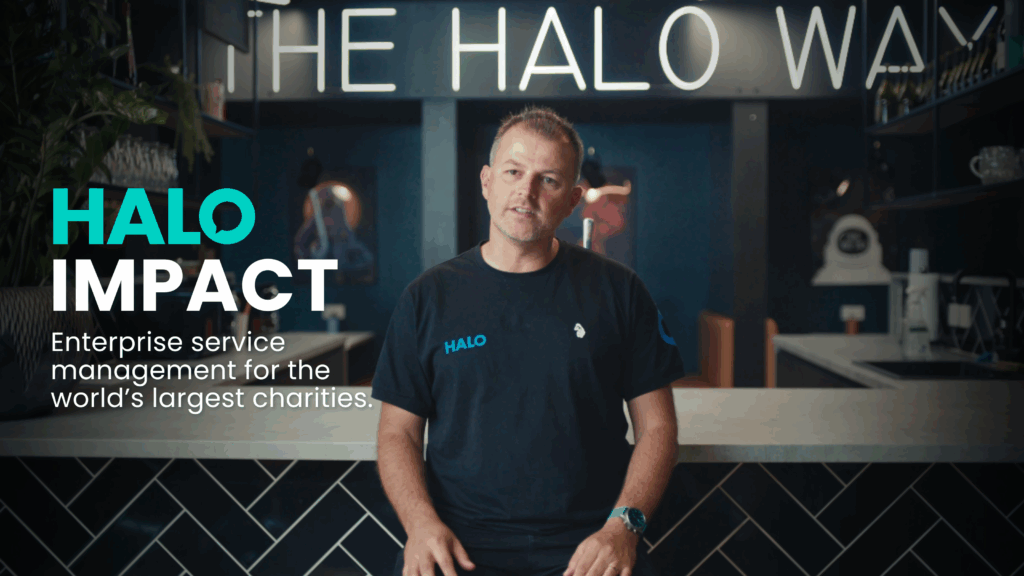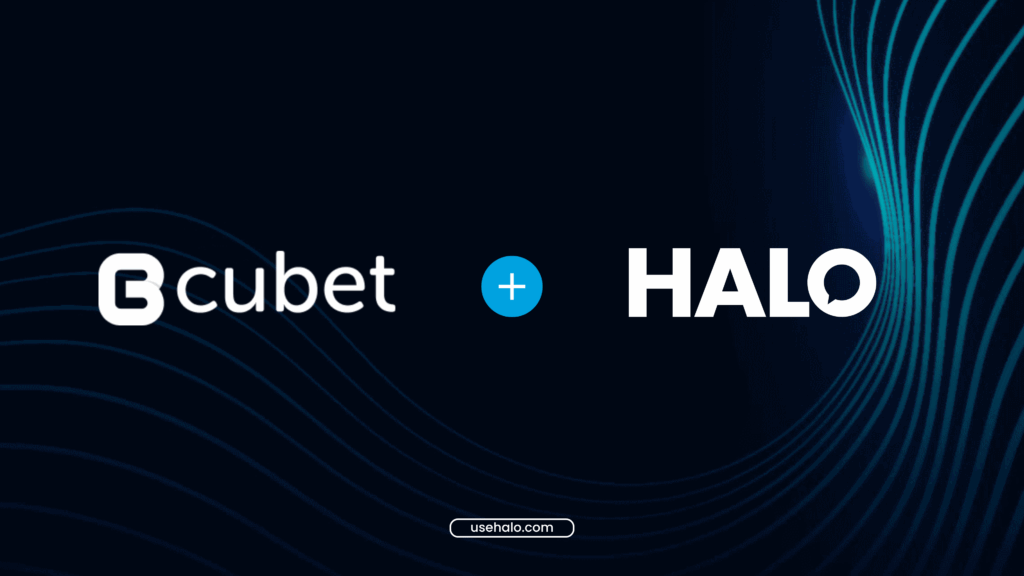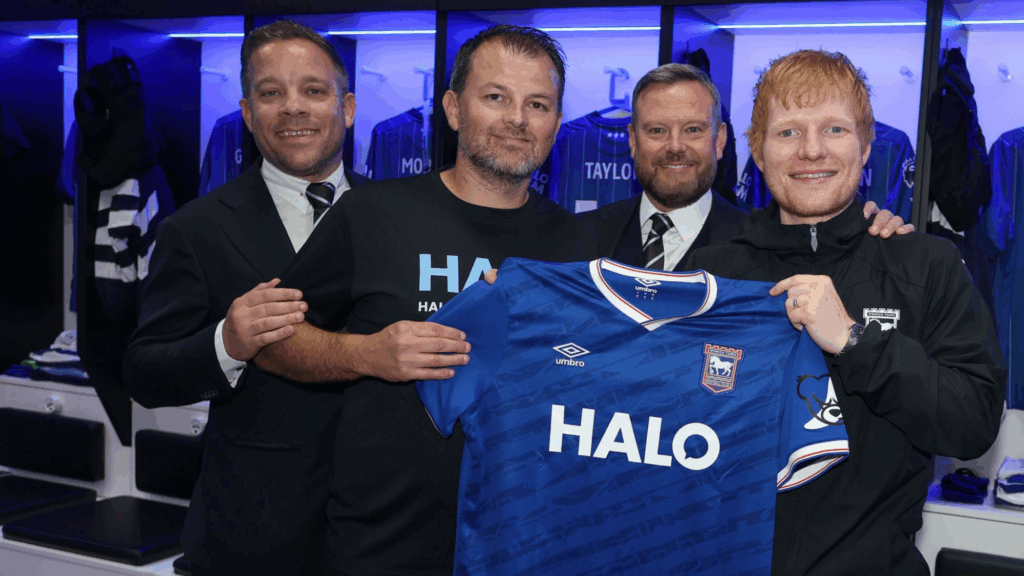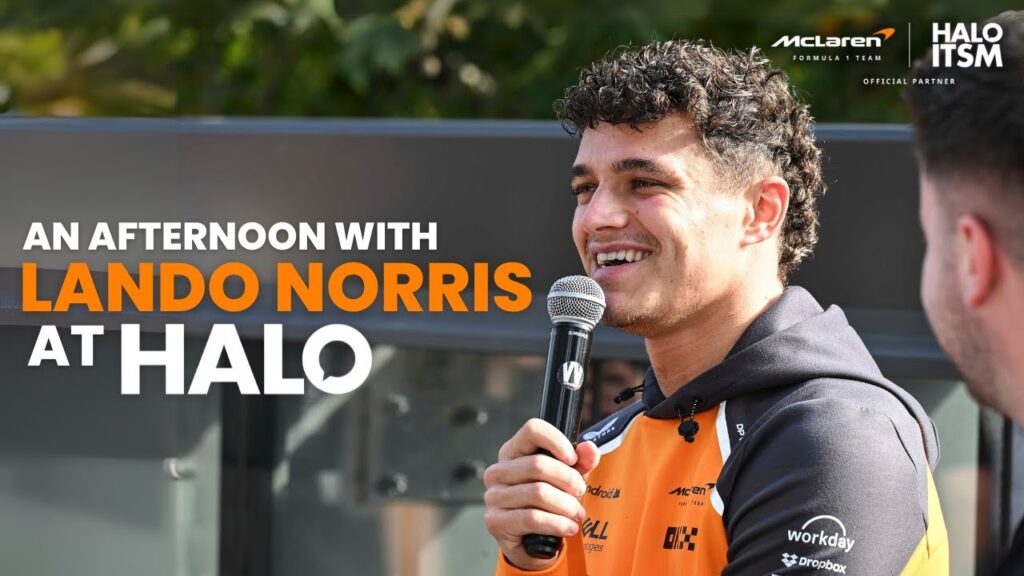Custom HTML Banner on the Self-Service Portal
In this guide we will cover: – Adding a Custom Banner to the Self-Service Portal – Using Sticky Banners (v2.208.1+) Adding a Custom Banner to the Self-Service Portal In Configuration > Self-Service Portal, scroll to the "Home Screen" section and enable "Display custom HTML". Further options will then show underneath to choose the position(s) of […]
Branding in Halo
In this guide we will cover: -What can be branded in Halo? – How to Brand Email Templates – How to Brand the Self-service Portal What can be branded in Halo? User facing entities in Halo can be branded to, reflect the organisation or team that is providing the service to the user, or they […]
Menu Buttons
In this guide we will cover: – List of Menu Buttons – Creating Menu Buttons – Customising Menu Buttons – Show on Navigation Bar Setting Admin Guides: Self Service Portal List of Menu Buttons Menu buttons allow you to build out the functionality of your Self Service Portal and compose of all the features end-users […]
Remove Your Company Details from the Self-Service Portal
In this guide we will cover: – New Method (Recommended) – Old Method (Deprecated as of v2.145) By default your organisation details will appear in the footer of your self-service portal. These include your organisation address, phone number, email address and (as of v2.178+) website. All these organisation details are set under configuration > organisations. […]
Showing your Roadmap
In this guide we will cover: – Adding the Roadmaps Option to the Self-Service Portal – Enabling Roadmap Columns Admin Guides: Self Service Portal You can show your upcoming changes on the Self-Service Portal via the inclusion of the 'Roadmaps' menu option. This will show Tickets of ITIL type 'Change Request' in a Kanban format, […]
Appearance/Home Screen
In this guide we will cover: – Basic Configuration Options – Home Screen Configuration Admin Guides: Self Service Portal Basic Configuration Options The Self-Service portal can be personalised to give your end-users a unique experience when providing self-service. All configuration options around customising your Self-Service portal can be found via heading to Configuration > Self-Service […]
Viewing Child Tickets on the Portal
In this guide we will cover: – Showing Child Tickets on the User Portal – Configuring the Tab Showing Child Tickets on the User Portal For End-Users to see child tickets on the portal you will first need to set the ticket type level setting to determine what child tickets they can see: Configuration > […]
Changing the Self-Service Portal Language
In this guide we will cover – Setting the General Language for the Self Service Portal – Changing the Language of the Self Service Portal for each Customer Site Related guides: Languages in Halo Setting the General Language for the Self Service Portal The default language your Halo uses is set under Configuration > Language, […]
Web Announcement
In this guide we will cover: – What are Web Announcements? – Setting an End Date – Overrides – Visibility – Permissions What are Web Announcements? Web announcements are messages that are displayed to all users on the End-User Portal. They can be set as seen below. Fig 1. Web Announcement option. Setting an End […]
Self-Service Portal Customisation
In this guide we will cover: – Portal Customisation – Setting Portal Access – Home Screen – Tickets on the Portal Portal Customisation The Self-Service Portal can be customised in Configuration > Self-Service Portal. This guide will step you through each of the settings on this screen. Web Portal URL Your portal URL will be […]