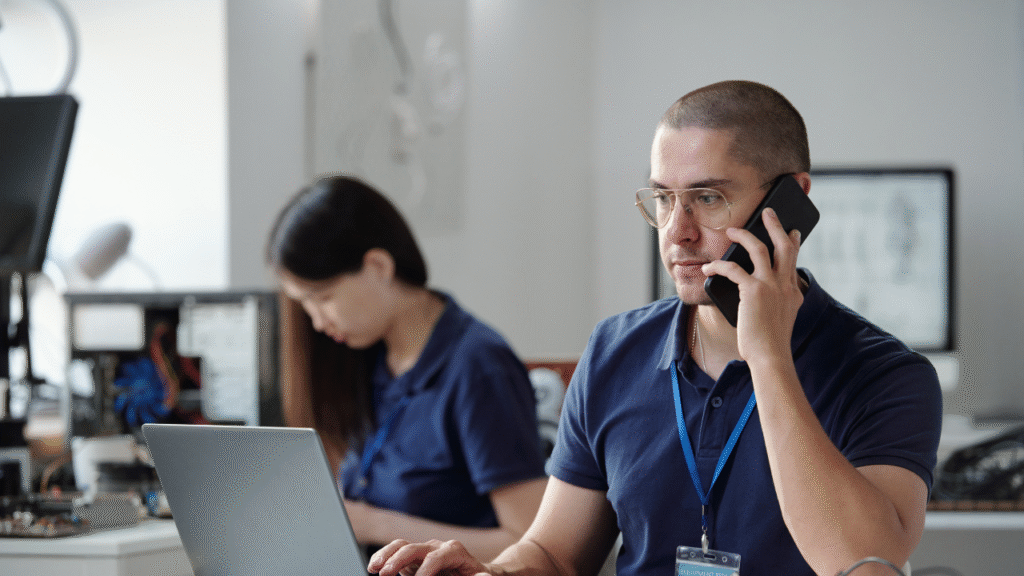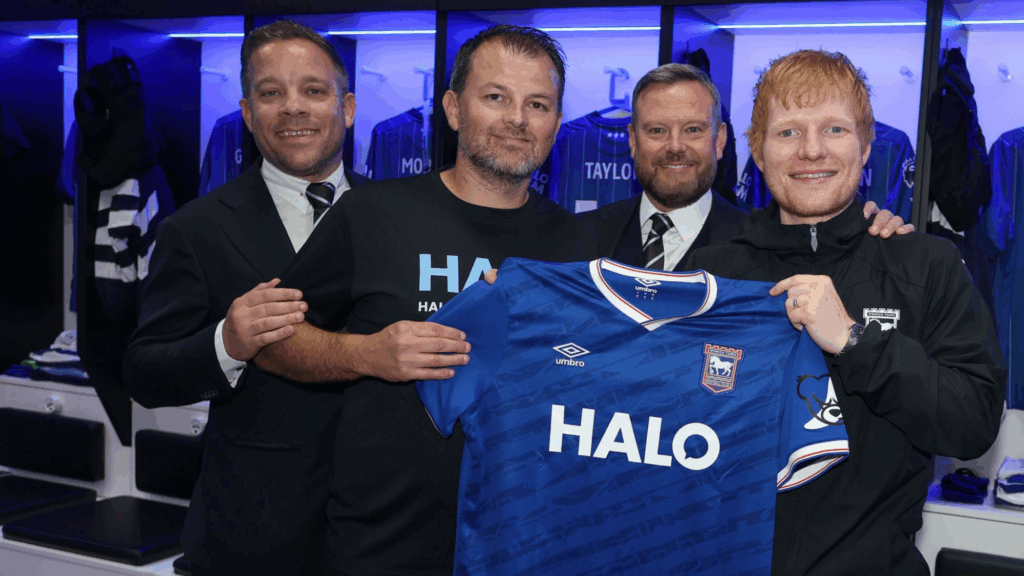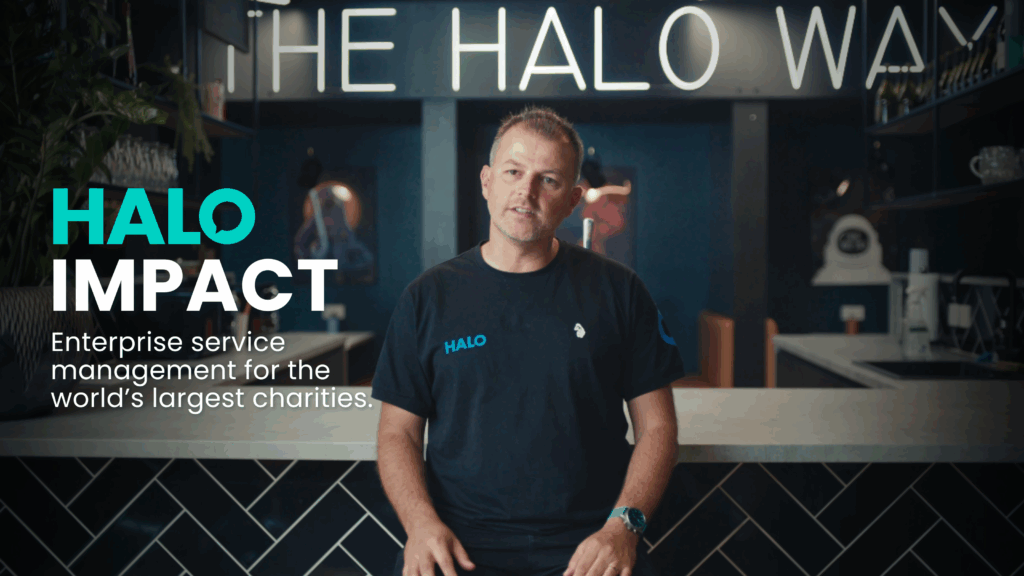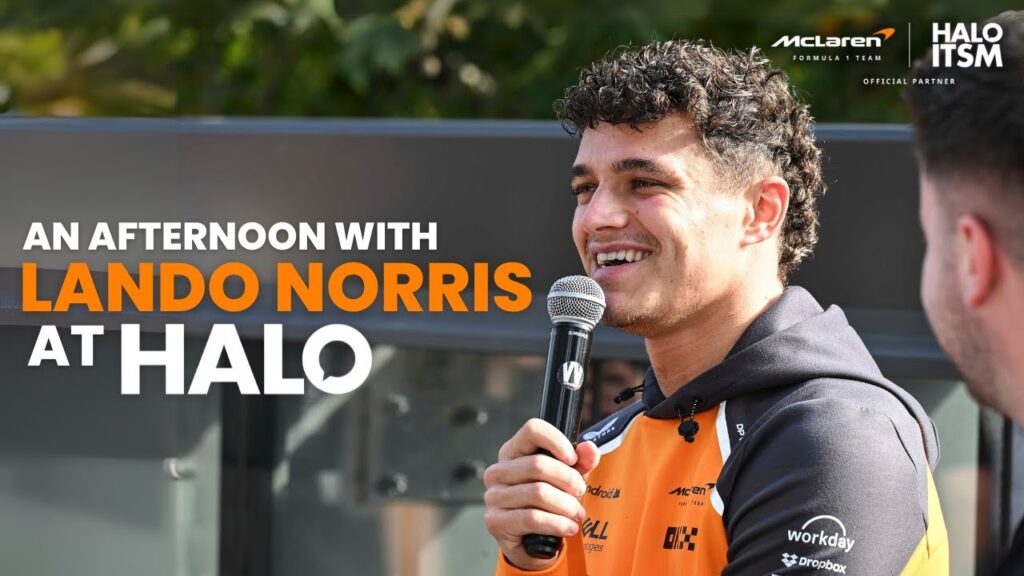PopUp Notes For Customers & Contacts
In this guide we will cover: – What are Popup notes? – How to create Popup notes What are Popup notes? It's possible to add popup notes against customers or contact records. This means that whenever a ticket associated to that customer/contact is loaded, the pop-up note shows to all agents. Pop-up notes can be […]
Agent and User Impersonation
In this guide we will cover: – How to impersonate agents and users Agent and user impersonation can be enabled in advanced settings: Fig 1. Allow user/agent impersonation This will add a button to the agent and user details screens to allow admins to impersonate them by temporarily logging in as them, allowing the admin […]
Customer, Site and User Records
In this guide we will cover: – Customers Area – Creating a New Customer – Changing Customer Tab Layout – Tabs Against Customer/Sites/Users – Customer Lists Admin Guides: General Settings (Users) Related Guides: Asset Import – CSV/XLS/Spreadsheet Method Billing Rules (Formerly Billing Plan Combinations) Creating an Agreement/Recurring Invoice for a customer Creating Quotations Document […]
Using CRM Notes
In this guide we will cover: – Using the CRM Note Functionality – Customising CRM notes – Creating CRM Notes from a Ticket – Using the "Next Call Date" Field to Create Automated Tickets – Reporting – Worked Example – Use AI to Generate CRM Notes The CRM note functionality allows you to track and […]