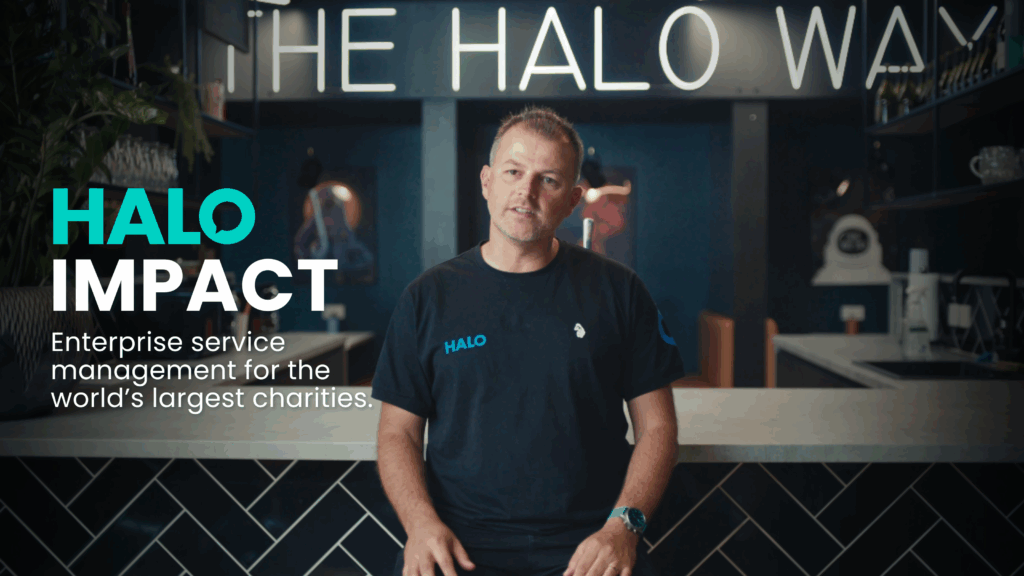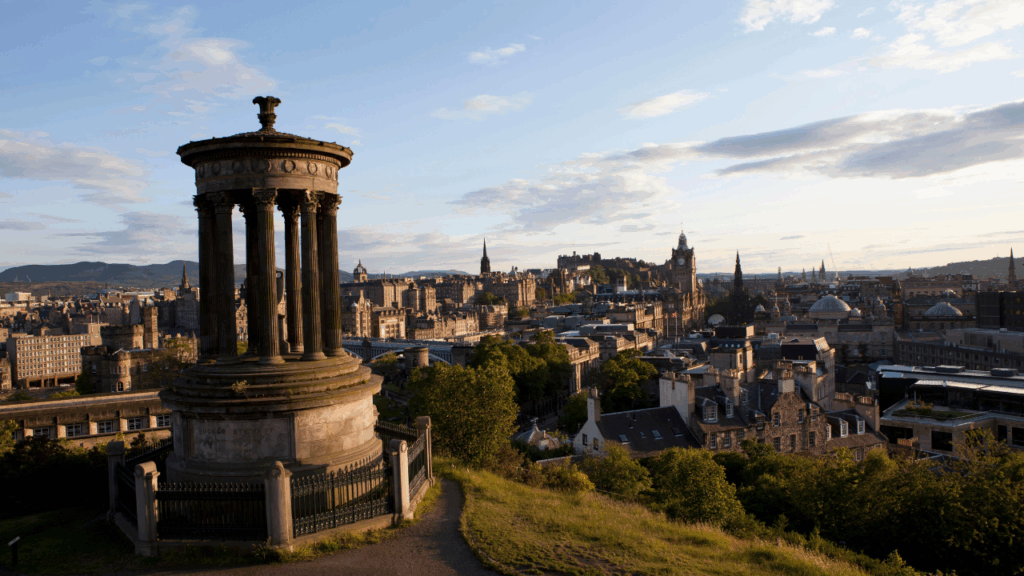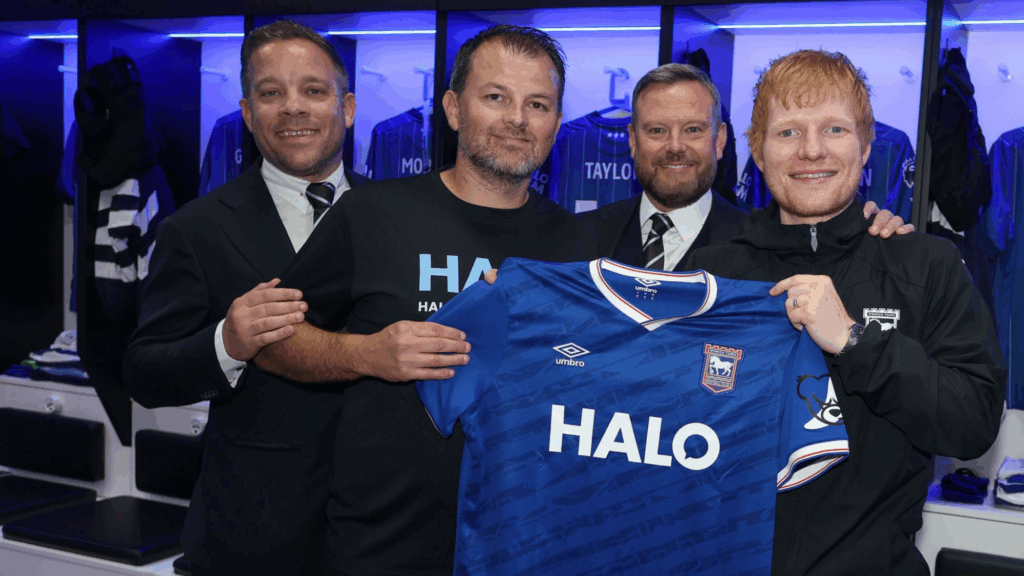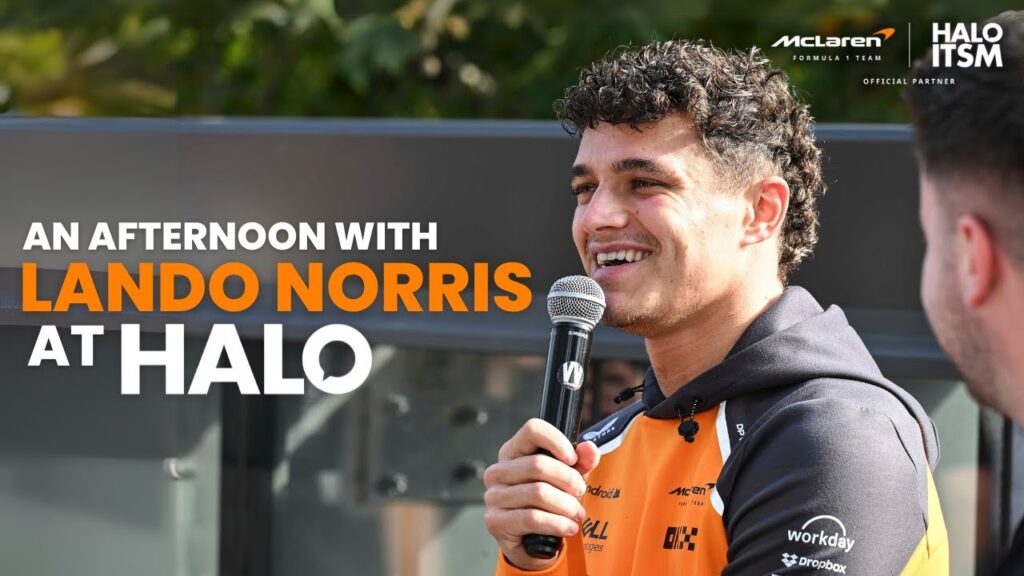Charge Type Overrides Explained
In this guide we will cover: – The charge type hierarchy – Overriding charge type rates – Worked example Charge Type Hierarchy The default hierarchy used for Charge Types is as follows (with ticket type overriding all): Ticket Type Action Agent With the charge type applied on an action and the setting "Charge Type will […]
Attachment Storage Locations and Endpoints
This article will explain the attachment storage location options and how to target the attachment endpoints in Halo. In this guide we will cover: – Attachment Settings – Client Side Uploads – API Endpoints for Attachments – Posting to Tickets Endpoint Attachment Settings Halo has now introduced a storage location within the advanced settings module […]
Checking your DB Size
This guide details how you can check your On-Premise Halo database size. Please run the below query directly on your Halo database: SELECT s.name AS SchemaName, t.name AS TableName, SUM(p.rows) AS RowCounts, — Total space in MB and GB CAST(SUM(a.total_pages) * 8.0 / 1024 AS DECIMAL(10,2)) AS TotalSpaceMB, CAST(SUM(a.total_pages) * 8.0 / (1024 * 1024) […]
Mailbox Overrides
In this guide we will cover: – Hierarchy Used for Mailbox Overrides – Override Locations – Setting Mailbox access Restrictions – Additional Settings to Consider Hierarchy Used for Mailbox Overrides The mailbox that will be used when sending an email to the end user of a ticket will be determined by the following hierarchy: – […]
On-Prem Instance to Instance Refresh
The guide will detail how you can refresh your Halo On-Prem instance with that of another On-Prem instance, such as a production instance to a UAT / Dev instance. Throughout this guide I will reference the two instances as below: Source: The instance you are copying from Destination: The instance you are copying to Information […]
Restoring a DB Backup
This guide will show you how to restore a database backup. This guide only applies if you are running Halo yourself, On-Prem. Warning You must ensure that the database backup is using a database version the same as or older than your Halo app version. You can find the database version using the below command: […]
Message Group Overrides
In this guide we will cover: – The Hierarchy used for message group overrides – Supplier Message group – Location of each message group override setting Hierarchy used for Message Group overrides The message group that will be used when sending an email to the end user of a ticket in Halo will be determined […]
Changing your Halo URLs
This article outlines how to change your Halo agent and user portal URLs. This guide only applies if you are running Halo yourself, on-premise. Prerequisites You have access to IIS and the certificate store on the server which is running the Halo web application Please ensure you have your SSL certificate(s) available and imported into […]
Using Dollar ($) Variables Parameters
Dollar variable parameters allow further control over the output of the dollar variable. These are explained below. Date/Time variables Example – $_DATECLOSED{YYYY-MM-DD HH:mm} Money variables Example – $_INVOICETOTAL{THOUSAND:,|DECIMAL:.} This would output with the specified Thousand and Decimal separators – in this case , and . would be used. String/Text variables Example – $_SUBJECT{MAXLENGTH:100|OVERFLOW:….} This would limit the output […]
Exchange Calendars
Configuration>Calendars and Appointments>Exchange Calendars Configuration>Integrations>Exchange Calendars Guides: Calendar integration using the Microsoft Graph API Syncing Exchange Calendars(For On-Prem Web Exchange Only) Information on Calendars and Appointments Linking one Appointment to a Ticket to Link all Appointments in the Same Series Connection Method Field Type Description Microsoft Graph API Checkbox Reference the guide for more information: […]