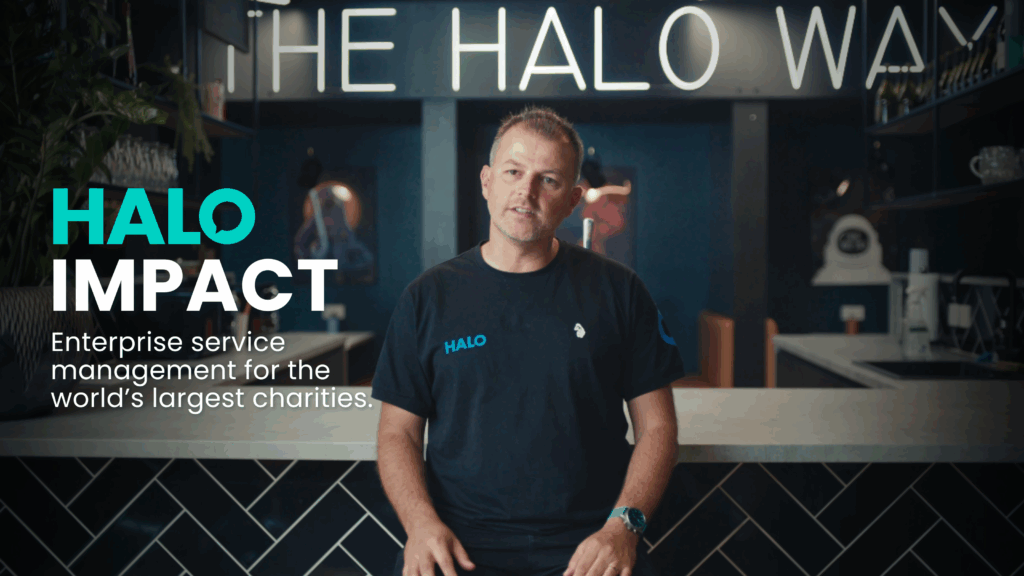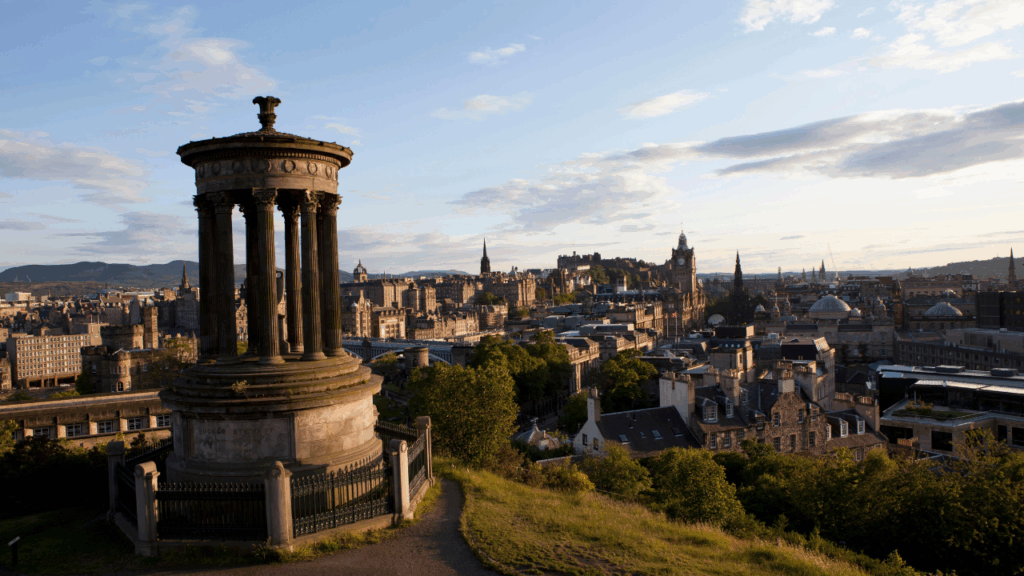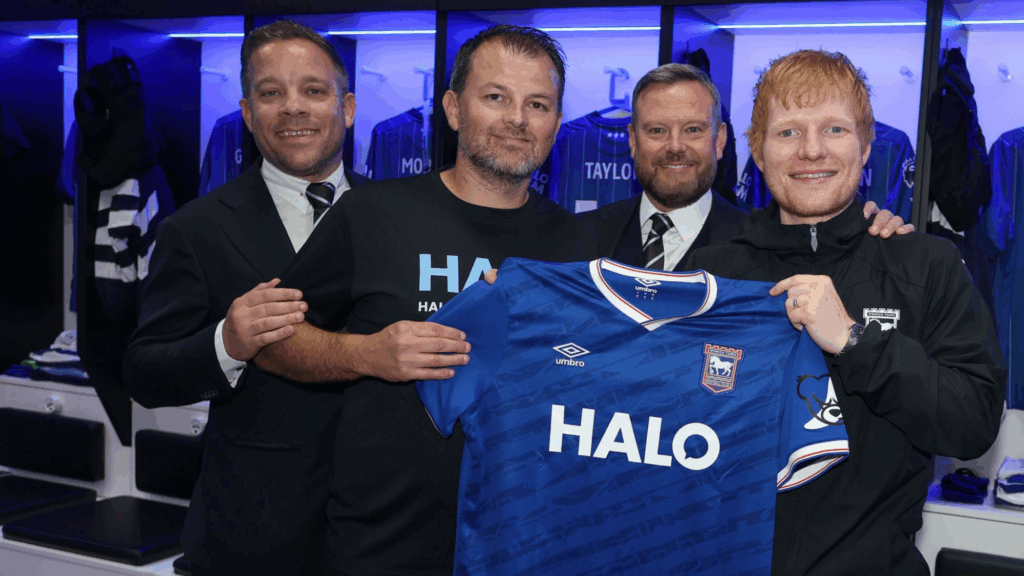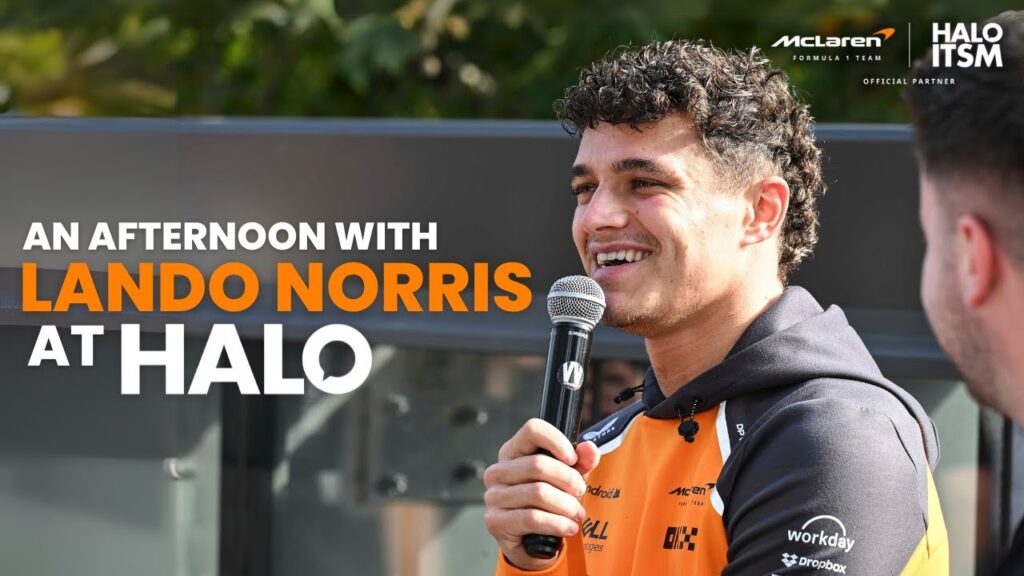Tax
Configuration > Billing > Tax Settings On Previous versions, these settings are within Configuration > Billing > General Settings. Tax Settings Field Type Description Tax Rates Button This will take you to the list of tax rates in the system. Default sales tax to use for new Customers Single Select (Xero must be enabled) The […]
Quotation Approvals
Configuration > Quotations > Approvals Configuration > Sales > Quotations > Approvals Check out the Academy Guides on our Support Portal for more information on Quotations, the same guides can be found on the HaloPSA Academy: Creating Quotations HaloPSA Academy – Creating Quotations Ad-Hoc Items on Quotes and Orders Approving Quotes Etilize Integration Quotation PDFs […]
Accessing your On-Prem Logs
This guide details how you can find your On-Prem Halo instance logs to help with troubleshooting an issue. You may be asked to provide these if you host Halo yourself, On-Prem. The logs for your API and Auth server are stored by default in the root directory of your IIS site, under the corresponding folders. […]
Quote Status
Configuration > Quotations > Quote Status Check out the guides for more information on Quotation Status, the same guides can be found on the HaloPSA Academy: Quotation Status Field Type Description Name Text Name of the quotation status. Disable Editing when this status is selected Checkbox When enabled, the quotation will not be able to […]
Knowledge Article Creation from Ticket Clustering using AI
This process leverages AI to analyse incoming tickets and optimise the knowledge management lifecycle by identifying opportunities for new article creation. When a cluster of tickets with high semantic similarity is detected, and no existing knowledge article meets the minimum vector match score threshold, the system automatically flags the issue as a candidate for documentation. […]
MI Automatic Communications with AI Integration
This process automates the generation and distribution of Major Incident (MI) communications using AI to ensure timely, clear, and consistent messaging. Upon MI creation, the runbook automatically extracts incident details and leverages AI prompts to generate three tailored communication outputs: an Executive Summary for leadership, Public Stakeholder Communications for external audiences, and Internal Communications for […]
AI Change Optimisation for Standard Change Automation
This process leverages AI to analyse and optimise change requests by identifying patterns in historic changes. When a new change request is submitted, the runbook automatically evaluates its details against a dataset of previously implemented changes. If the request matches a known low-risk, frequently approved change, AI assigns it a standardised classification and flags it […]
AI Risk Advisory For Change Management
The Change Risk Advisory workflow in the online repository analyzes change requests to assess risk levels. It automatically retrieves linked CIs, evaluates their dependencies, and identifies similar past changes. This data is then leveraged by Halo's AI connection, which returns a predicted failure risk (e.g., "22.5%"), along with a comment providing risk context and recommendations. […]
Providing your On-Prem Halo DB for Debugging
This guide details how you can provide a backup of your On-Prem Halo database (DB) to the Halo development team for debugging purposes. Please only do this if requested by our development team. To begin, you will need to follow the steps outlined in this guide: https://support.haloservicedesk.com/kb?id=1706 and then provide us with the public key […]
On-Prem – Pre-requisites
Prerequisites To use Halo in the most performant manner, we recommend deploying two separate servers. These should be scaled up accordingly based on agent needs. These servers will be utilised for IIS Halo Application Hosting and SQL Server Database Hosting. Each server should have at least the below minimum specifications: Platform: 32-bit (x86) or 64-bit […]