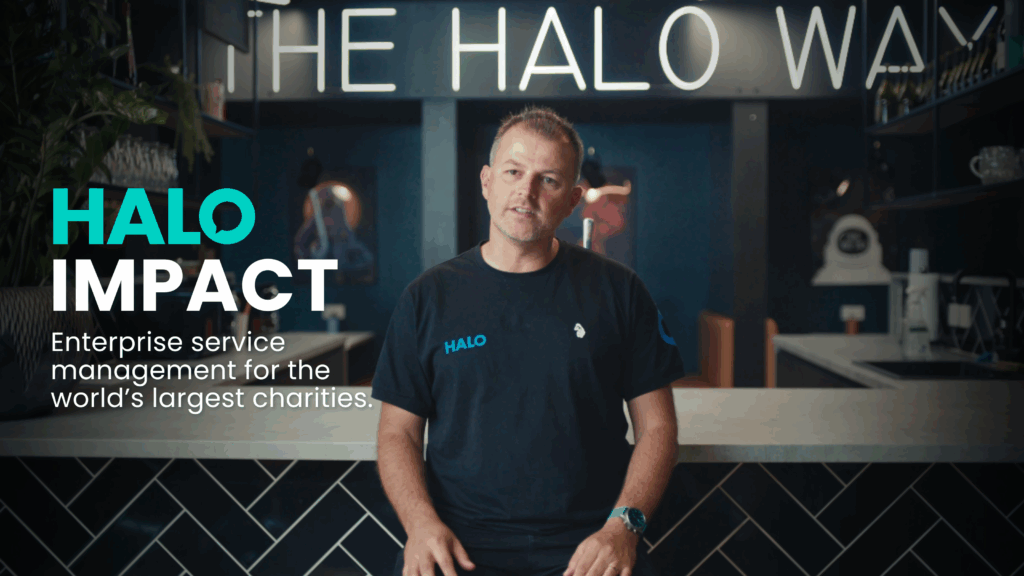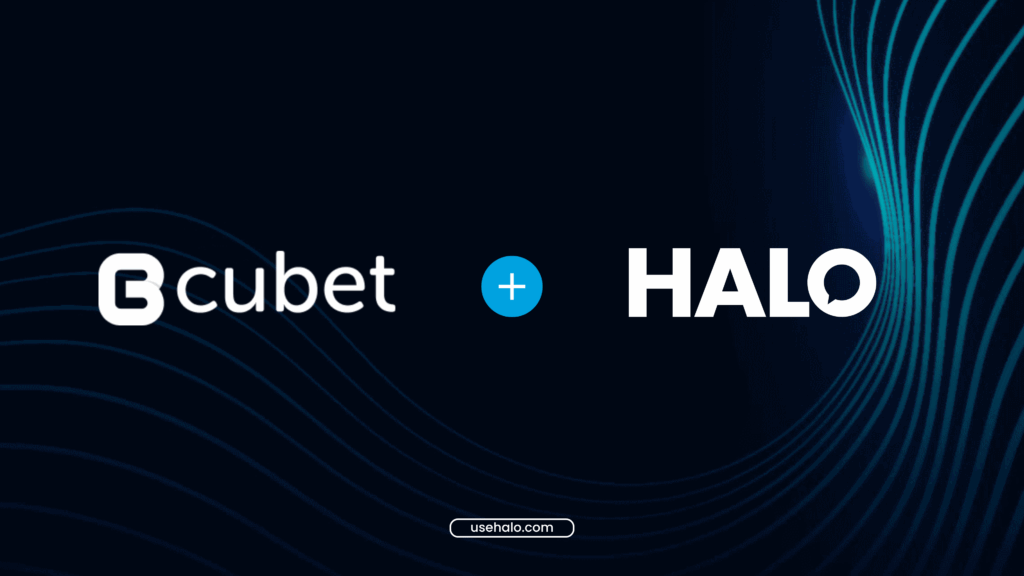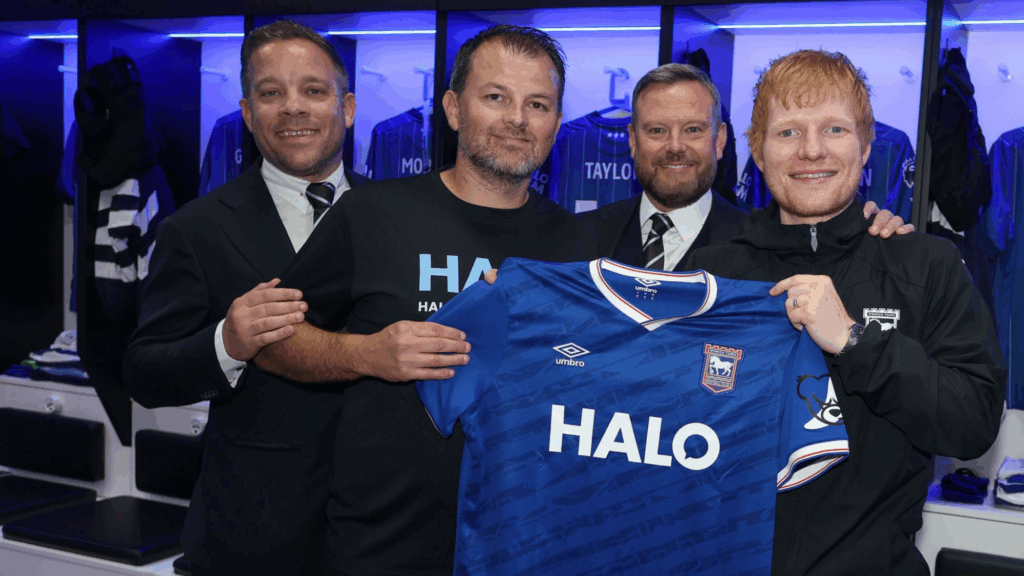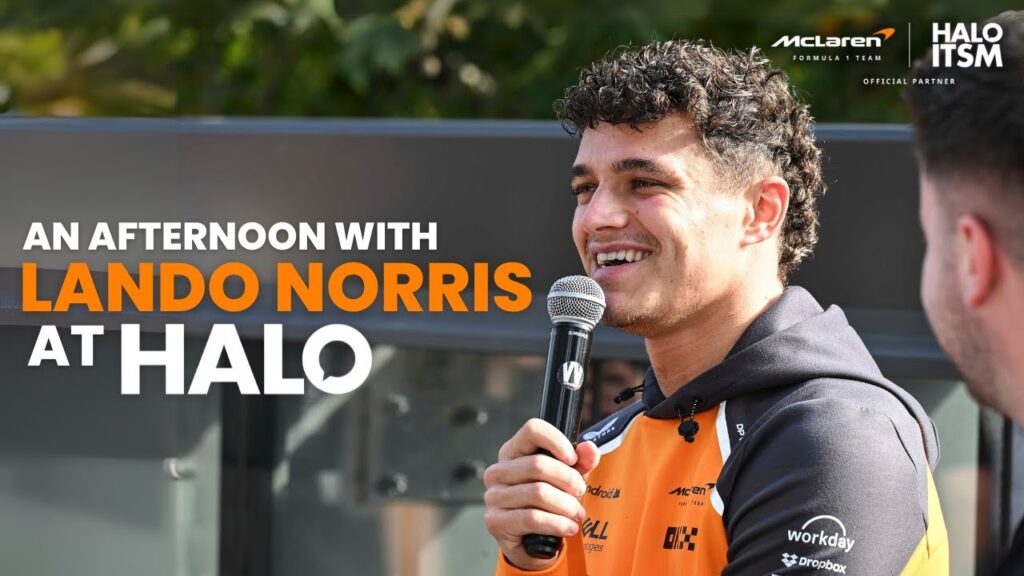Avalara Integration
In this guide we will cover: – Enabling the Avalara Module – Connecting to Avalara – Importing Customers – Syncing Entities – Voiding an Invoice – Excluding Customers (v2.202.1+) What is the Avalara Integration? The Avalara integration allows you to complete a two way sync of customers between your Halo and Avalara instance. You can […]
Sage 50 UK Integration
In this guide we will cover: – What is the Sage 50 UK Integration? – Downloading the Application – Setting up the Integration What is the Sage 50 UK Integration? The Sage 50 integration allows UK-based Sage accounts to connect to Halo and sync Customers, Products and Invoices. Downloading the Application The Sage 50 UK […]
Zomentum Integration
The Zomentum integration was developed by Zomentum so the documentation is produced by them and can be found via the link below. https://help.zomentum.com/support/solutions/articles/44002400466-halo-psa-integration
Quickbooks Online with Combined Tax Rates (GST/PST/HST)
HaloPSA does not import the Tax Rates for combined Tax Rates as the concept does not yet exist. To work around this you can create a Tax Rate manually that represents this and set the Tax Rate to one of the Combined Tax Rates and the Tax Code to the Combined Tax Code as below.
Sage Intacct Integration
In this guide we will cover: – What is the Sage Intacct Integration? – Connecting to Sage – Tax Rates – Accounts – Importing Customers – Importing Products – Supplier Import – Currency – Syncing Invoices, Credit Notes, Bills and Purchase Orders – Syncing with Sage Intacct – Integrating when using Multi-Entity Distributed (MED) or […]
Sage 50 Canada Integration
In this guide we will cover: – What is the Sage 50 Canada Integration? – Downloading the Application – Connecting the Application What is the Safe 50 Canada Integration? The Sage 50 (Canada) Integration allows Canadian-based Sage accounts to connect into Halo to sync invoices. Downloading the Application Download the latest Integrator Application from : […]
QuickBooks Invoice ID Blank
In this guide we will cover: – Troubleshooting a Blank Invoice ID Troubleshooting a Blank Invoice ID When creating invoices and syncing across to QBO there can be an issue where the invoices don't have an ID number inside of QuickBooks. You want to turn off custom transaction numbers using the guide below. If invoices […]
Sage 200 Integration
In this guide we will cover: – What is the Sage 200 Integration? – Requirements – NetHelpDesk.Sage200Invoicer – Connecting to Sage – Importing – Invoicing What is the Sage 200 Integration? The Sage 200 integration allows connection into Halo to create invoices, and the integration is 2-way for easy import of data. You can retrieve […]
QuickBooks Online Integration
In this guide we will cover: – What is the QuickBooks Online Integration? – Enabling the Module – Connecting to QuickBooks Online – Tax Rates – Customer Imports – Product/Item Imports – Suppliers – Syncing to QuickBooks Online – Automatic Sales Tax What is the QuickBooks Online Integration? The integration with QuickBooks Online allows you to […]
Agent Notifications for Errors in the Halo Integrator/Email Processing
In this guide we will cover: – How to enable notifications, per agent, when there are errors in the Halo integrator or email services Agents can receive error notifications for Outgoing and Incoming emails as well as the Halo Integrator by using these settings located at Agent > Preferences > Notifications: Fig 1. Enable notifications […]