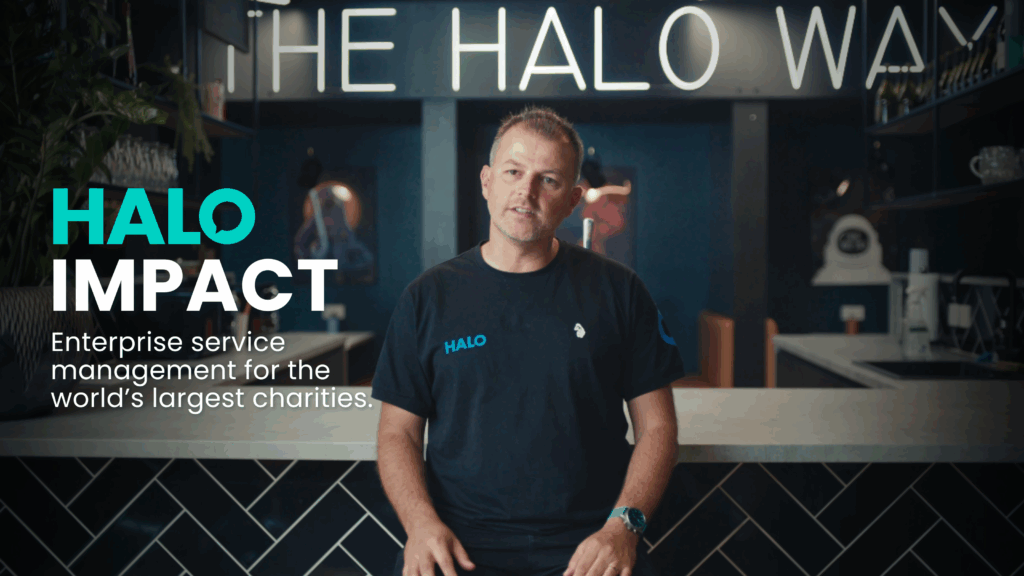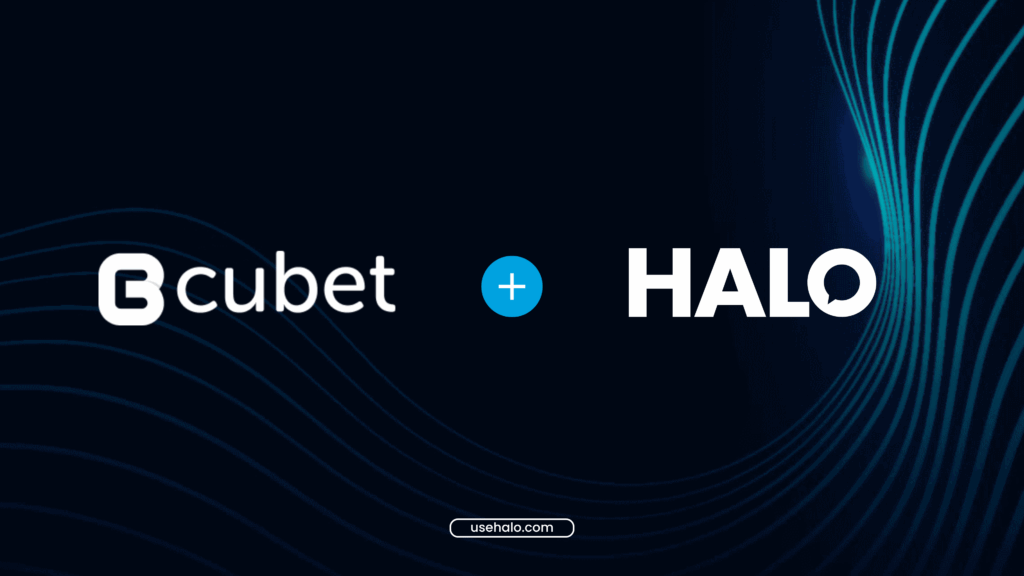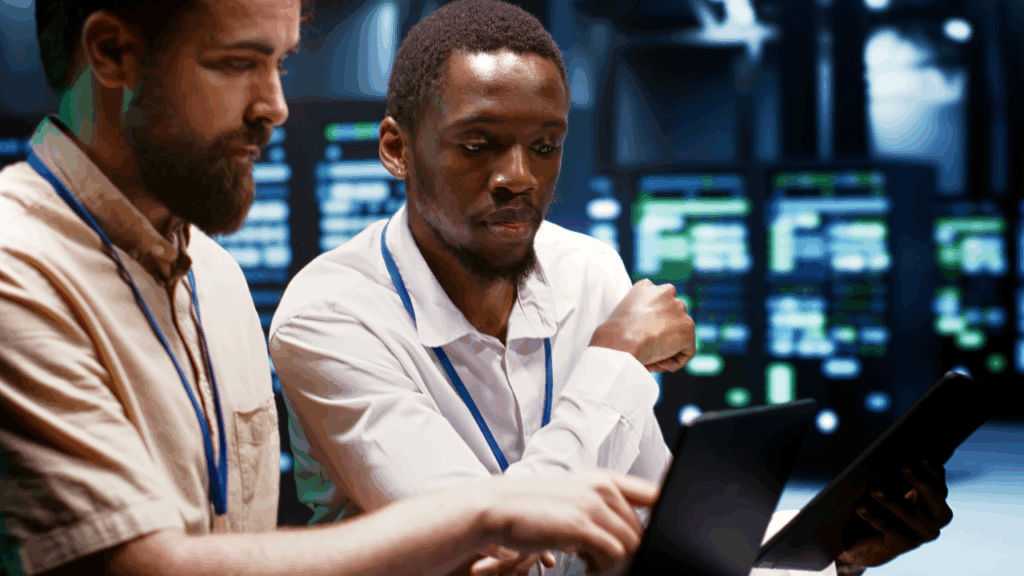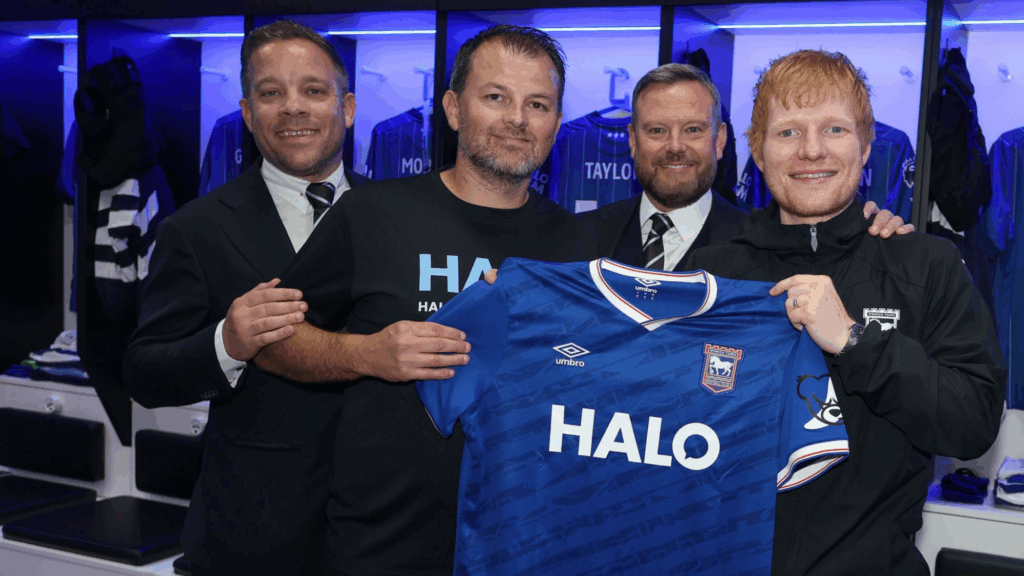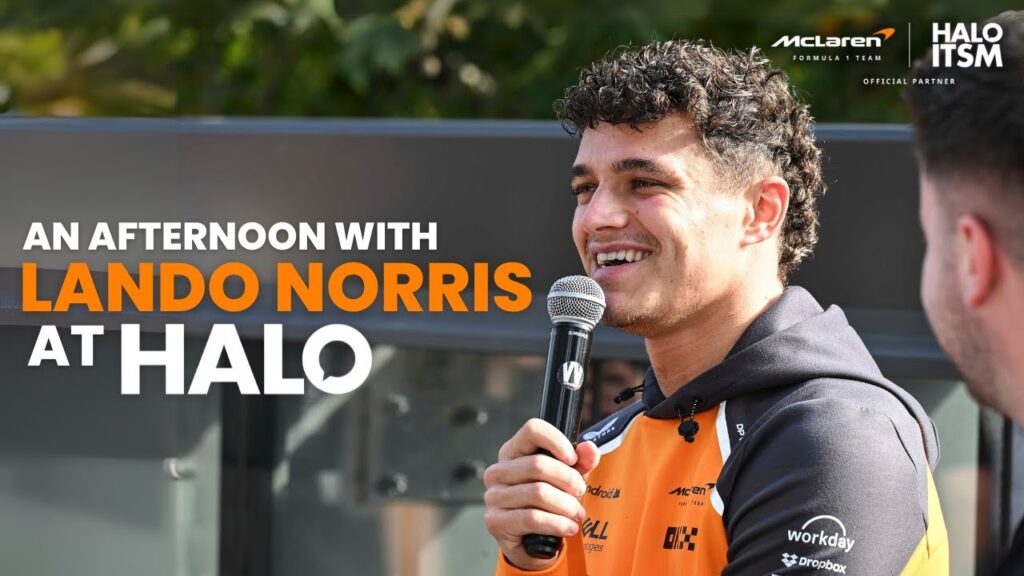In Q4’s update, our latest enhancements focus on expanding automation, refining communication, and providing greater flexibility in asset and contract management.
Key updates include improvements to the Liongard, HubSpot, and Exchange Calendars integrations, enhanced email handling, secure contract signing, and new options for managing sales orders and recurring invoices.
Let’s take a closer look at what’s new this quarter.
1. Import Warranty Information in NinjaOne Integration
We’ve added the ability to import warranty information for devices directly within the NinjaOne integration. This enhancement ensures all your asset details are in one place, improving the accuracy of your inventory management.
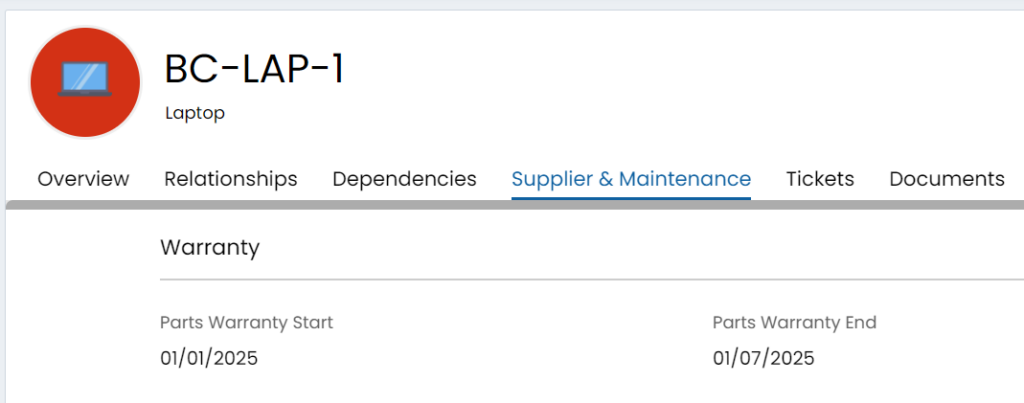
2. Enhanced Liongard Integration
Our Liongard integration now boasts several improvements:
Tabbed Configuration Screen: Enjoy a cleaner, more organised setup process with visible outbound requests.
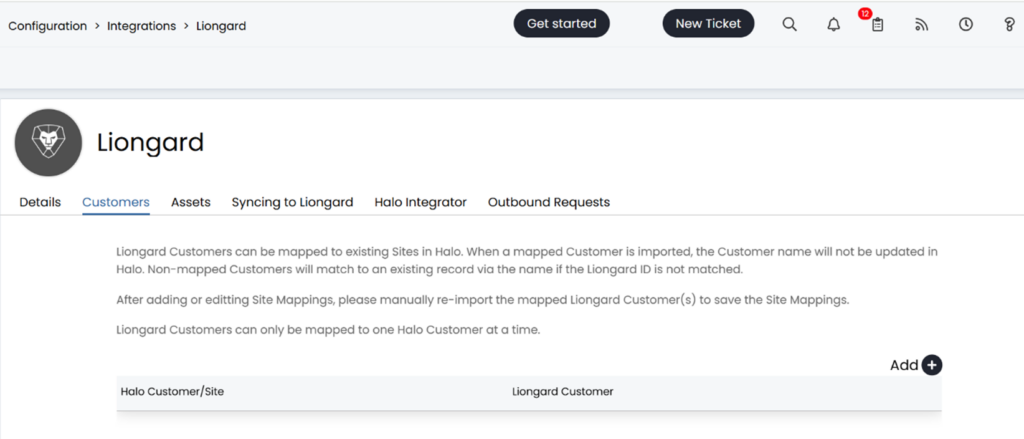
Metrics Mapping: Map Liongard metrics to Halo assets or custom fields with ease.
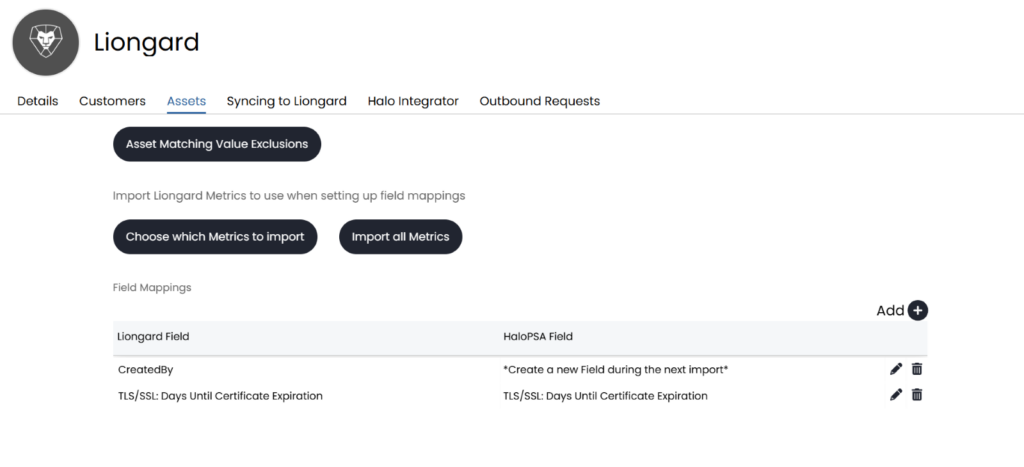
Asset Type Options: Determine asset types using flexible new methods, including Inspector names or field-based rules, with a default fallback option for unmatched assets.
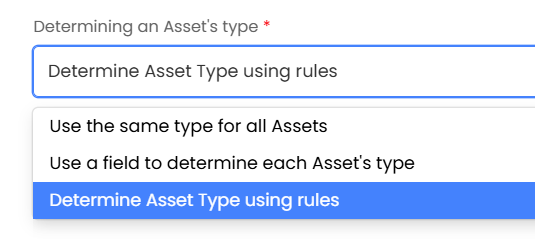
3. Email Notifications for Rejected Quotes
Stay informed with a new option to send agents an email when a quote is rejected. This feature improves communication and ensures agents can follow up promptly.
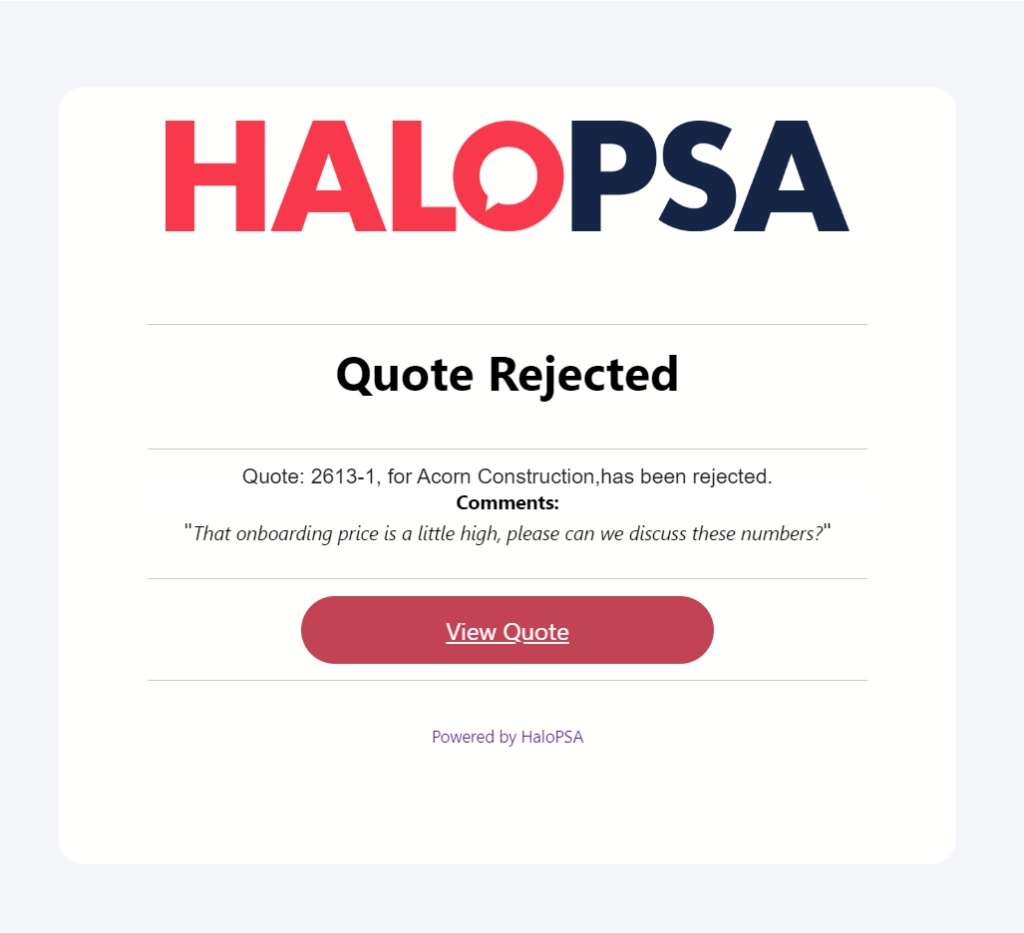
4. Milestone Integration for Sales Orders
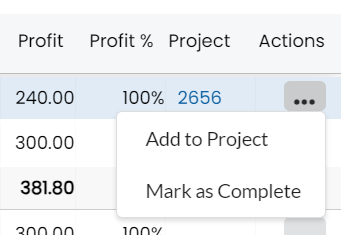
When creating projects from sales orders, milestones from the template (including dependencies) are now incorporated into the existing project, streamlining project setup. This qualify of life improvement aids in the administration of complex Projects with ease.
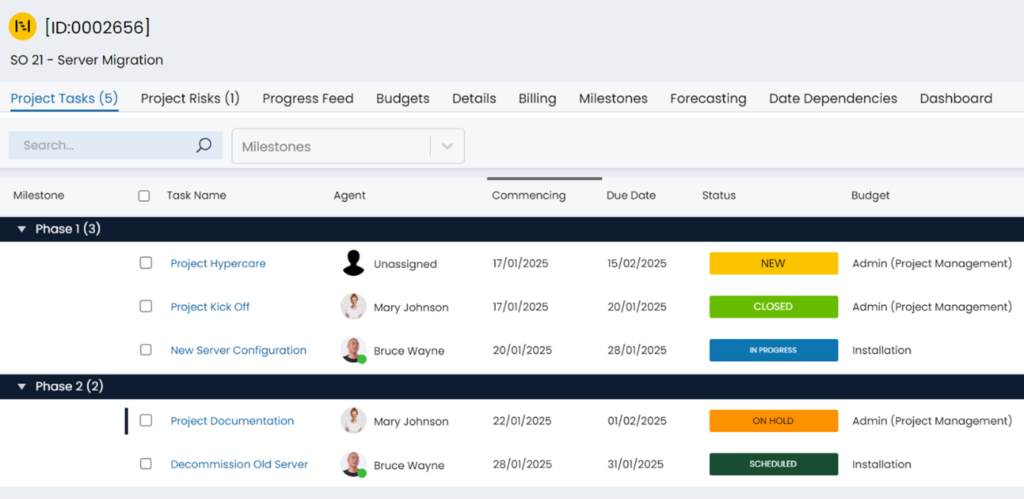
5. AT&T Integration Now Available
With the introduction of the AT&T Integration into HaloPSA’s stable branch, it’s now never been easier for MSPs to add telecomms to their offering. HaloPSA integrates directly with AT&T to allow for seamlessly checking service availability for a given address, and empowers our community to explore new revenue streams.
- Integrate AT&T with Halo via the ‘Product Catalogs’ group.
- Use the new “Add AT&T Product” button to search and compare services based on your customer’s address.
- Quickly compare pricing and key characteristics with the “compare” filter.
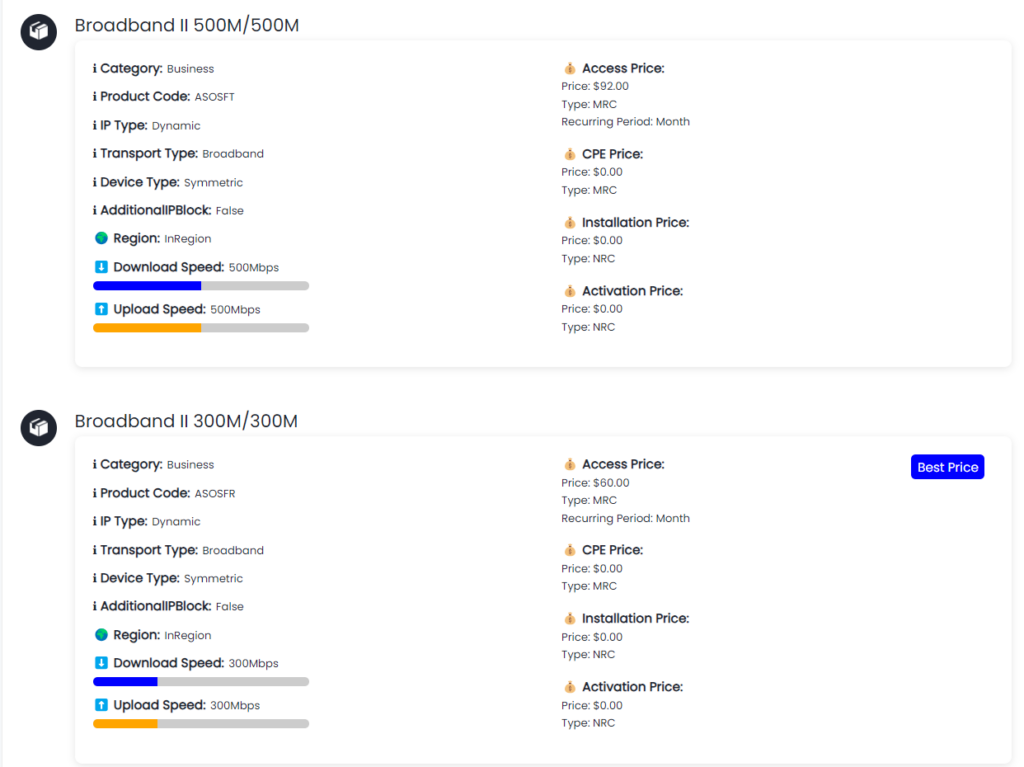
- Selected products are added as recurring monthly items in Halo
6. Email Threading for Outgoing Action Emails
Enable email threading for a streamlined communication experience. Available for Office365/Azure mailboxes, this feature keeps email conversations grouped for better clarity.
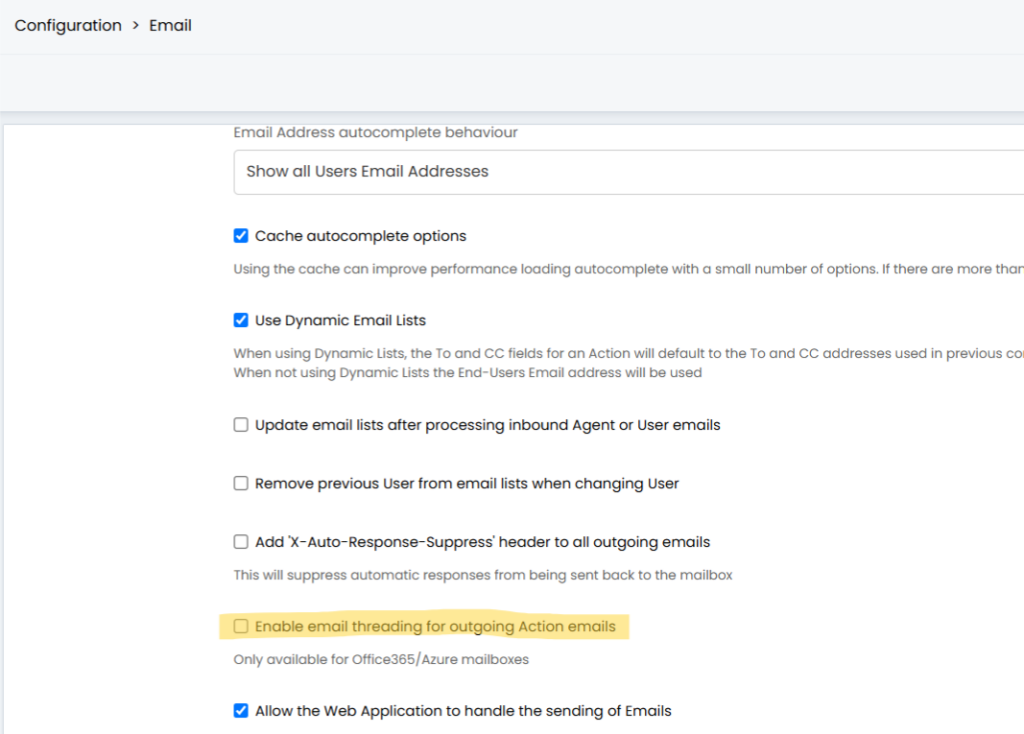
7. Contract Signing Now Supported
Introducing secure contract signing! Use the new $-CONTRACTAPPROVAL variable in contract templates to generate signable links. Secure signing ensures only authorised contacts can approve contracts, enhancing trust and efficiency.
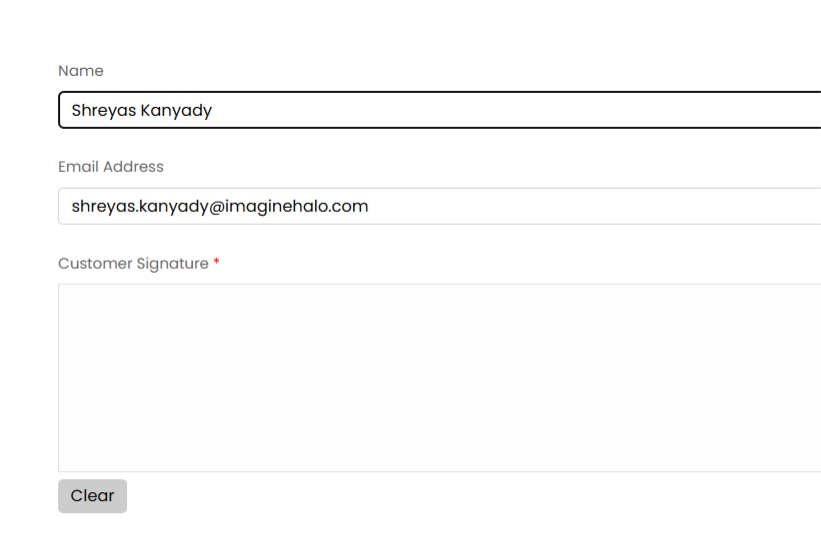
8. HubSpot Integration Upgrades
The HubSpot integration now supports:
- Importing quotes, products, and deals.
- Syncing products to HubSpot.
- Inbound and outbound request logs for better visibility.
- Webhooks for streamlined syncing.
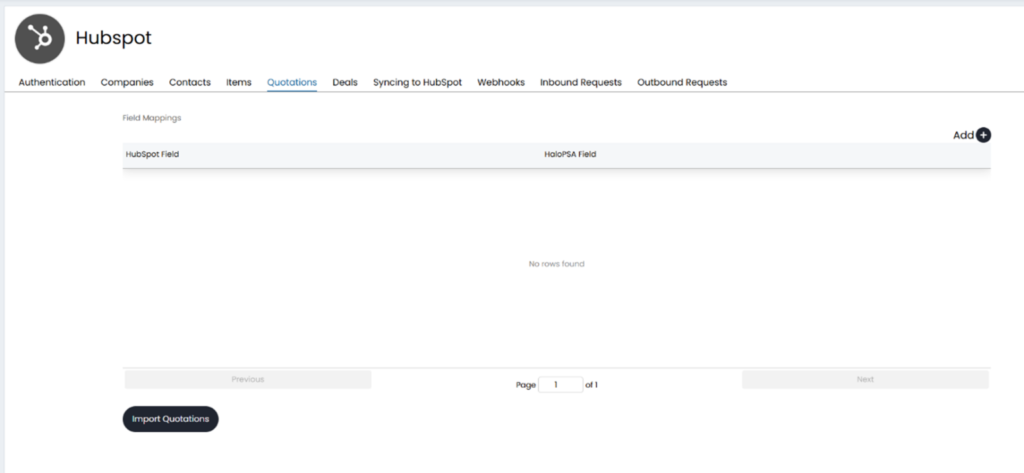
9. Improved Exchange Calendars Integration
- Immutable IDs: Prevent issues caused by ID changes in appointments.
- Webhooks: Get instant updates for created, updated, or deleted events.
- Enhanced Configuration: A tabbed setup screen with detailed request logs for better management.
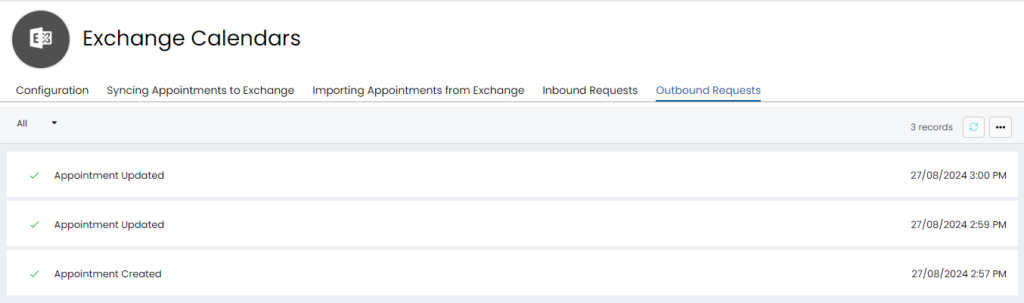
10. Override for Sending Quotes from Sales Mailboxes
Now, quotes can be sent directly from an agent’s designated sales mailbox, giving teams more flexibility and control over communications and provides the extra personal touch when sending proposals via HaloPSA.
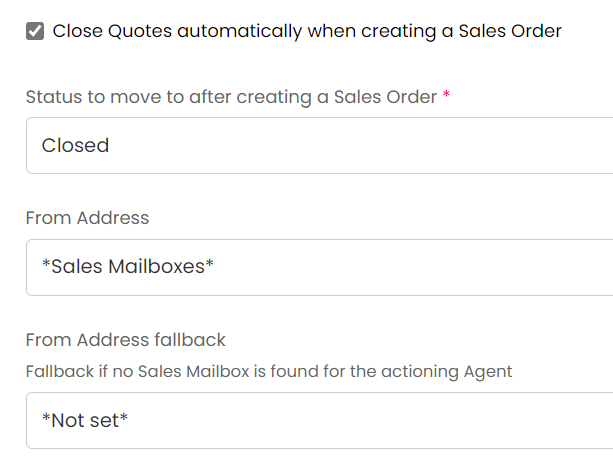
11. Custom SQL Query for Recurring Invoice Quantities
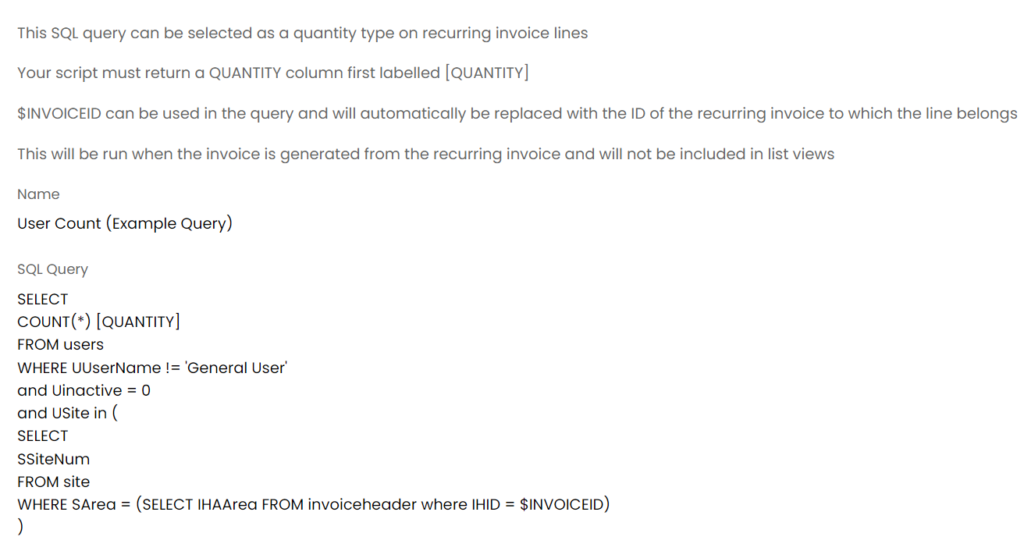
Calculate recurring invoice line quantities using custom SQL queries. Test your queries before generating invoices to ensure accurate calculations tailored to your needs. In the spirit of HaloPSA, this addition provides ultimate flexibility over defining precisely how you would like to bill your customers and stands true to Halo’s mission of ensuring the platform can suit your requirements – whatever they may be.
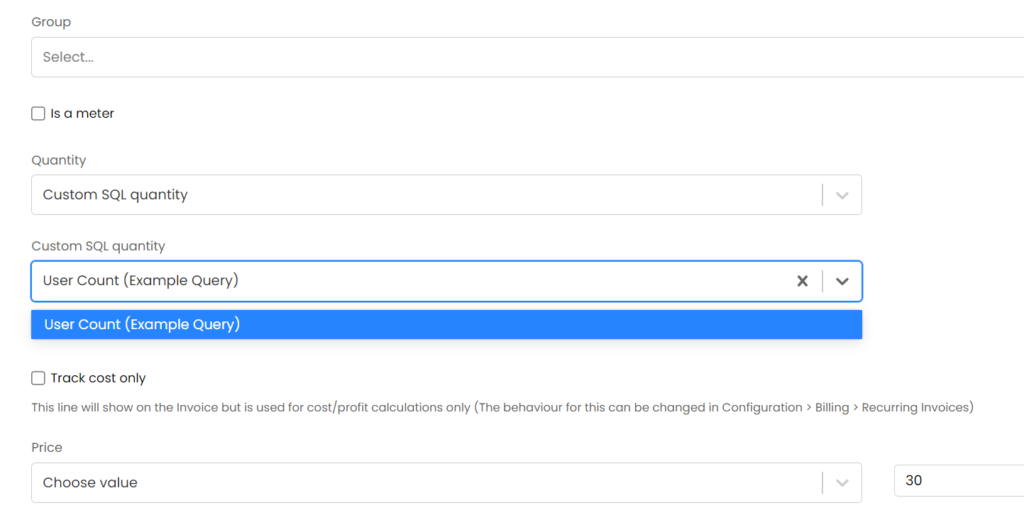
Want to Find Out More?
For further information and to see all new features, click the question mark in the top right of your screen, then select ‘Show Release Details’:
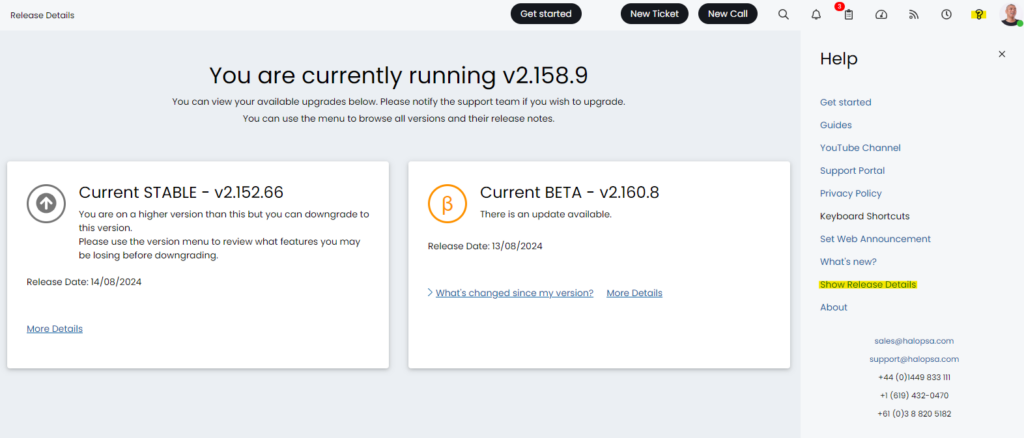
To find out more information about future developments, look at our roadmap here!
If you’d like to speak to one of our team about specific features, or have any more specific questions, please contact your Customer Success Manager or feel free to contact us and we will get in touch as soon as we can!