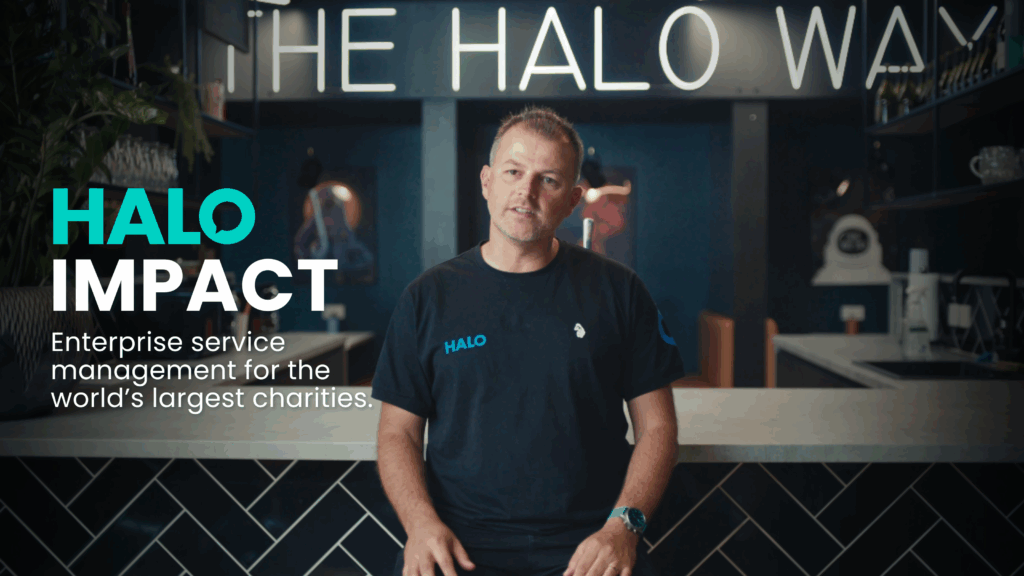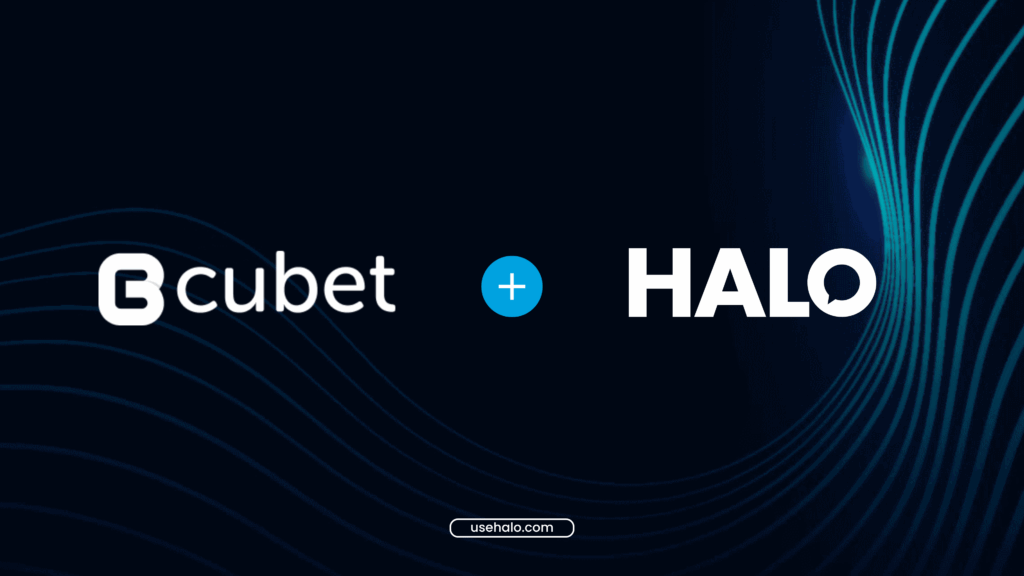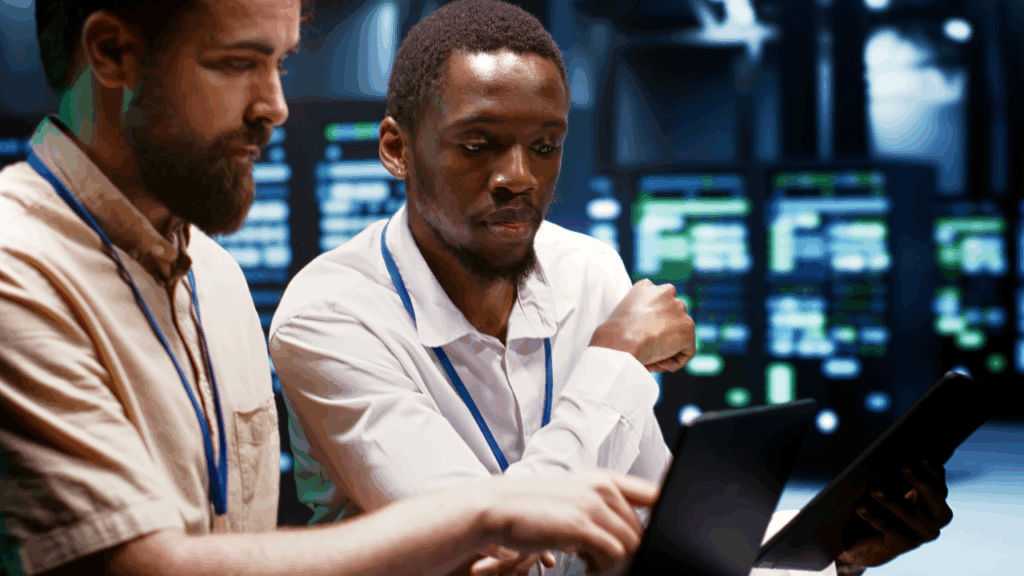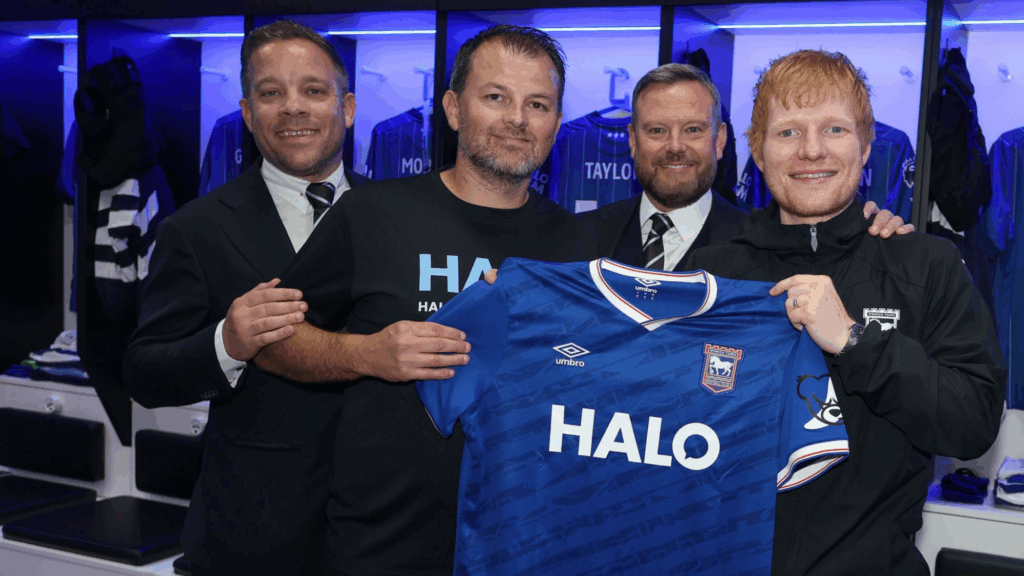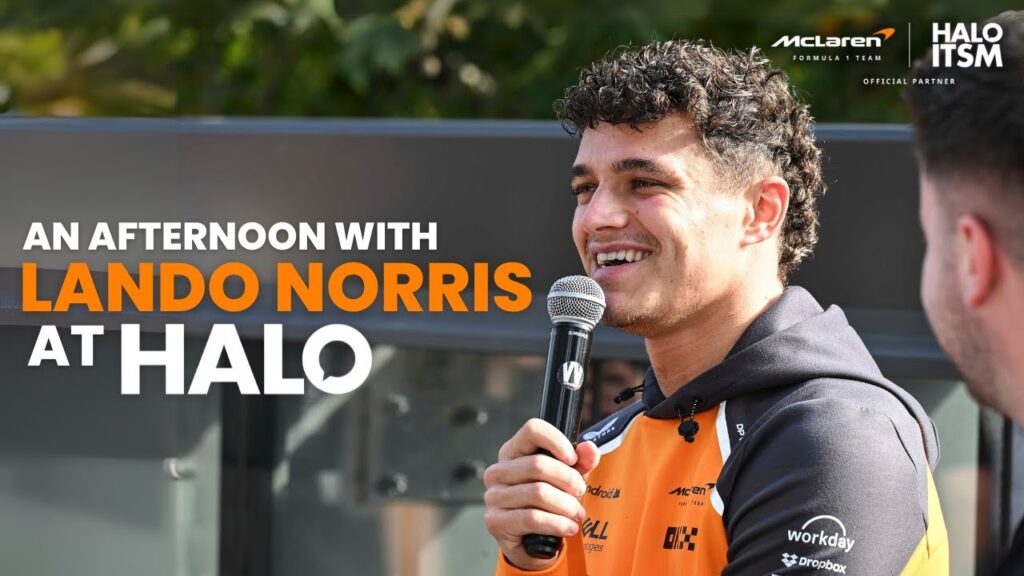This quarter brings a fresh wave of updates to HaloPSA, combining powerful new integrations, AI-driven automation, and thoughtful enhancements across the platform. With a redesigned interface and smarter workflows, HaloPSA is helping teams work faster, smarter, and with more confidence than ever before.
1. Refreshed User Interface
Halo’s redesigned user interface delivers a fresh, modern look that enhances usability across the platform. By refining layout elements and improving visual clarity, users can now navigate with greater ease, access essential functions faster, and enjoy a more intuitive service experience.
This UI update is more than cosmetic – it’s about improving everyday workflows for agents and end users alike. Whether it’s resolving issues or managing requests, everything now feels more fluid and responsive. The update also ensures consistency across modules, reducing the learning curve and empowering teams to deliver excellent service with confidence.
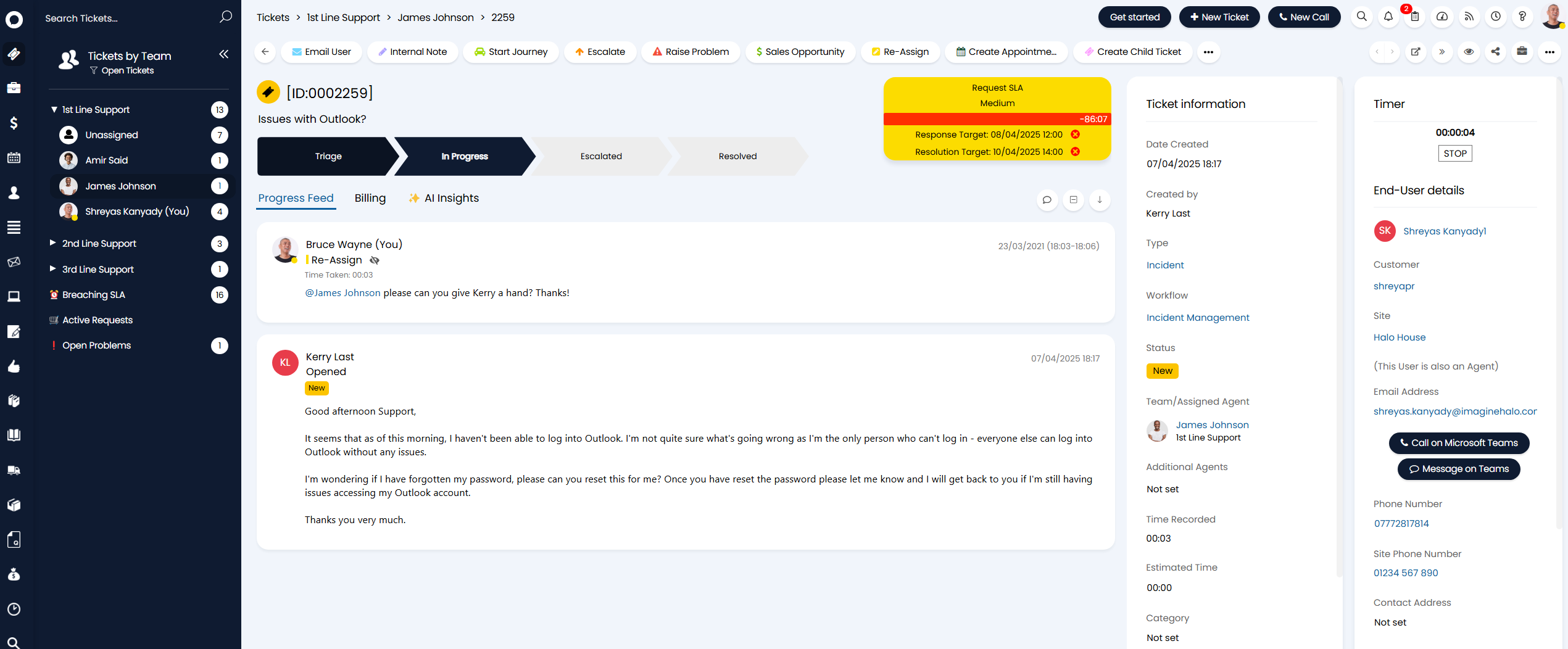
2. Enhanced MYOB Integration
The MYOB integration has been significantly expanded, giving you greater control over how financial data flows between systems. Bills created in Halo from purchase orders can now be synced directly into MYOB, with options to set default freight tax for greater accounting accuracy. Payments created or posted in Halo can also be synced to MYOB, with the ability to specify which account receives payments.
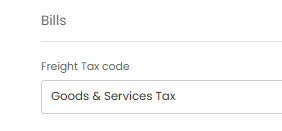
If no account is set, payments will default to undeposited funds.
To support more flexible accounting workflows, payments from MYOB can now be brought into Halo on a recurring schedule using the Halo integrator. Payments are retrieved based on the integrator’s last sync date, and if this hasn’t been set, the last seven days of payments will be pulled in by default. This ensures consistency and up-to-date financial records across platforms.
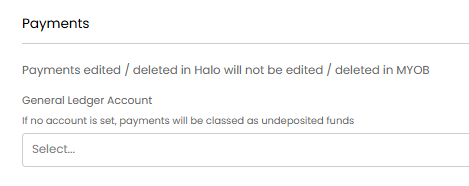
A new option also allows you to define default items for invoices, bills, and purchase orders when syncing to MYOB. These defaults ensure account codes are applied correctly, even if a line item doesn’t include this detail.
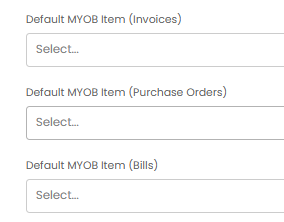
And finally, invoices, bills, and purchase orders deleted in Halo can now be automatically removed from MYOB, keeping both systems aligned with minimal admin effort.
3. AI Report Analysis
Understanding complex datasets returned from HaloPSA’s reporting suite just got a whole lot easier, with AI powered actionable insights. Enabling AI Report Analysis within HaloPSA will allow you, on a report-by-report basis, to define a prompt:
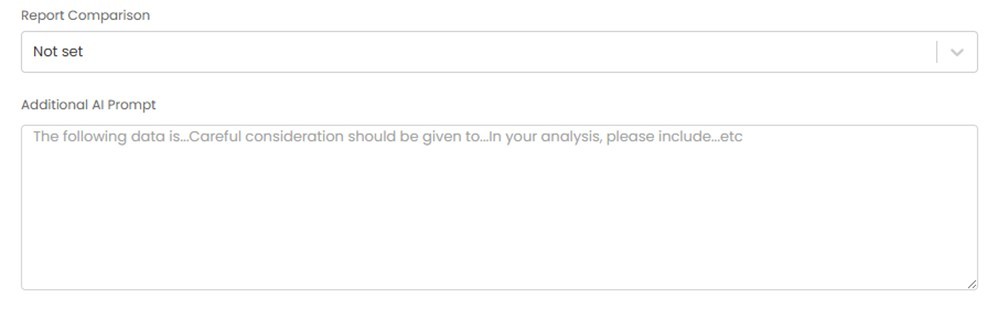
Allowing you to tailor precisely how you want AI to evaulate the information returned from the report.
You will then be able to have AI analyse the reports of your choice by clicking ‘Analyse Report’ when viewing report data, gaining a holistic view of the data being reported on, and offering strategic recommendations on actions to take your business to the next level:
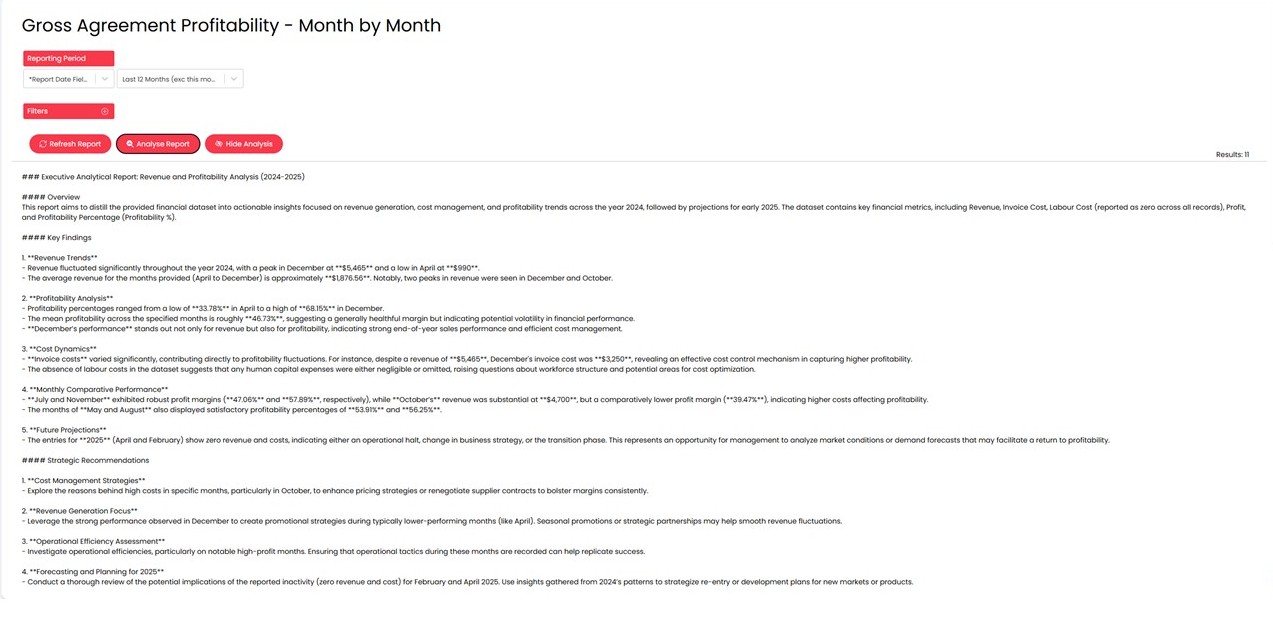
4. Urgent Email Marking for High-Priority Notifications
Communicate urgency clearly with new high-priority email indicators. Emails received with high importance are now flagged with an exclamation mark, and agents can send important updates with a single click. Default priority settings can be applied at the action level, supporting time-sensitive scenarios such as outages or security alerts—so critical communications never get missed.
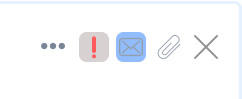
5. SentinelOne Integration
The SentinelOne integration now offers a tighter, more automated connection between your service desk and endpoint security tools. In addition to importing clients, sites, devices, threats, and alerts into Halo, threats and alerts can now be automatically closed in SentinelOne when they are resolved in Halo. This streamlines your security workflows and keeps both systems in sync without manual duplication.
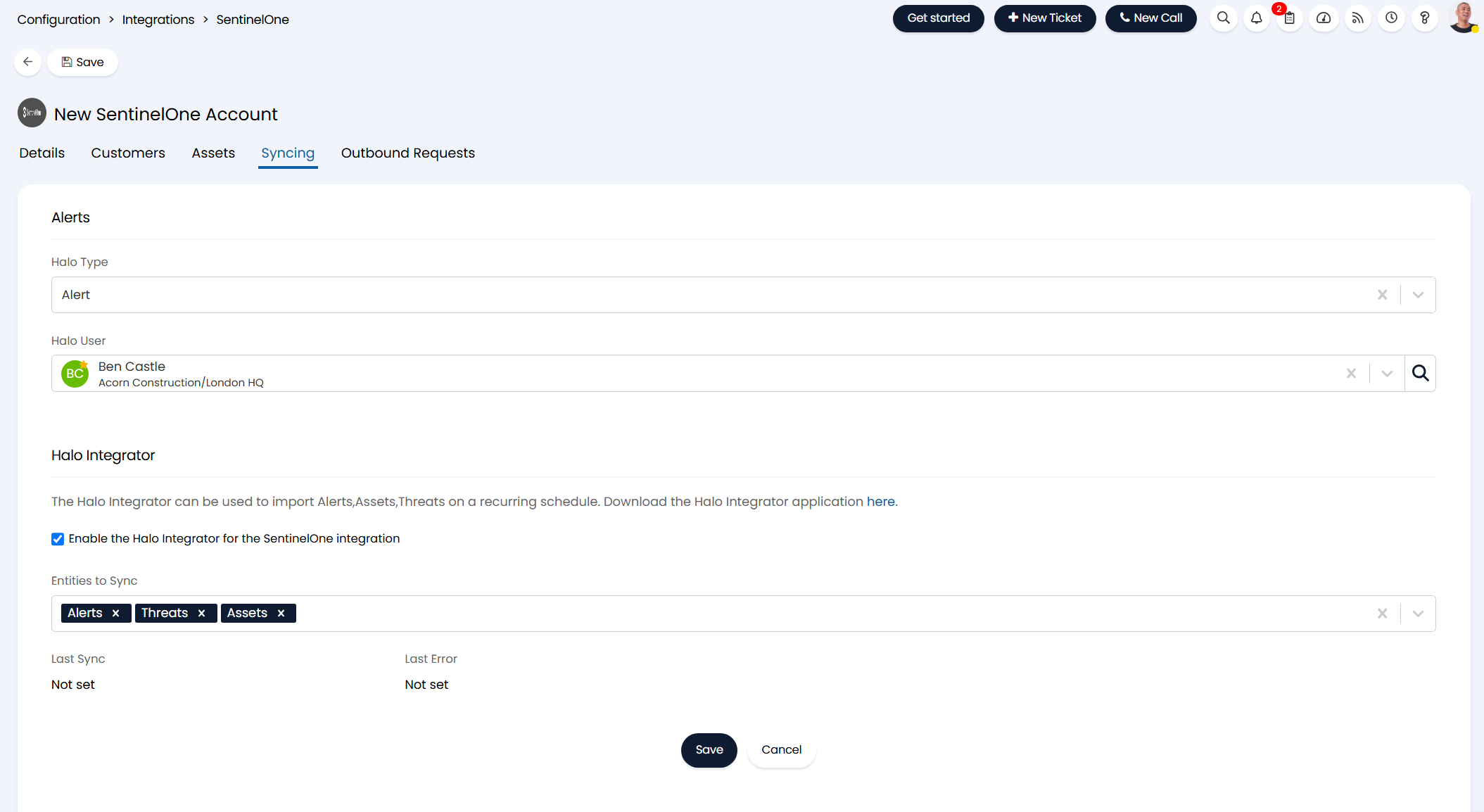
6. Custom Customer Areas
Customer Areas introduce a new way to filter and segment your customer database, allowing specific teams to work within a tailored view. Much like Ticket Areas, Customer Areas are configurable based on system fields and custom fields, and these filters cascade down to the associated sites and users.
You can choose which entities are visible in each Area, including Customers, Sites, Users, and Top Levels. If you’re using the Accounts and Prospects features, these can also be displayed within the Area. For added flexibility, the default Customer Area can now be hidden, giving you more control over how data is accessed and displayed across teams.
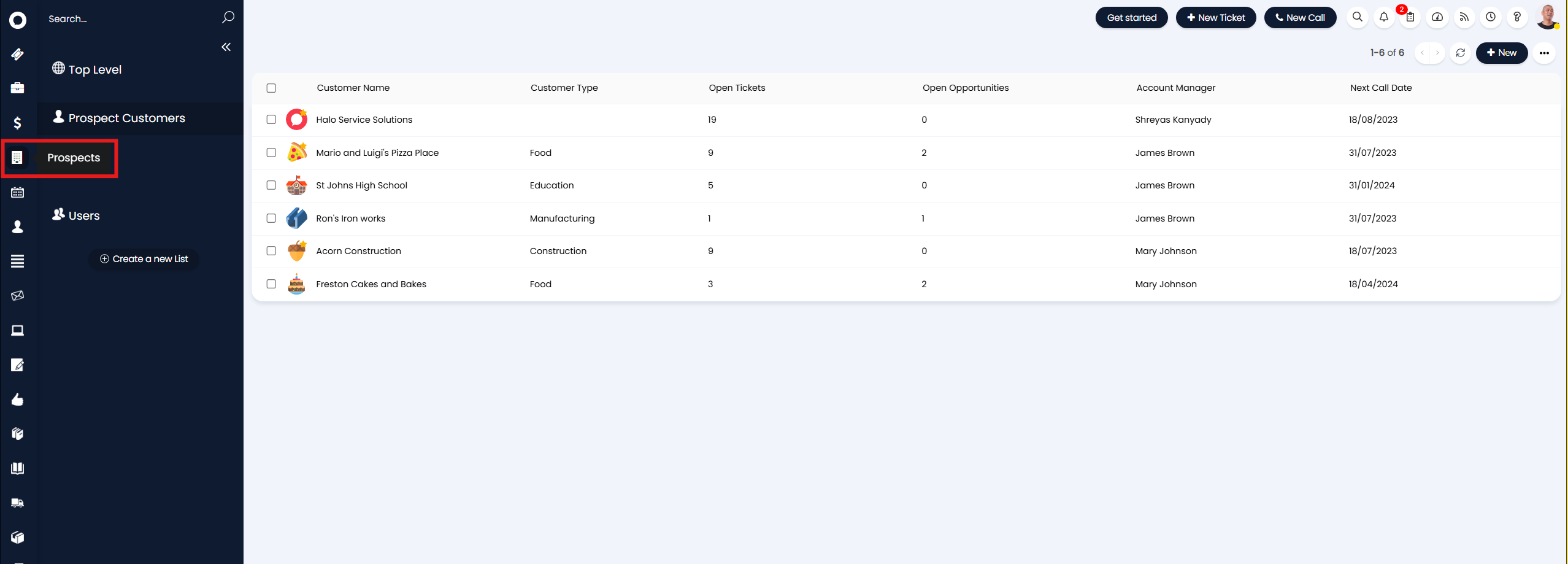
7. AI-Driven Statement of Work Automation
This new feature uses AI to transform a Statement of Work into a structured series of tickets. Once you configure a custom field and ticket type in your AI settings, Halo will analyse the content and automatically create related child tickets. It’s a seamless way to move from scope to execution with less manual input and greater consistency in project delivery.
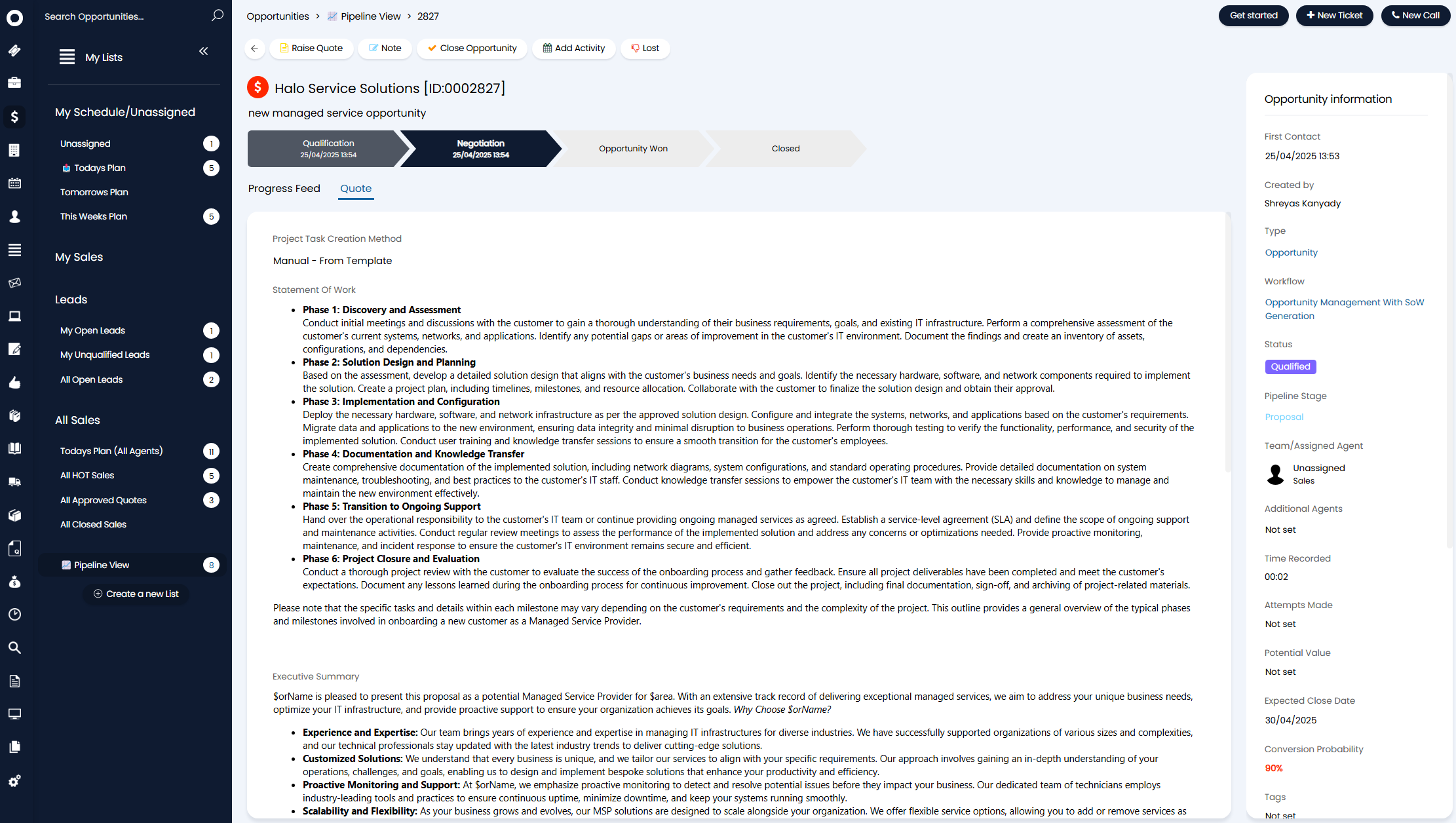
8. Drag & Drop Quote/Order Lines
Quoting and ordering workflows are now more flexible with the addition of drag-and-drop functionality. While editing, you can simply click and drag line items to reorder them, whether they’re standalone entries or part of a group. Group headers will move their associated items together, and line items within a group can be rearranged among their peers. This makes it easier to build and adjust quotes or sales orders on the fly.
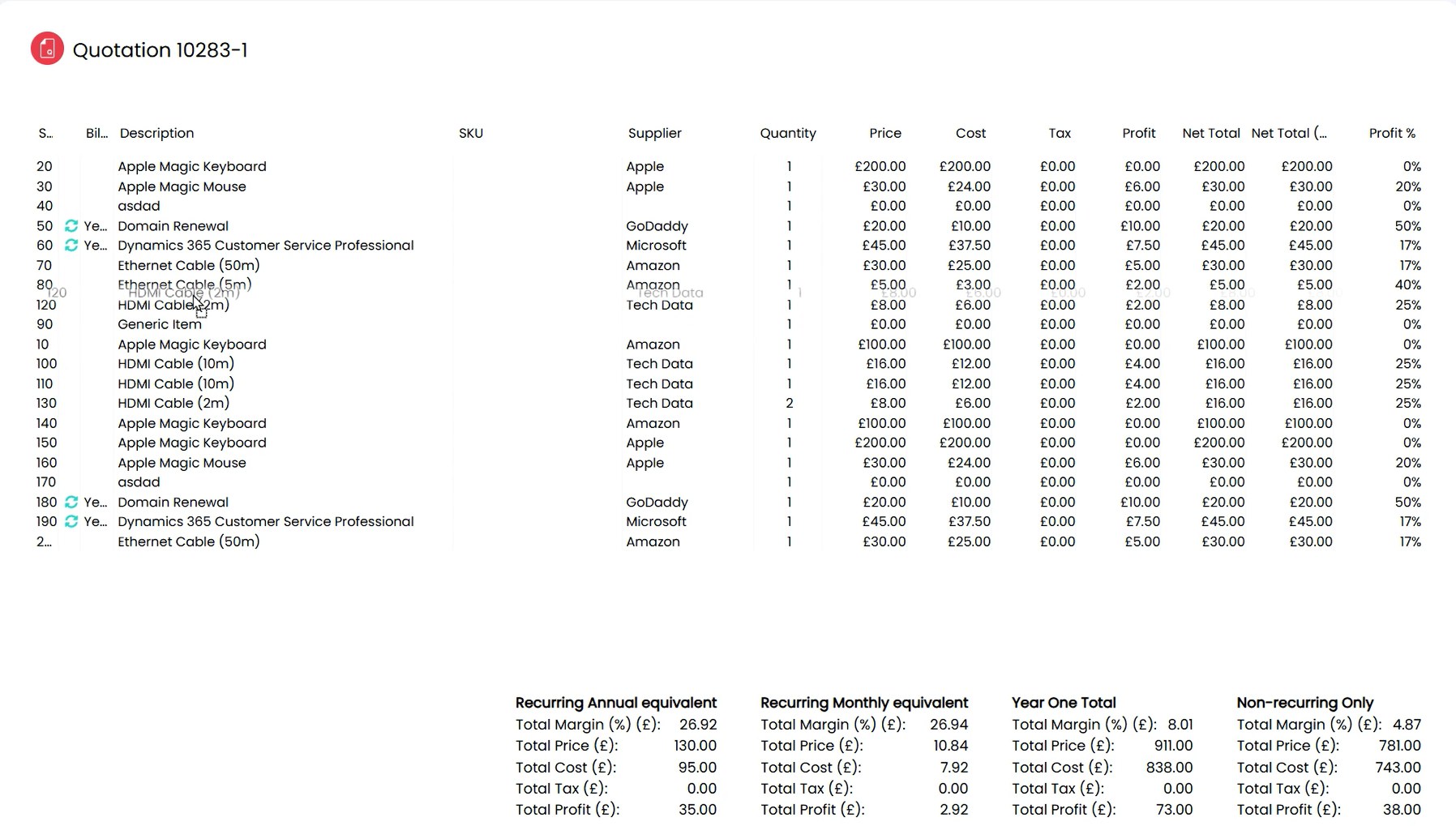
9. Global Invoice Consignment Descriptions
You can now define invoice consignment descriptions either at the item group level or globally across all items. This helps ensure consistent, professional documentation across every invoice, saving time on manual edits and improving clarity for customers.
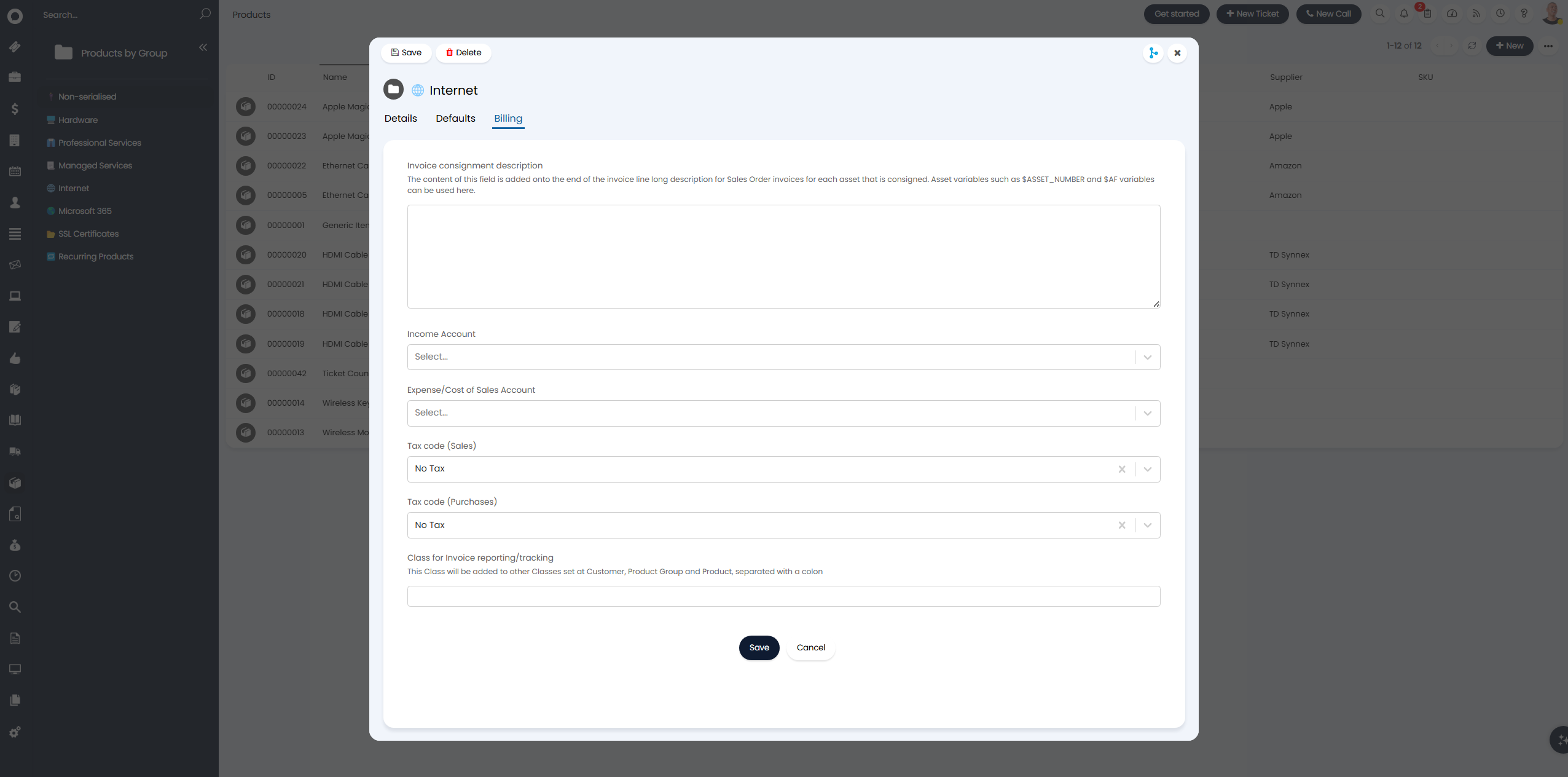
10. AI-Powered Client Profiling
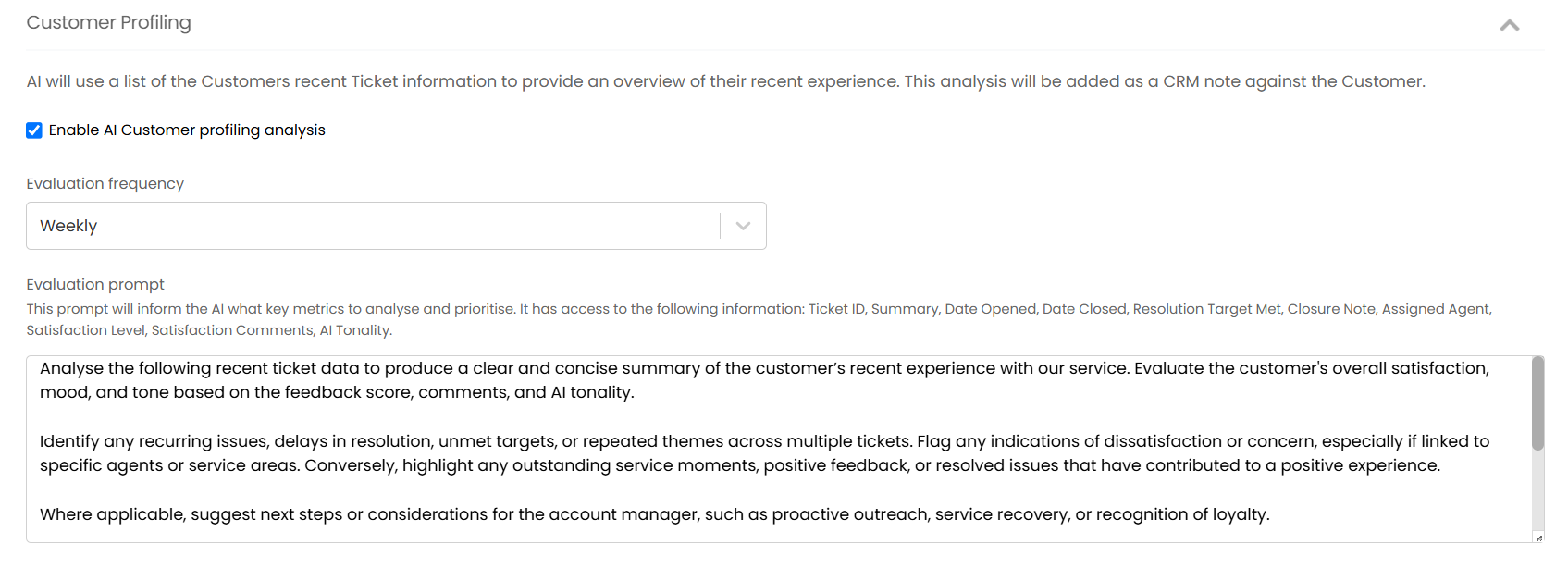
The new AI Client Profiling feature analyses a customer’s recent ticket history to generate a clear summary of their recent experience. This gives agents instant context at the start of a conversation, helping them identify recurring issues, sentiment trends, and overall satisfaction without manually reviewing past tickets.
In addition to providing context, the system can flag negative sentiment and patterns that suggest dissatisfaction or frustration. Teams can receive notifications when a customer’s profile indicates potential churn risk, allowing for timely intervention and personalised recovery efforts.
Want to Find out More?
For further information and to see all new features, click the question mark in the top right of your screen, then select ‘Show Release Details’.
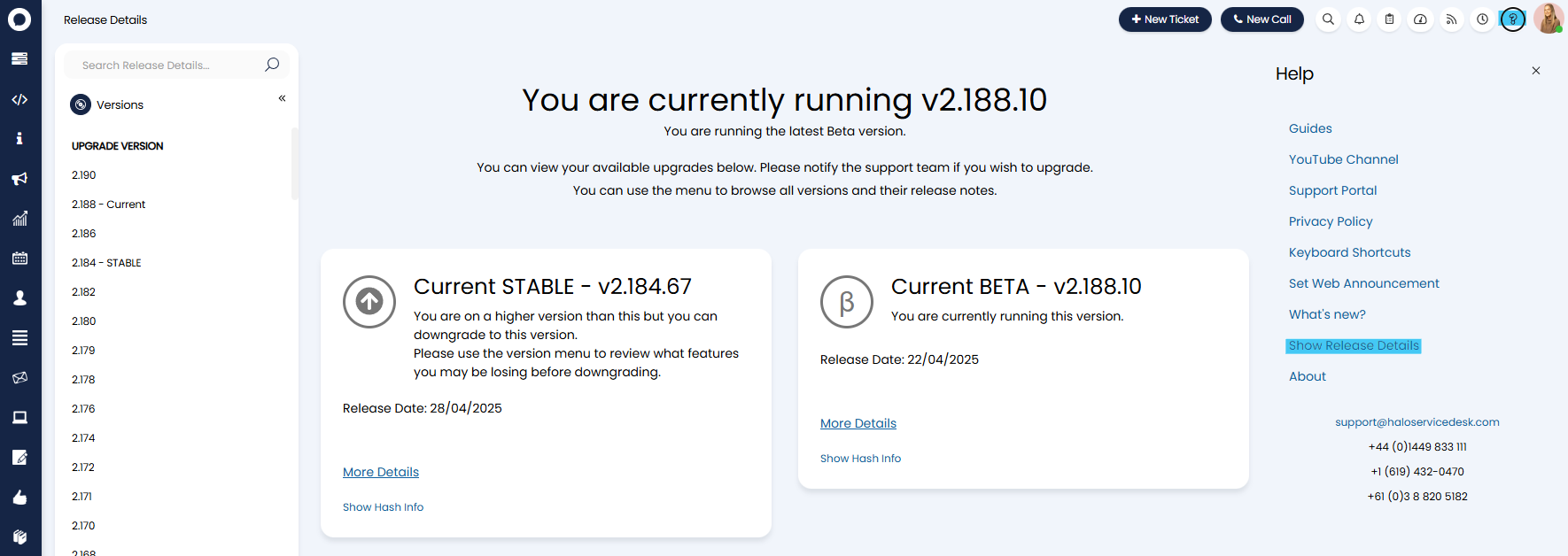
To find out more information about future developments, look at our roadmap here!
If you’d like to speak to one of our team about specific features, or have any more specific questions, please contact your Customer Success Manager or feel free to contact us and we will get in touch as soon as we can!