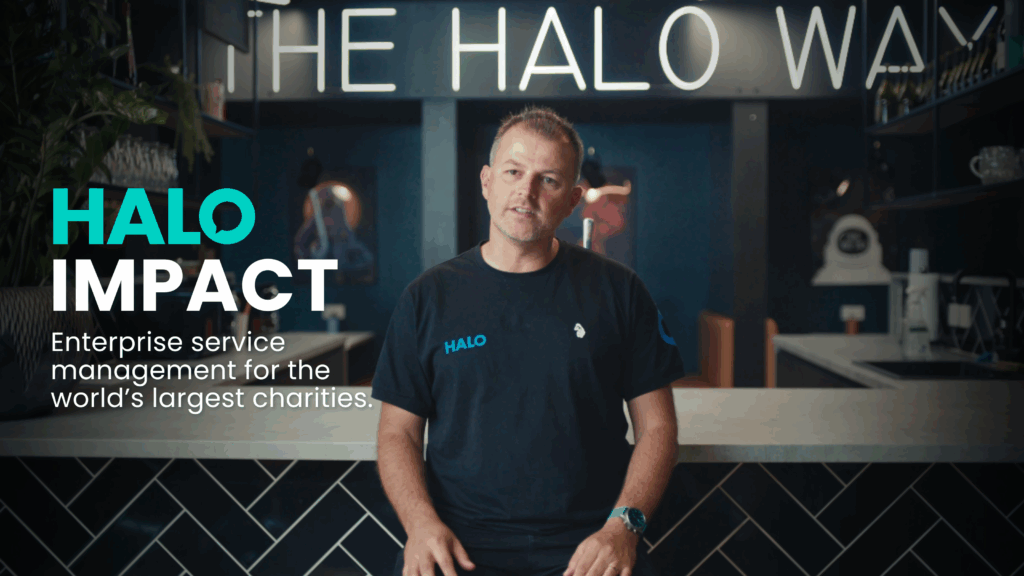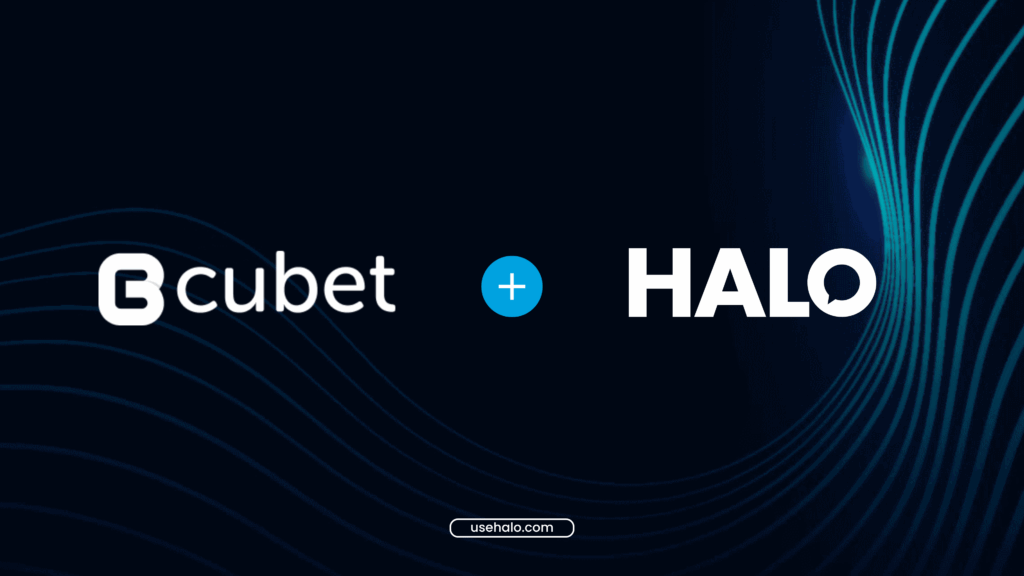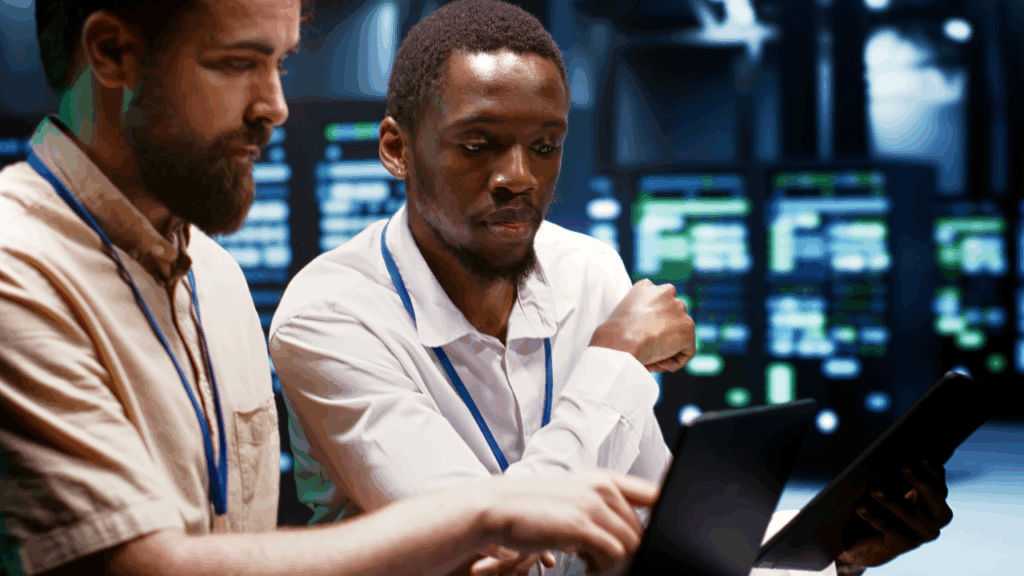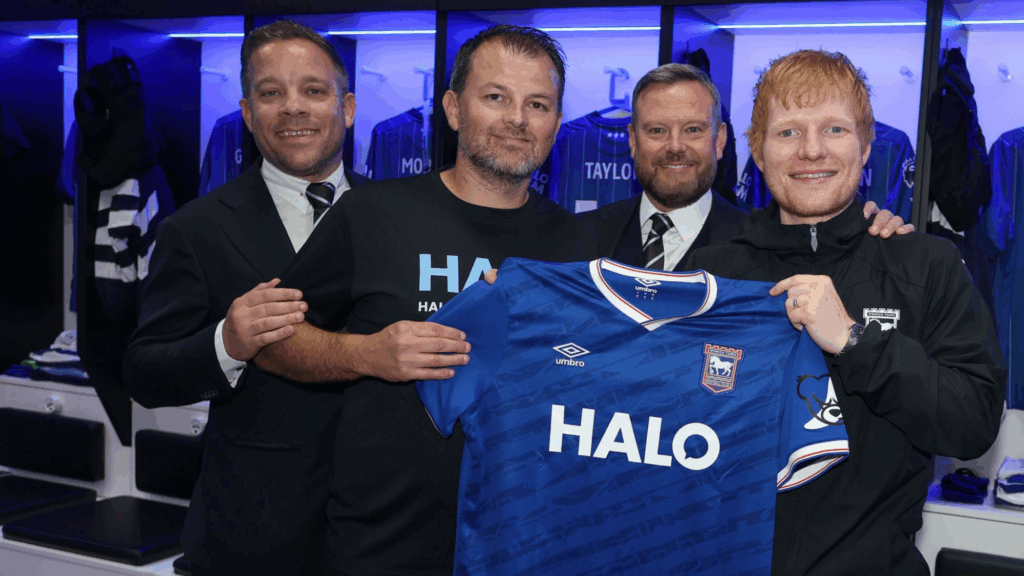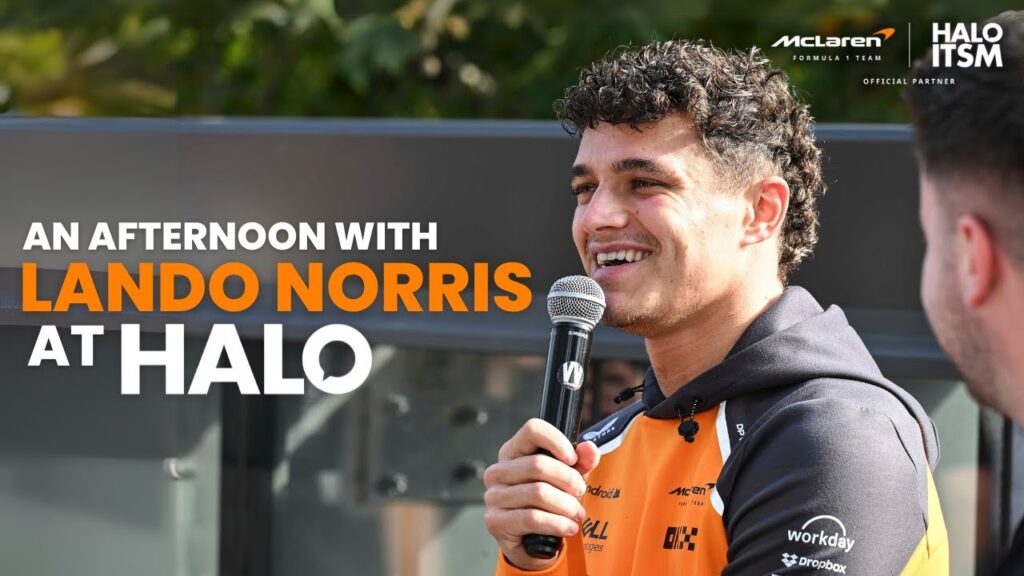A lot can change in a few months – especially in the world of ITSM and ESM. At Halo, we’ve been heads down this quarter working on features that don’t just tick boxes but actually make a difference to how teams work. From smarter automation and cleaner interfaces to better ways to collaborate across instances and regions, this release is all about refining the tool you rely on every day.
Here’s a rundown of what’s landed in Q1.
1. Connected Environments with Multi-Instance Sync & Ticket Linking
Whether you manage development, staging, and production environments—or operate across multiple regions—Halo’s new multi-instance syncing allows you to align configurations with precision. You can now define sync pipelines, link tickets across instances, and ensure changes flow from source to destination as intended. With mailbox credential separation for UAT and production instances, and visibility into change flows via intuitive diagrams, global teams can collaborate confidently. The result? Safer deployments, clearer governance, and greater control over your entire IT landscape.
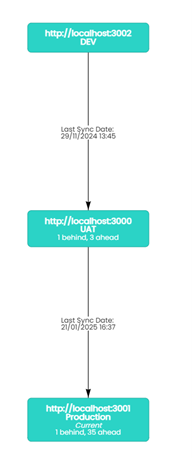
2. Modernised User Interface for a Streamlined Experience
Halo’s redesigned user interface delivers a fresh, modern look that enhances usability across the platform. By refining layout elements and improving visual clarity, users can now navigate with greater ease, access essential functions faster, and enjoy a more intuitive service experience.
This UI update is more than cosmetic—it’s about improving everyday workflows for agents and end users alike. Whether it’s resolving issues or managing requests, everything now feels more fluid and responsive. The update also ensures consistency across modules, reducing the learning curve and empowering teams to deliver excellent service with confidence.
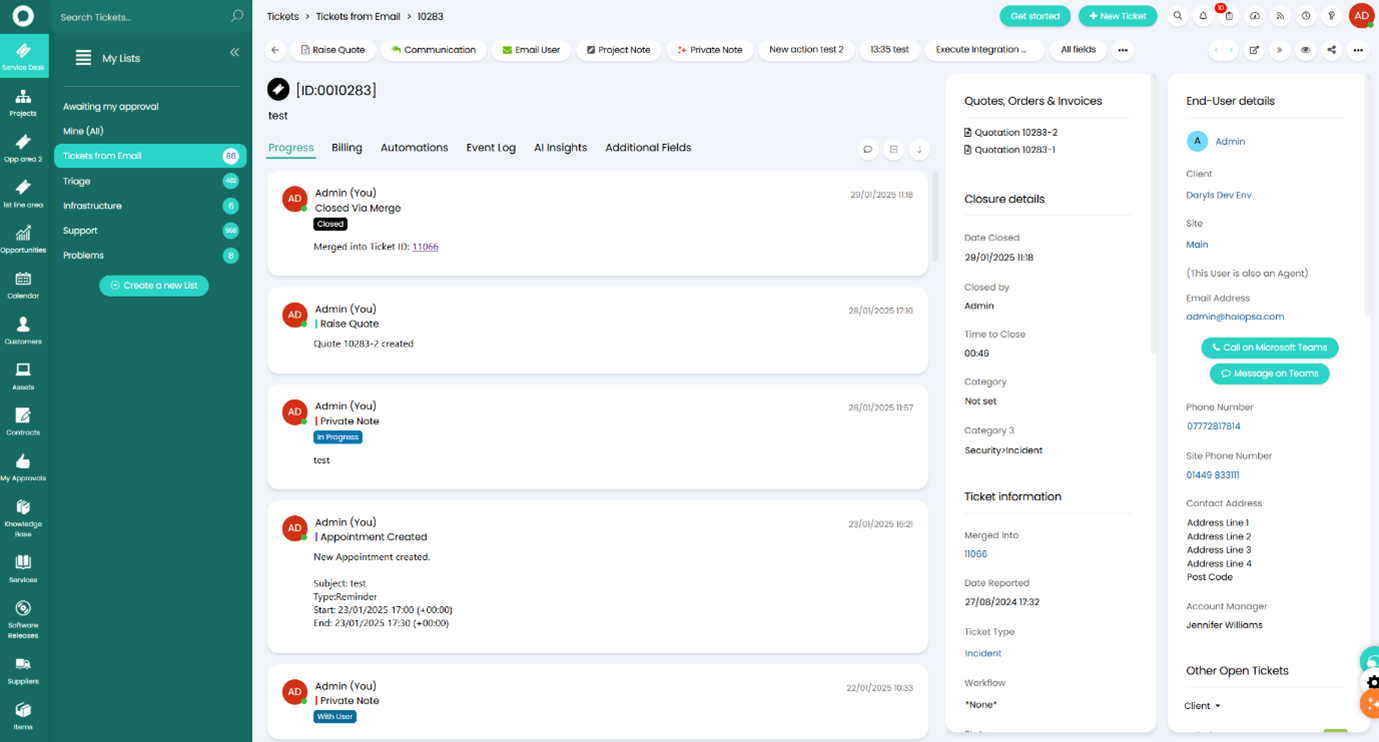
3. Insightful Reporting with Multi-Layered Dot Walking
Unlock deeper insights with advanced reporting enhancements. Fields are now displayed in a tree view for clearer field selection, while multi-table joins allow for more complex reporting—such as when comparing ticket data from different sites within your Halo. These changes give teams richer visibility into operations, enabling more informed decision-making and performance analysis. With better reporting comes better service delivery.
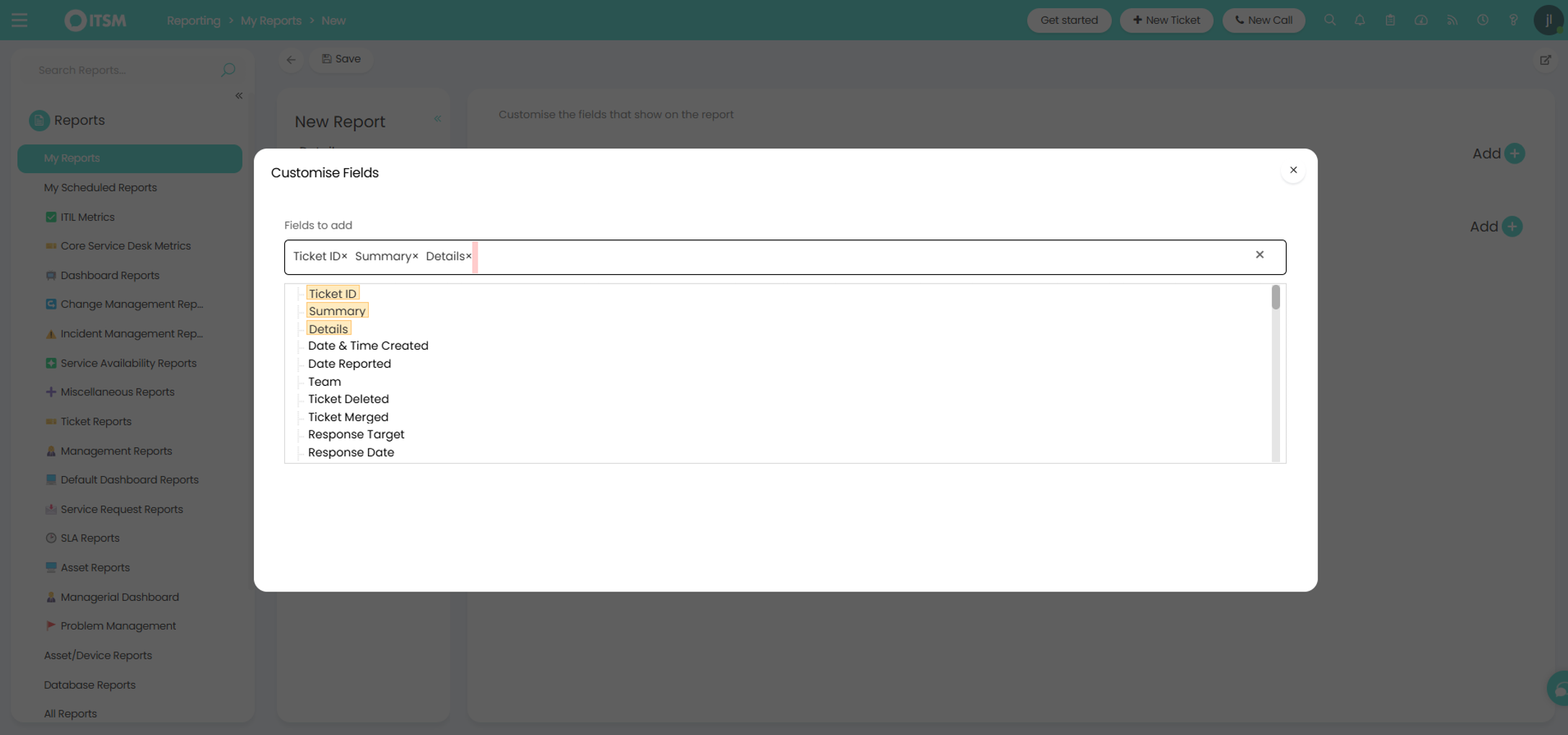
4. Slack User Bot Integration for Real-Time Support Conversations
The new Halo User Bot for Slack brings real-time support directly into your team’s favourite collaboration tool. With a fully customisable setup, users can chat with the bot, raise requests, and access relevant knowledge—without leaving Slack.
Setup is quick with the new manifest tool, and supports slash commands like /startchat and /endchat to keep everything tidy. It brings IT support into the tools your teams already use, improving response times, reducing context-switching, and driving service engagement across your organisation.
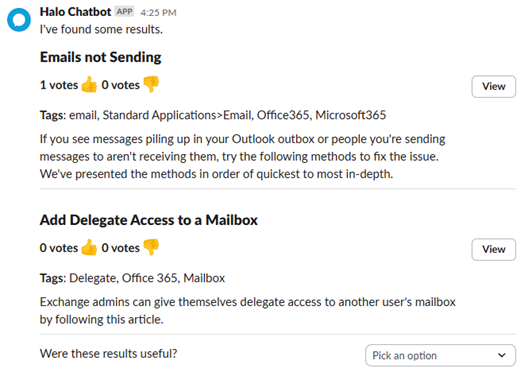
5. Urgent Email Marking for High-Priority Notifications
Communicate urgency clearly with new high-priority email indicators. Emails received with high importance are now flagged with an exclamation mark, and agents can send important updates with a single click. Default priority settings can be applied at the action level, supporting time-sensitive scenarios such as outages or security alerts—so critical communications never get missed.
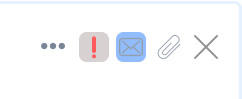
6. Global-Ready Support with Enhanced Language and Email Localisation
Supporting a multilingual workforce is easier than ever. Halo now allows dynamic translation of Web Announcements, email templates, and more using Azure AI Translator. Translations can be automated for efficiency, reviewed in CSV format, and adjusted before applying. You can also configure multi-language email templates using custom variables to localise subject lines and bodies. Emails are sent in the recipient’s preferred language, supporting both customers and internal teams worldwide. This ensures communication is always clear, personal, and culturally relevant—no matter where your users are.
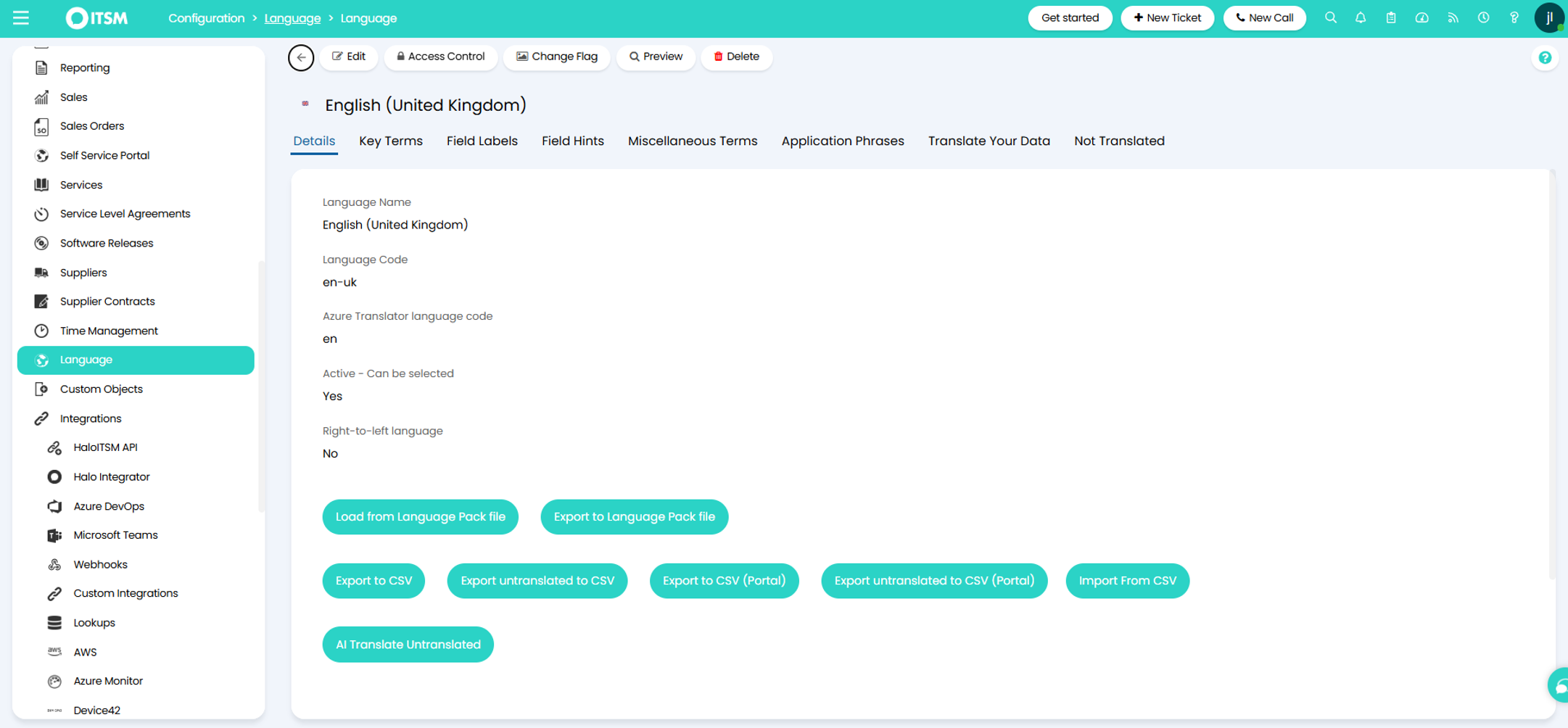
7. Smarter Virtual Agent Search for Instant Answers
With AI-powered search now enhanced, Halo’s Virtual Agent becomes even more effective at helping users find what they need, instantly. When end-users ask questions or look up services, the bot now references detailed service descriptions—returning more accurate, context-aware results. This improvement significantly reduces time to resolution and boosts self-service adoption. It empowers users to resolve common issues independently, while agents can focus on more complex tickets. Customers benefit from faster, smarter support—right when they need it.
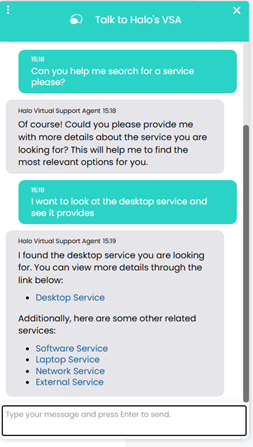
8. Automatic SLA Breach Alerts for Rapid Escalation
Service Level Agreements just got smarter—Halo now offers a built-in notification that automatically triggers the moment an SLA is breached. You can also set the ticket’s status post-breach for better workflow handling. This ensures faster escalation, proactive response, and improved accountability across service teams—helping your organisation consistently meet performance goals and customer expectations.
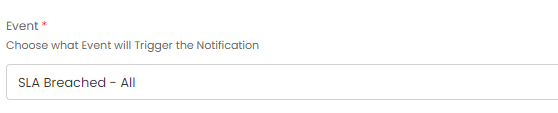
9. Smart License Assignment with Entra ID Integration
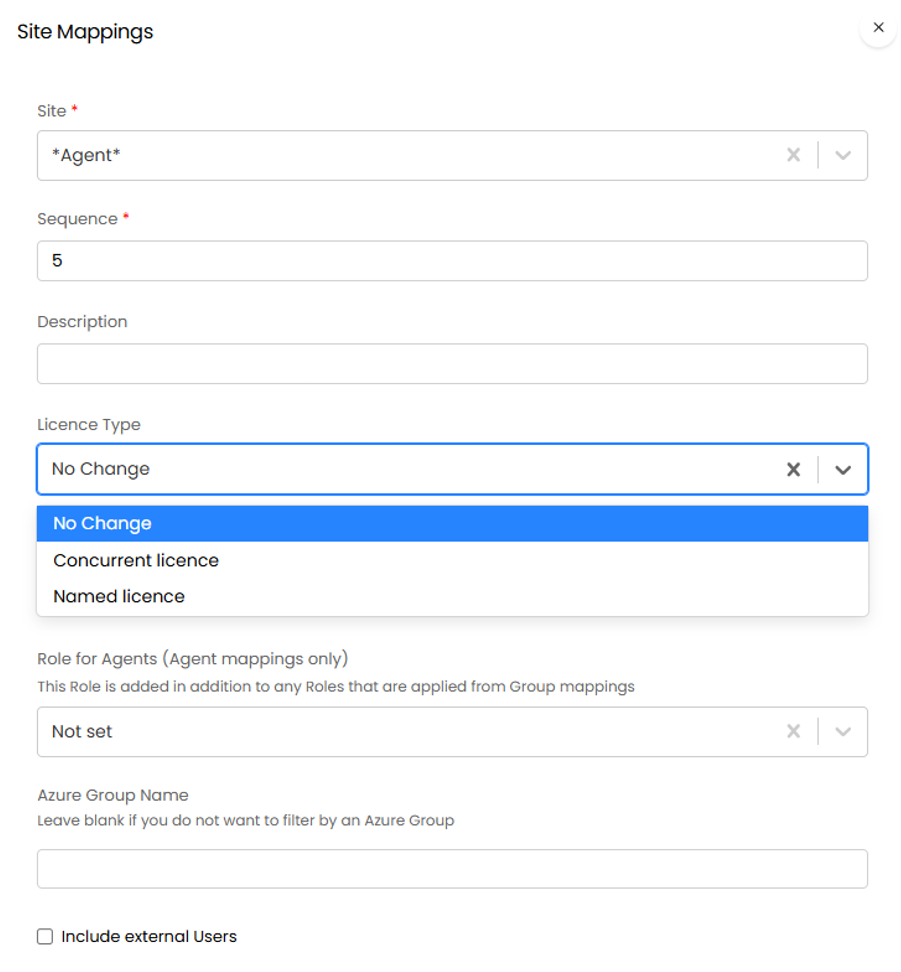
Streamline your user management with improved Microsoft Entra ID (formerly Azure AD) integration. You can now assign license types at the agent site mapping level, ensuring agents receive the correct licences automatically. This simplifies onboarding, reduces admin overhead, and ensures your licensing strategy remains compliant and cost-efficient as teams grow and shift.
10. Mass Update Custom Asset Fields with Ease
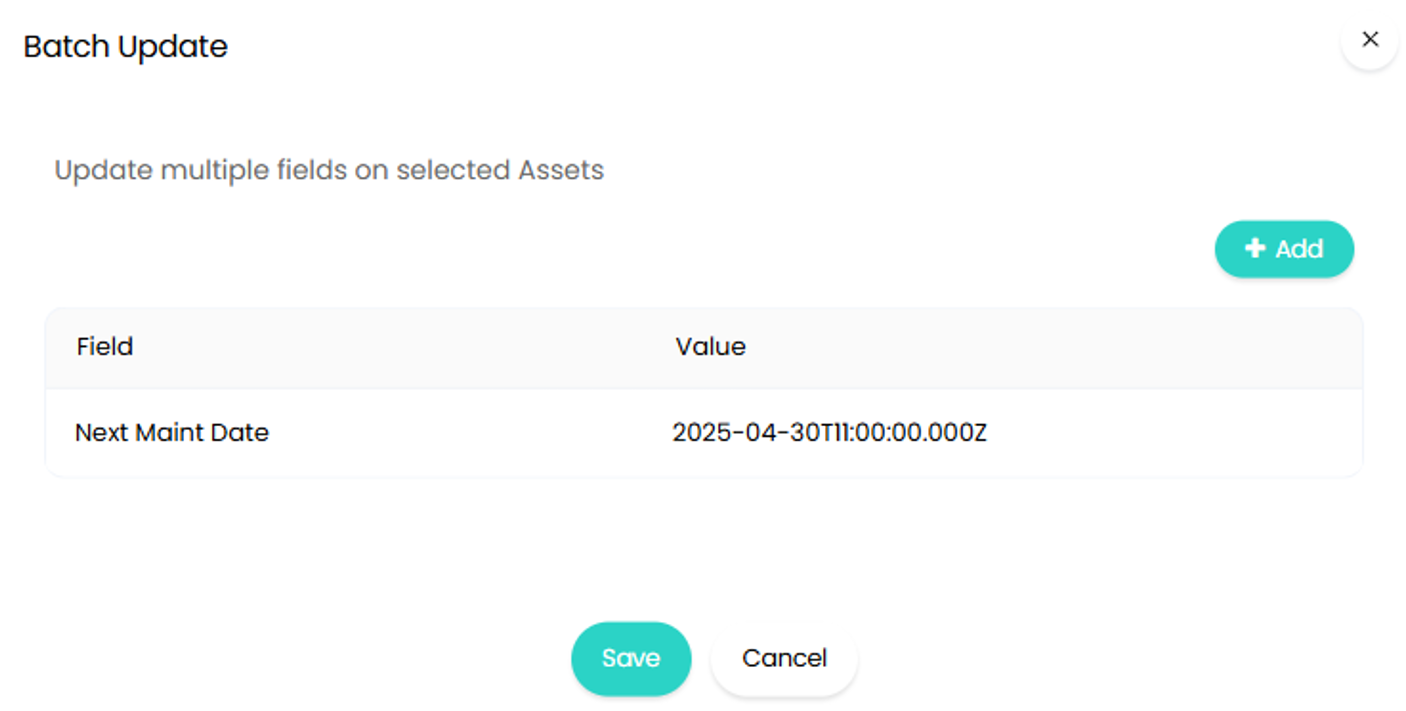
Managing asset data just got simpler. You can now batch update custom fields across multiple assets directly from the asset list. This significantly reduces the manual effort needed to maintain an accurate CMDB and ensures consistency across large-scale changes—whether it’s updating warranties, ownership, or classification data. It’s a major time-saver for IT asset managers while keeping CMDB data accurate and up-to-date.
11. Faster Knowledge Base Article Creation with Templates and Cloning
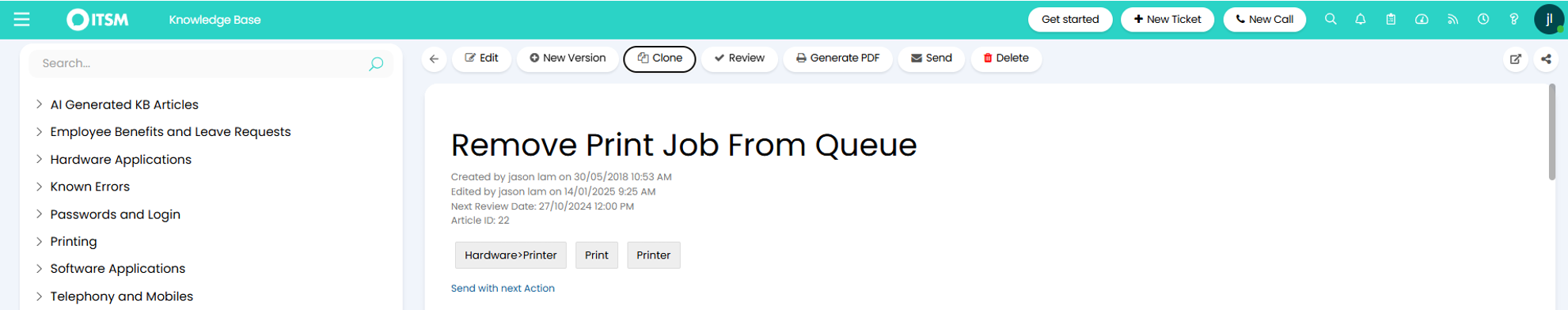
Speed up knowledge sharing with new cloning and templating features for Knowledge Base articles. You can now duplicate existing articles, pre-fill draft content, and reuse proven formats across your support library. This makes content creation more efficient and consistent—helping your teams share knowledge faster and improving the quality of self-service support for your users.
Integrations
Eracent Integration is Now Available

Alemba Integration is Now Available

Want to Find out More?
For further information and to see all new features, click the question mark in the top right of your screen, then select ‘Show Release Details’.
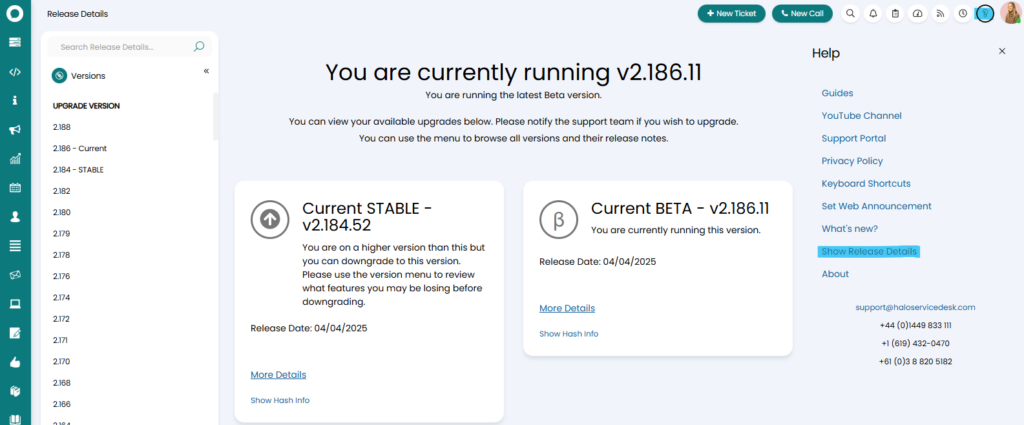
To find out more information about future developments, look at our roadmap here!
If you’d like to speak to one of our team about specific features, or have any more specific questions, please contact your Customer Success Manager or feel free to contact us and we will get in touch as soon as we can!