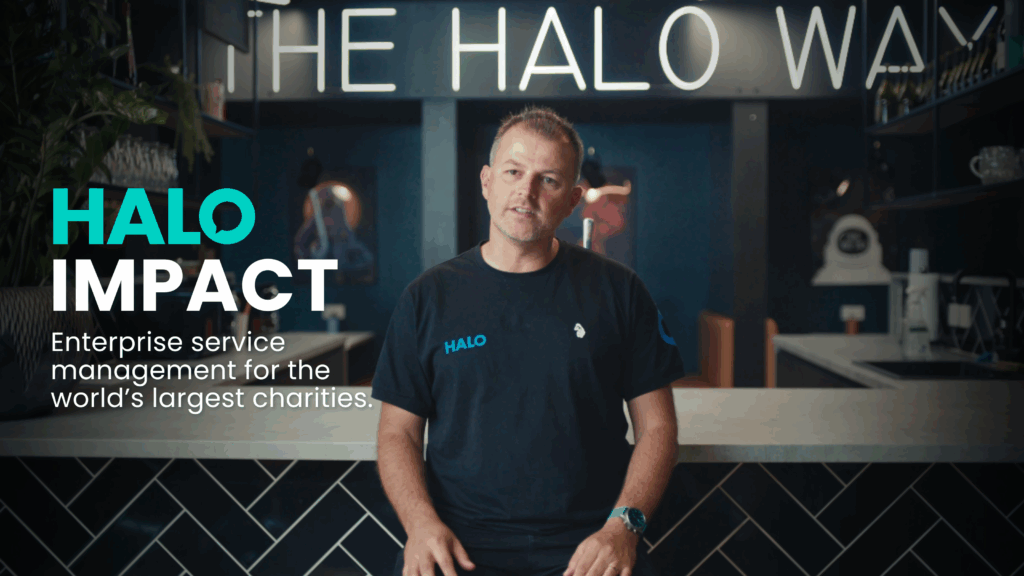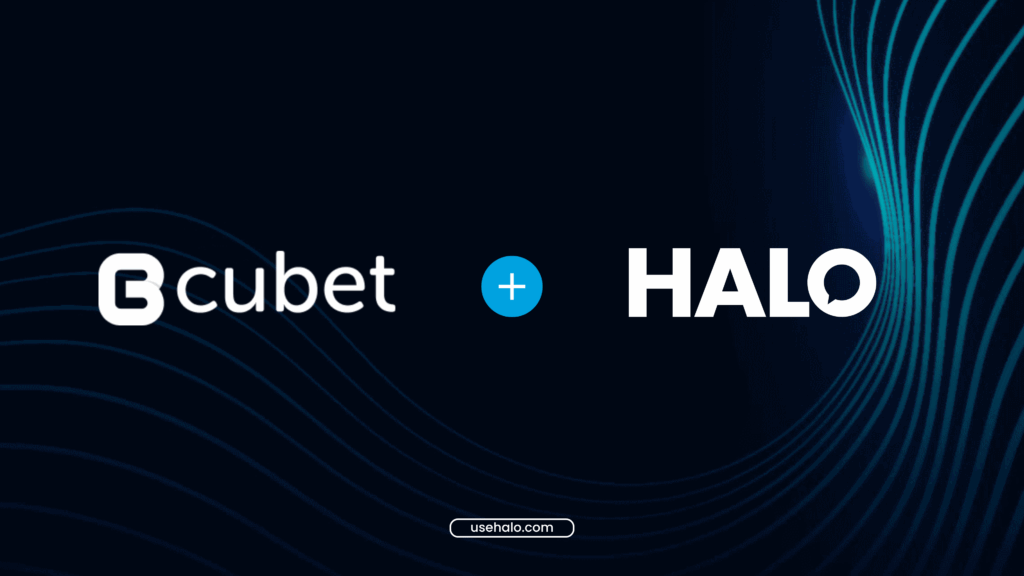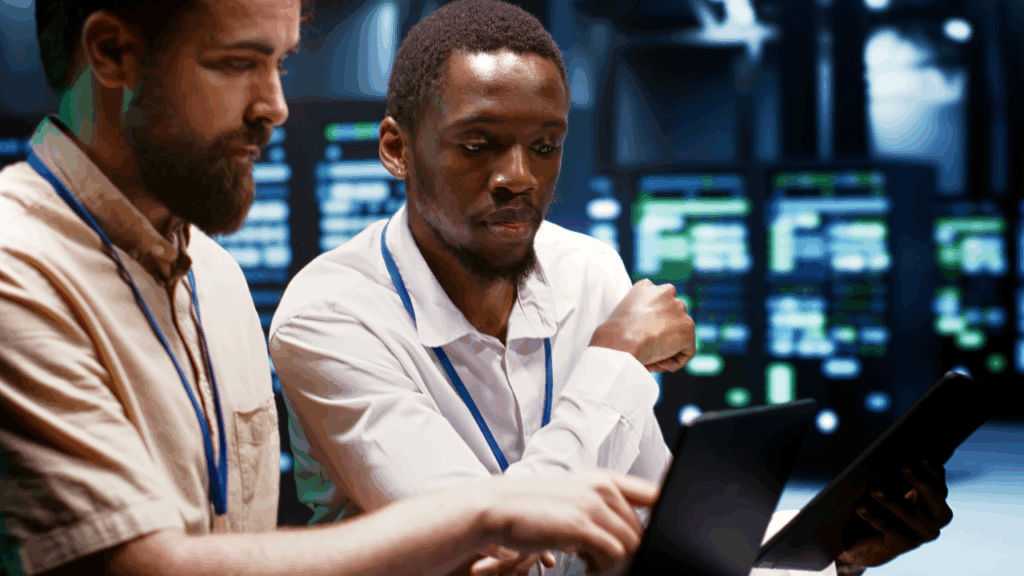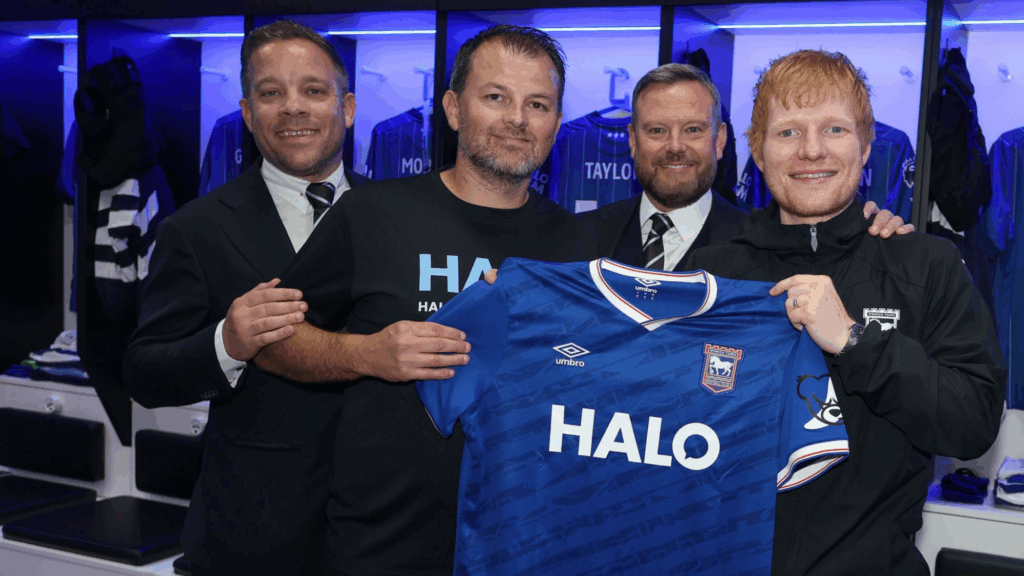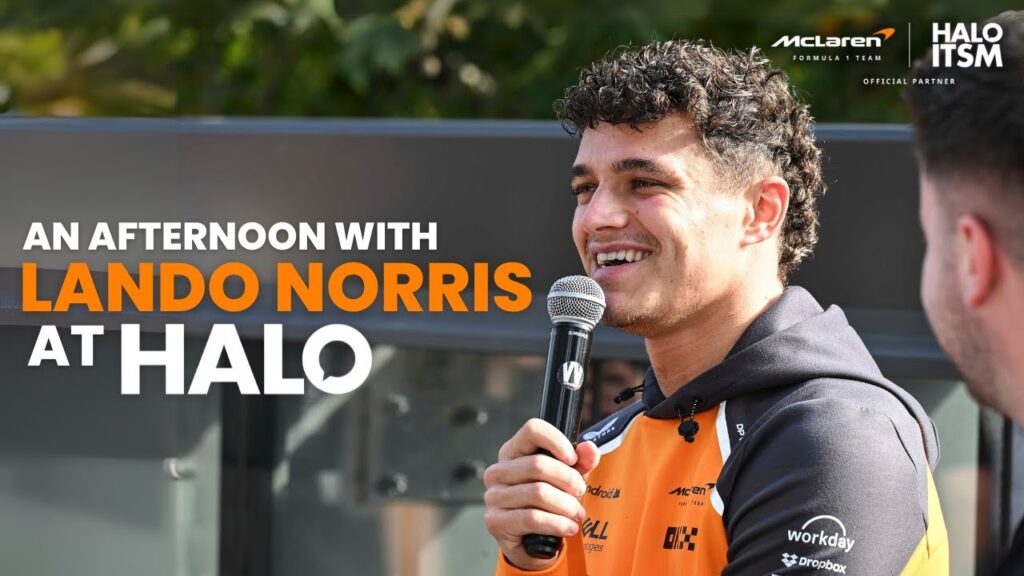This release is all about working smarter – without adding complexity.
In Q1, we focused on refining the tools you use every day. From a cleaner, faster interface to smarter AI-driven features, these updates are designed to help your teams move faster, communicate better, and stay in control – without the extra clicks.
Whether you’re managing sales pipelines, supporting customers, or streamlining service delivery, there’s something here to make your workflow smoother. Let’s take a look at what’s new.
1. Modernised User Interface for a Streamlined Experience
Halo’s updated user interface has been purposefully redesigned to support the fast-paced needs of customer-facing teams. With a cleaner layout, clearer navigation, and improved visual structure, users can now manage customer relationships more efficiently, whether they’re responding to enquiries, progressing opportunities, or updating customer records.
This isn’t just a visual refresh. The new interface enhances the everyday experience of Halo users by simplifying workflows and reducing the steps needed to complete common tasks. Sales teams can track pipelines and convert leads more quickly, while service agents benefit from quicker access to customer histories and case details.
Consistency across modules means less time spent learning the system and more time focused on building relationships and closing deals. The result is a faster, more responsive platform that helps teams deliver great service and drive growth from a single, unified interface.
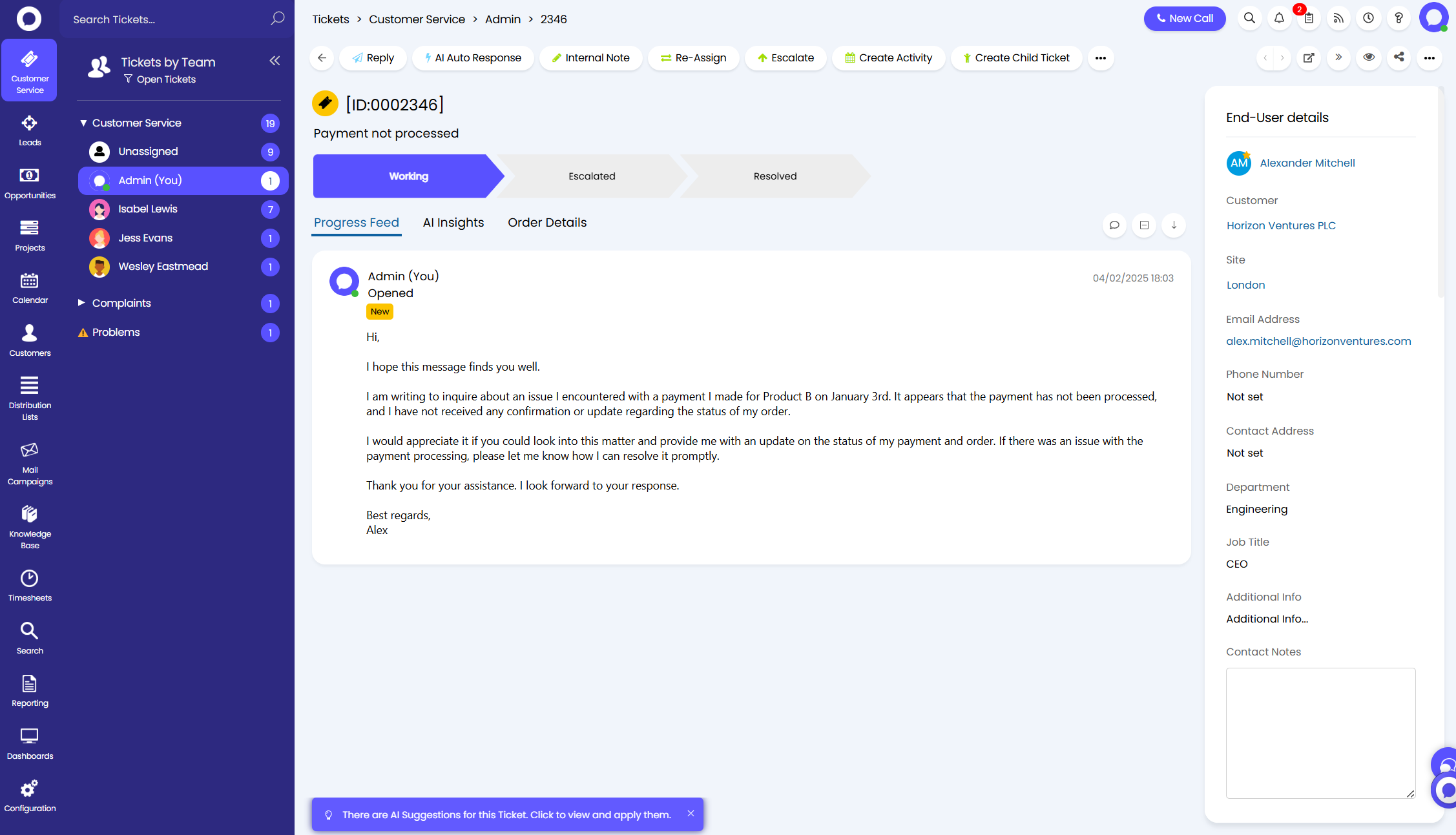
2. Urgent Email Marking for High-Priority Notifications
Halo now makes it easier to flag and respond to critical messages with urgent email indicators. Incoming high-priority emails are marked with a clear exclamation icon, helping teams instantly recognise time-sensitive updates. Agents can also mark outgoing emails as important with a single click, ensuring that customers and internal teams don’t miss vital information.
Default priority settings can be applied at the action level, perfect for handling urgent situations such as system outages, security concerns, or major account escalations. Whether it’s a sales follow-up on a key opportunity or a critical service alert, urgent communications are now impossible to overlook, supporting faster response times and stronger customer confidence.
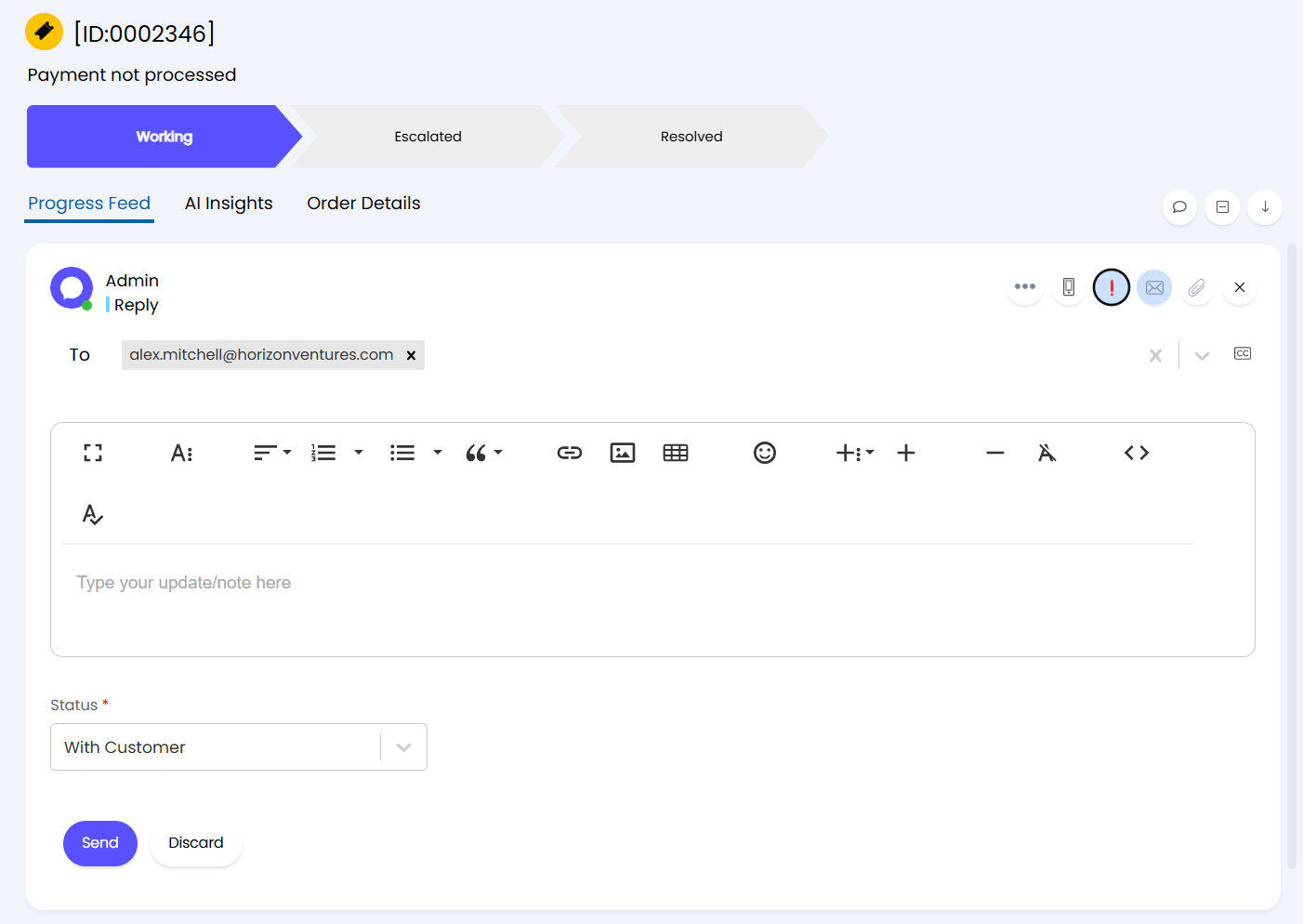
3. Smarter, Faster Knowledge Base Management
Sharing knowledge is now quicker and more consistent. New cloning and templating tools let your teams duplicate articles, pre-fill drafts, and reuse effective formats. This improves the speed of content creation and ensures a more consistent experience across your support library.
To support better structure and control, new fields are now available on ticket types and article drafts:
- Next Review Date to keep content accurate
- Allowed Customers to manage visibility
- PDF Template for consistent formatting
- Apply Template when Linked to a Ticket to support faster live responses
These updates help your teams maintain high-quality content and give customers the answers they need more efficiently.
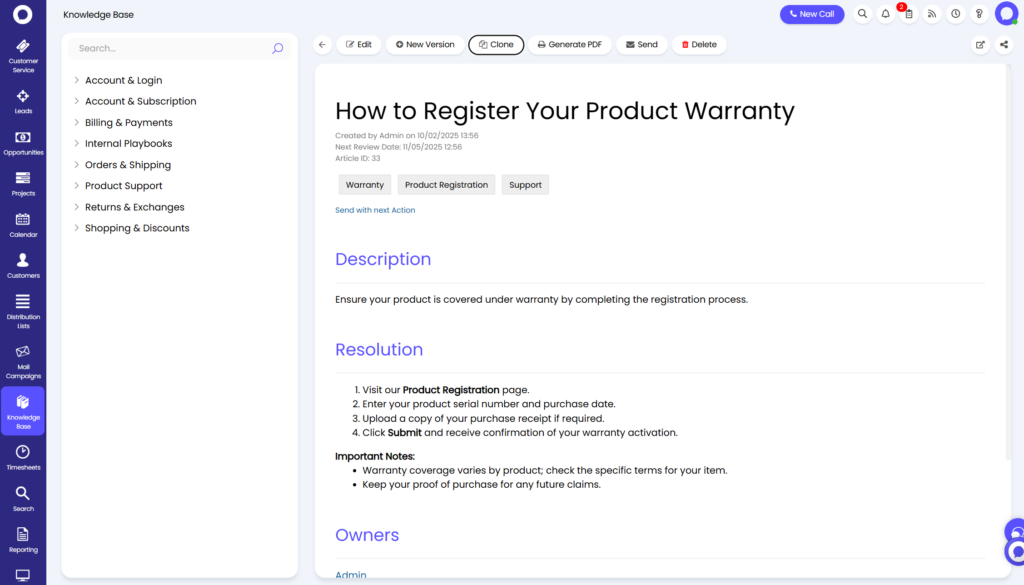
4. New FAQ List View on the Portal
Users can now view FAQ list tiles directly from the Self-Service Portal search screen, making it easier to discover helpful content without needing to navigate further. FAQ lists can also be filtered, allowing customers to quickly narrow down results and find answers relevant to their query.
Support is also included for FAQ List Groups that contain both articles and nested FAQ lists. Additional improvements include better styling for dark mode and clearer layout when no results are found. These changes help users access key knowledge faster while keeping the experience smooth and consistent.
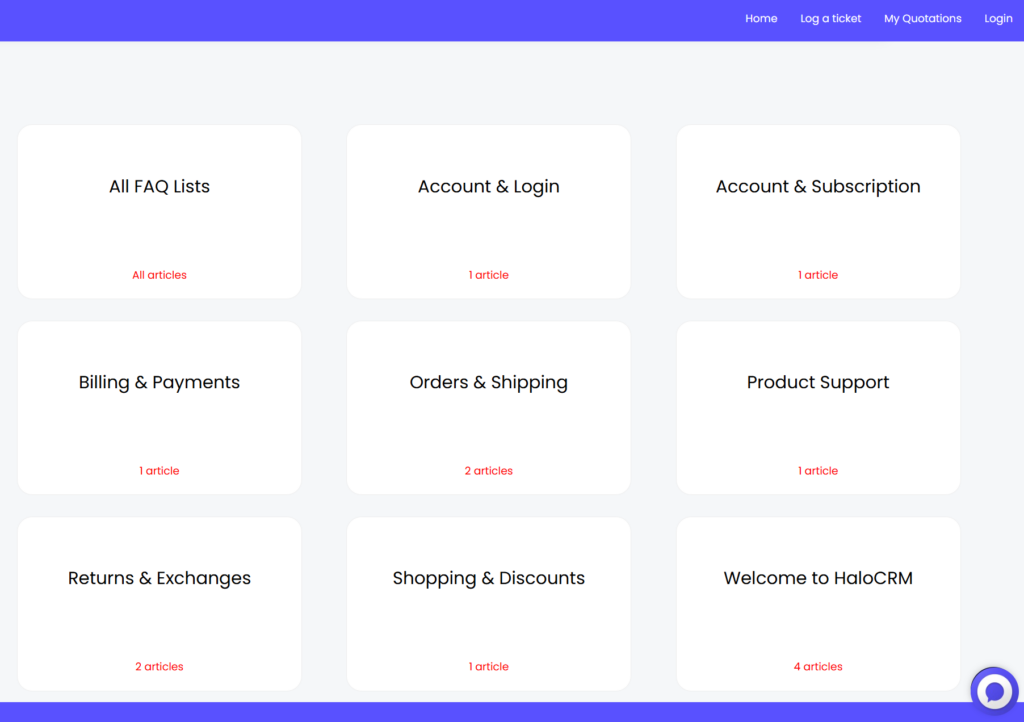
5. See Response Gaps at a Glance with Live Chat Timers
Agents can now view a live timer showing how long it has been since the customer’s last message in a live chat. This small but powerful addition gives agents better context during conversations, helping them gauge responsiveness and decide when to follow up or wrap up the chat.
It’s particularly useful in busy environments where agents handle multiple chats at once, allowing for smarter prioritisation and a more responsive experience for customers. This new visibility supports faster resolution times and improved engagement without needing to dig through chat history.
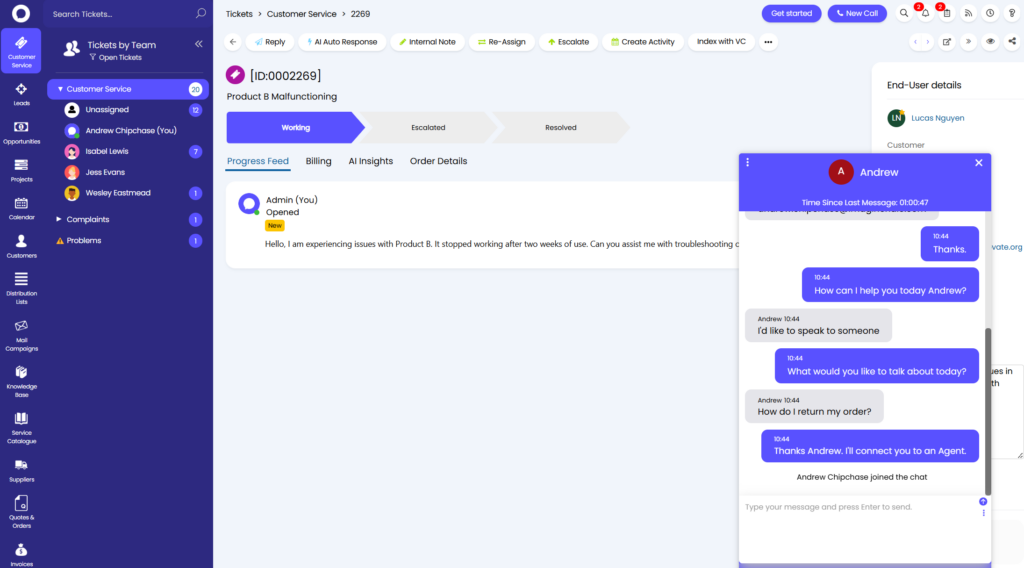
6. Configurable Wait Messages for Live Chat Queues
You can now set up automated “Wait Messages” to be sent at regular intervals while customers are waiting to connect to a live chat agent. These messages help manage expectations, keep users engaged, and reduce drop-offs during busy periods.
Messages are fully configurable, allowing you to provide updates, share helpful information such as the wait time, or reassure users that their enquiry is still in queue. This feature adds a more polished and customer-friendly experience to your live chat, helping teams maintain high satisfaction even during peak demand.
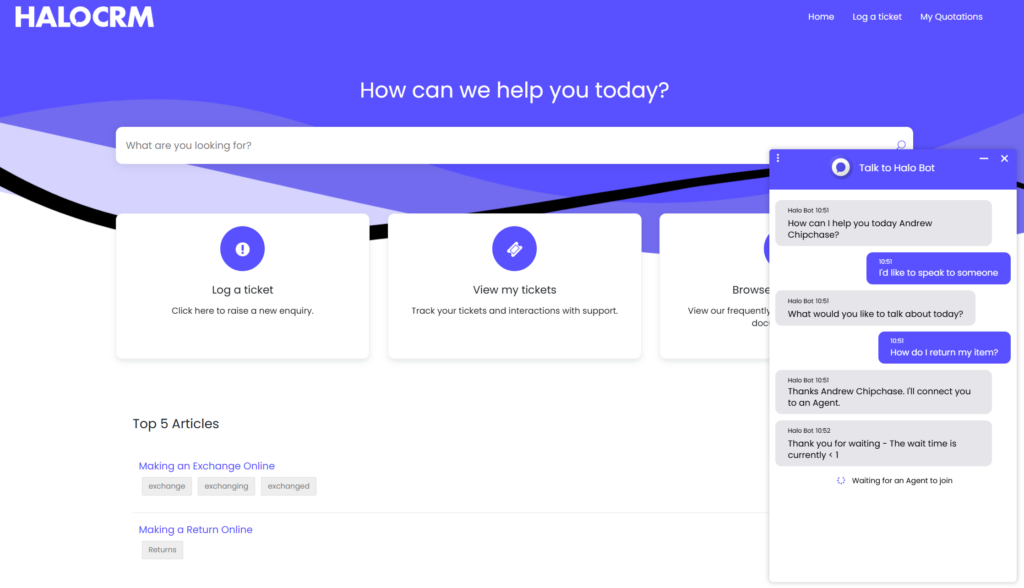
7. Mid-Chat Feedback Logging Now Available
Agents can now capture feedback partway through a live chat, allowing teams to gather insights earlier in the conversation. This is ideal for checking satisfaction during key moments, such as after resolving a specific issue or before handing off to another team.
By logging feedback in real time, you can better understand the customer experience as it unfolds and act quickly if sentiment shifts. It also supports more meaningful reporting and continuous improvement across your service interactions.
8. AI-Powered Client Profiling for Smarter Conversations
The new AI Client Profiling feature analyses a customer’s recent ticket history to generate a clear summary of their recent experience. This gives agents instant context at the start of a conversation, helping them identify recurring issues, sentiment trends, and overall satisfaction without manually reviewing past tickets.
In addition to providing context, the system can flag negative sentiment and patterns that suggest dissatisfaction or frustration. Teams can receive notifications when a customer’s profile indicates potential churn risk, allowing for timely intervention and personalised recovery efforts.
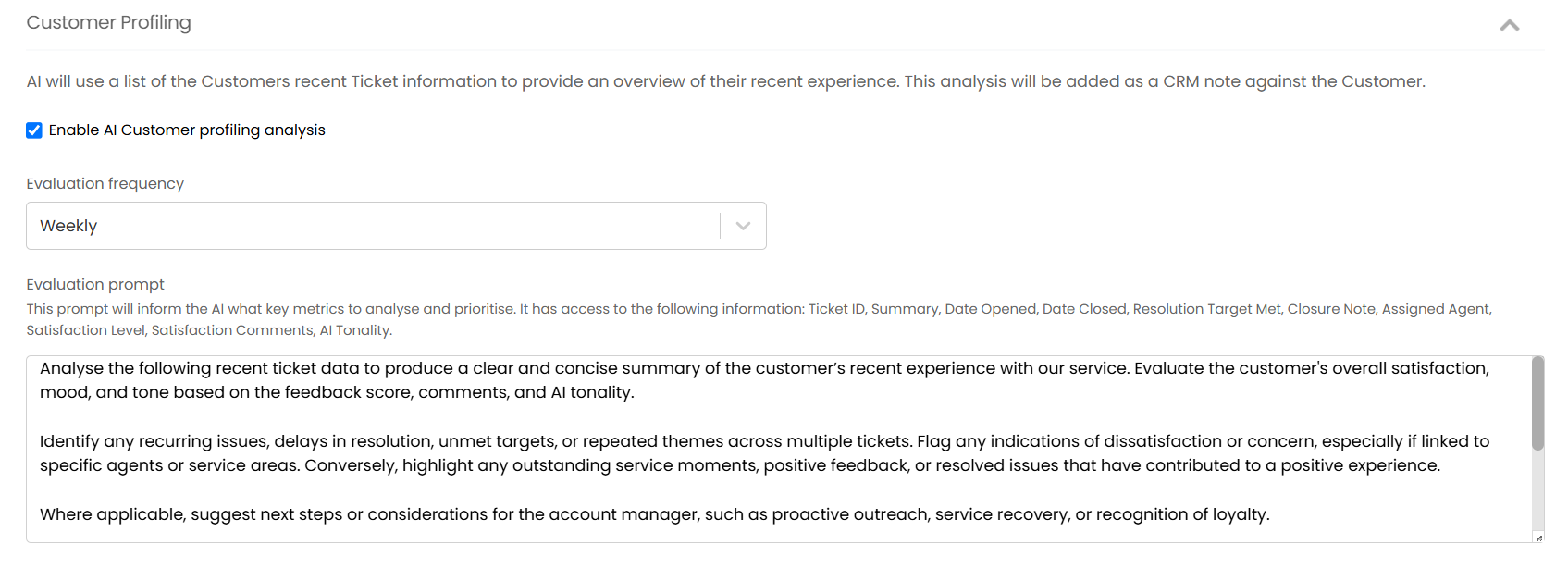
9. Turn Statements of Work into Actionable Tickets with AI
You can now convert a Statement of Work into a series of structured child tickets using AI. This streamlines the process of breaking down large pieces of work into manageable tasks, reducing manual effort and ensuring nothing is missed.
Once configured, the AI will analyse the content in the statement of work, identify key deliverables or milestones, and generate a corresponding set of tickets. This feature helps teams stay organised, track progress more effectively, and deliver projects with greater clarity and control.
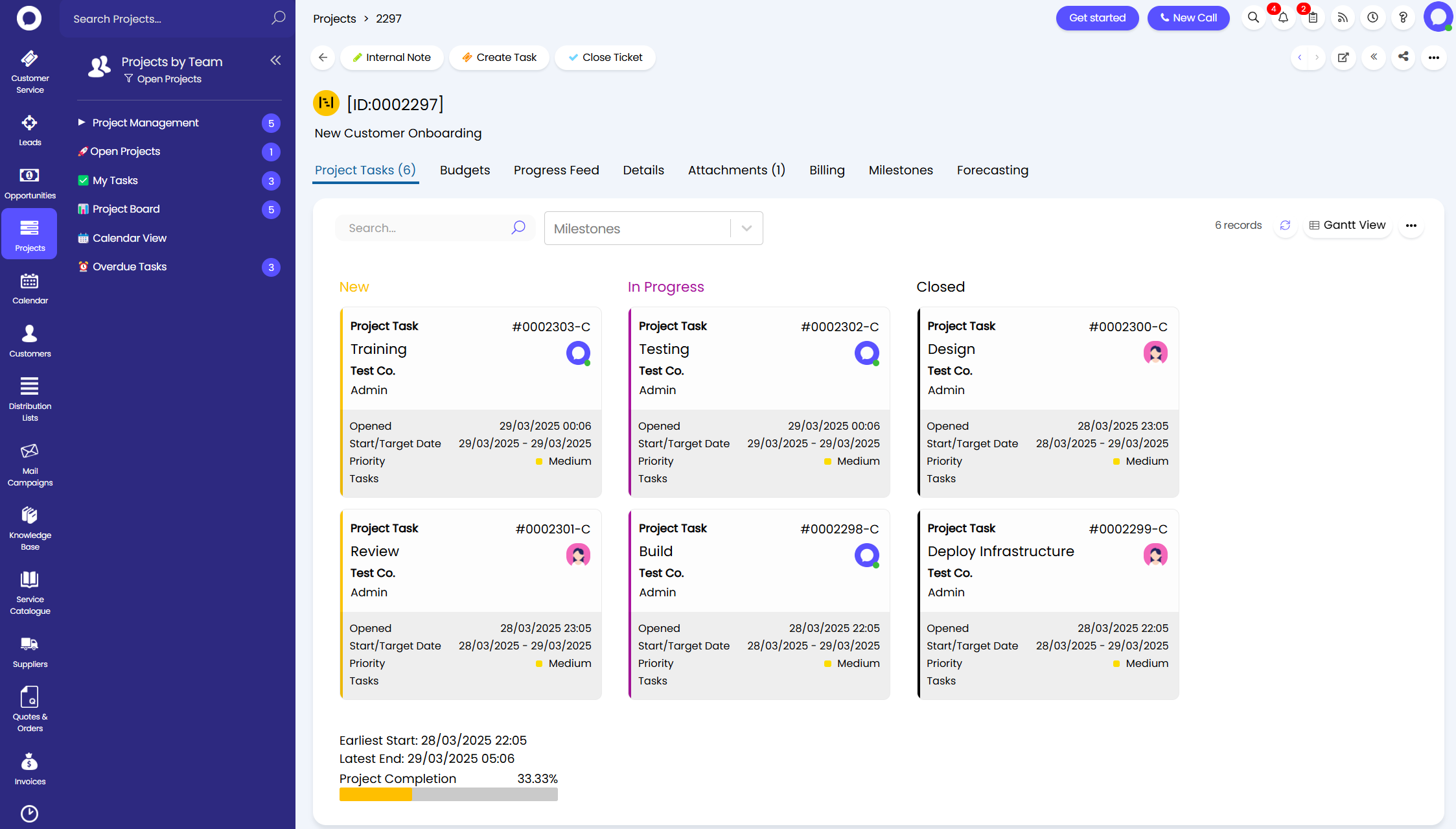
10. AI Report Analysis Now in the Reporting Suite
The Reporting Suite now includes AI-powered analysis to help teams uncover insights more efficiently. This new feature reviews your report data and identifies key trends, unusual patterns, and performance highlights automatically.
Whether you are measuring response times, tracking customer satisfaction, or evaluating sales activity, AI helps surface the most important information quickly. It reduces the need for manual review and supports better decision-making across your team. No advanced technical knowledge is required, making powerful insights more accessible to everyone.
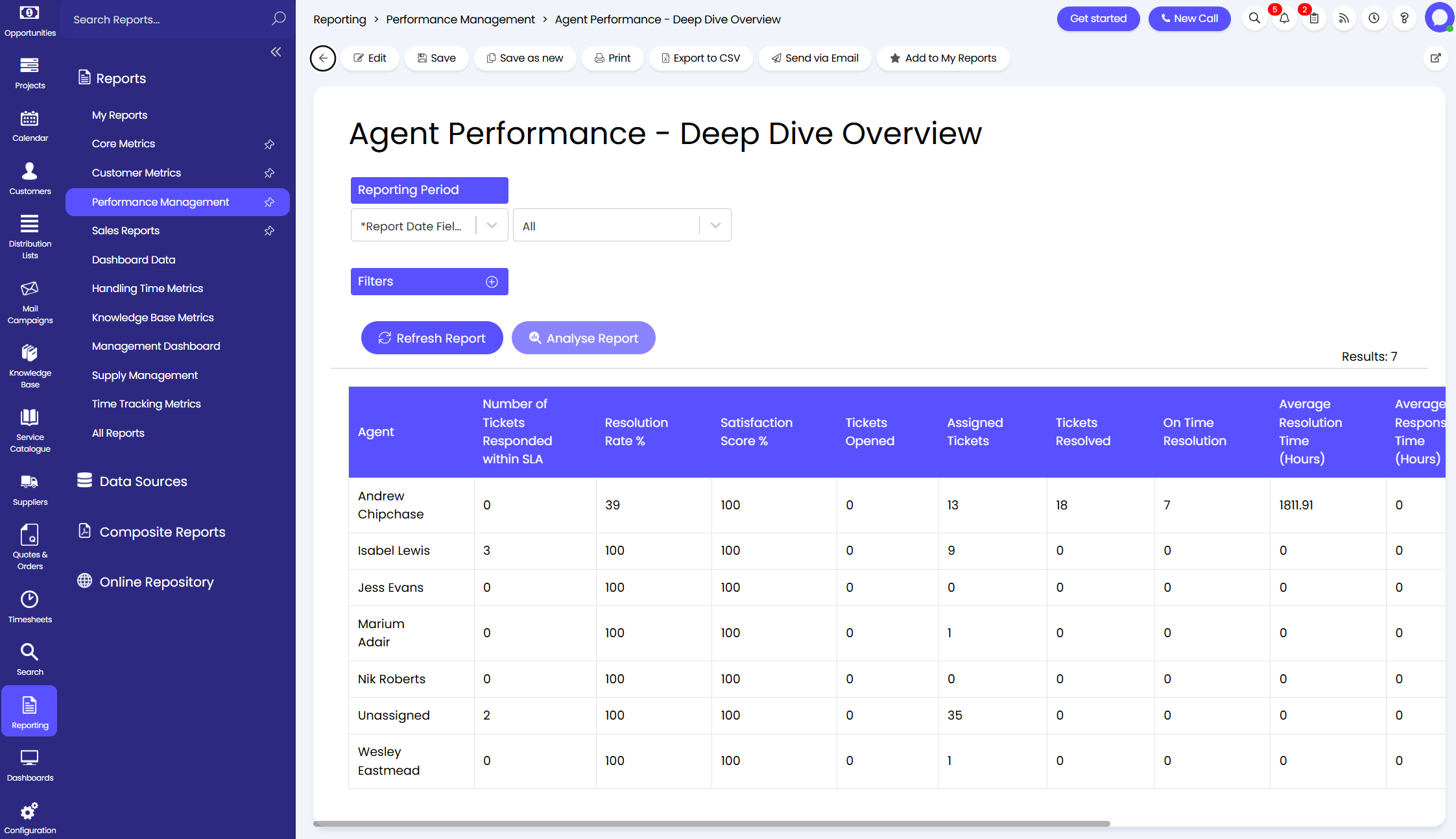
11. Connected Environments with Multi-Instance Sync and Ticket Linking
Managing multiple environments is now easier with Halo’s new multi-instance sync and ticket linking capabilities. Whether you are working across development, staging, production, or regional setups, this feature helps you keep configurations aligned and processes consistent.
You can define sync pipelines, link tickets between instances, and control how changes move from one environment to another. Separate mailbox credentials for UAT and production ensure secure communication in each space, while visual diagrams give teams a clear view of how and where changes are flowing.
This update supports safer rollouts, better collaboration, and stronger governance across complex setups, giving you full visibility and control over your entire environment.
Integrations
Forethought AI Integration is Now Available

You can now configure multiple Dynamics 365 CRM connections

Support for linking several Google Workspace instances is now live

Want to Find out More?
For further information and to see all new features, click the question mark in the top right of your screen, then select ‘Show Release Details’.
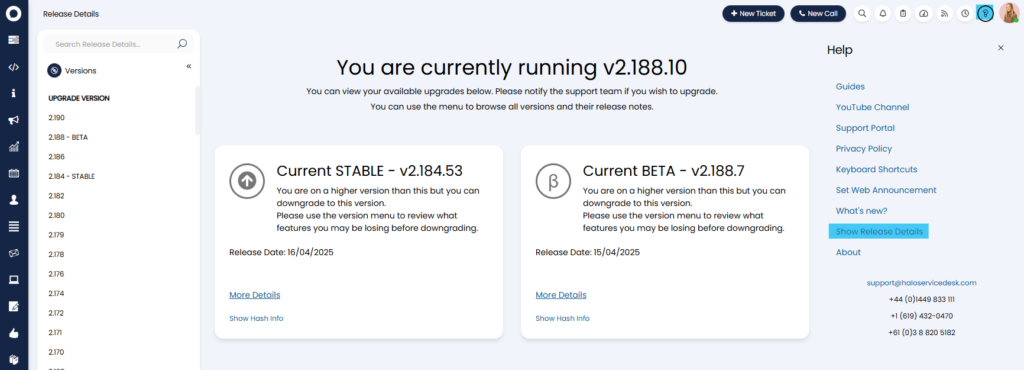
To find out more information about future developments, look at our roadmap here!
If you’d like to speak to one of our team about specific features, or have any more specific questions, please contact your Customer Success Manager or feel free to contact us and we will get in touch as soon as we can!