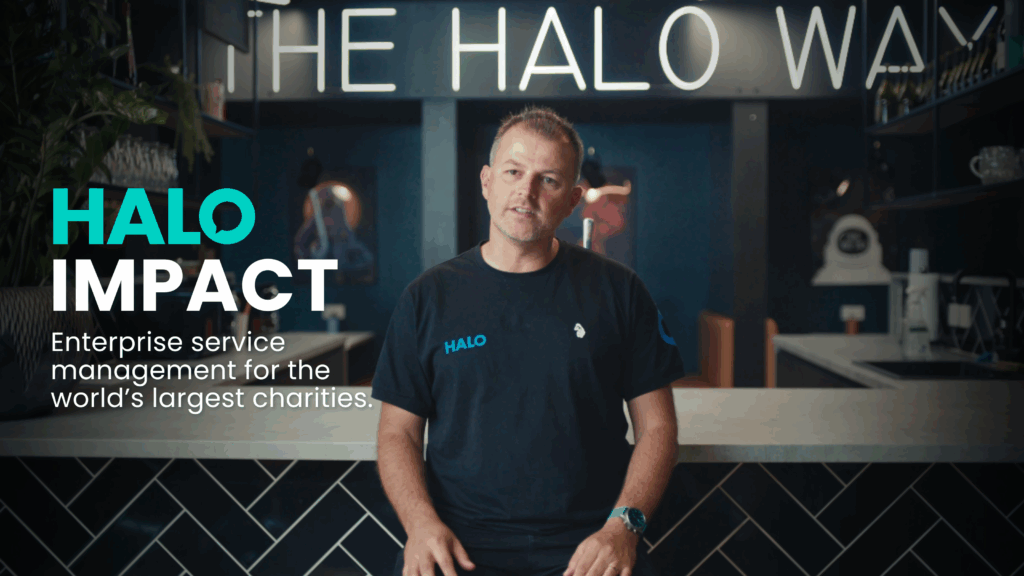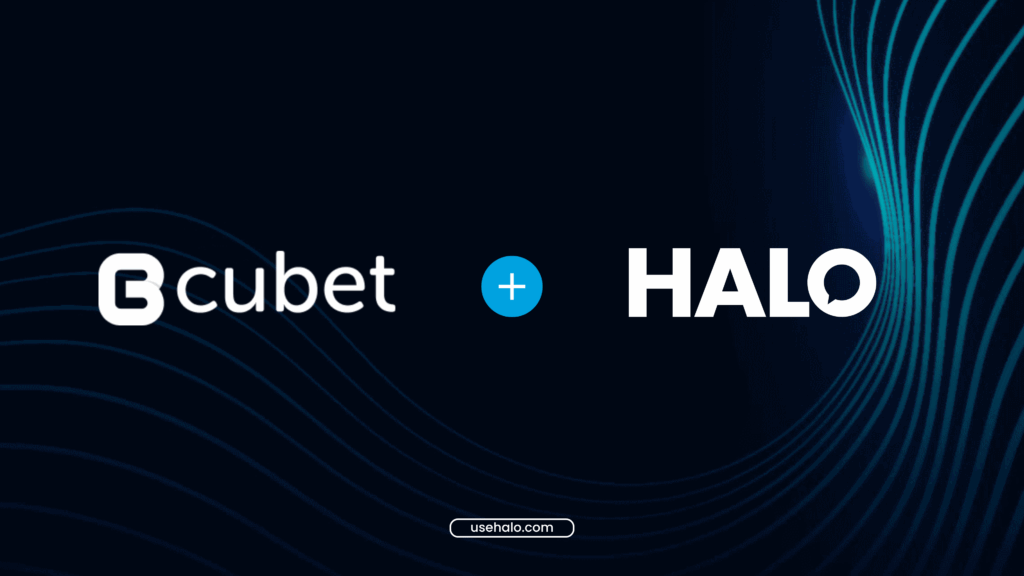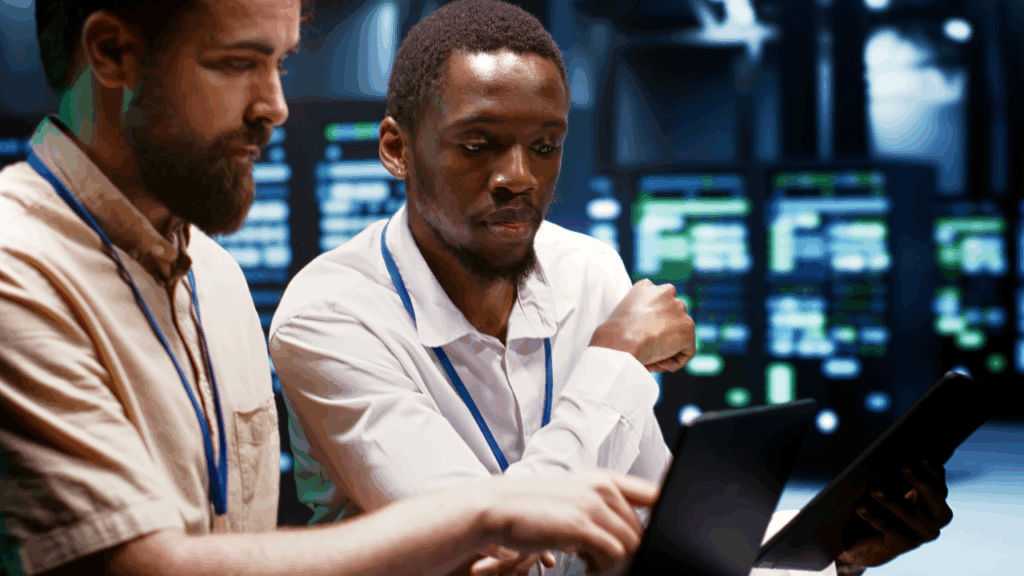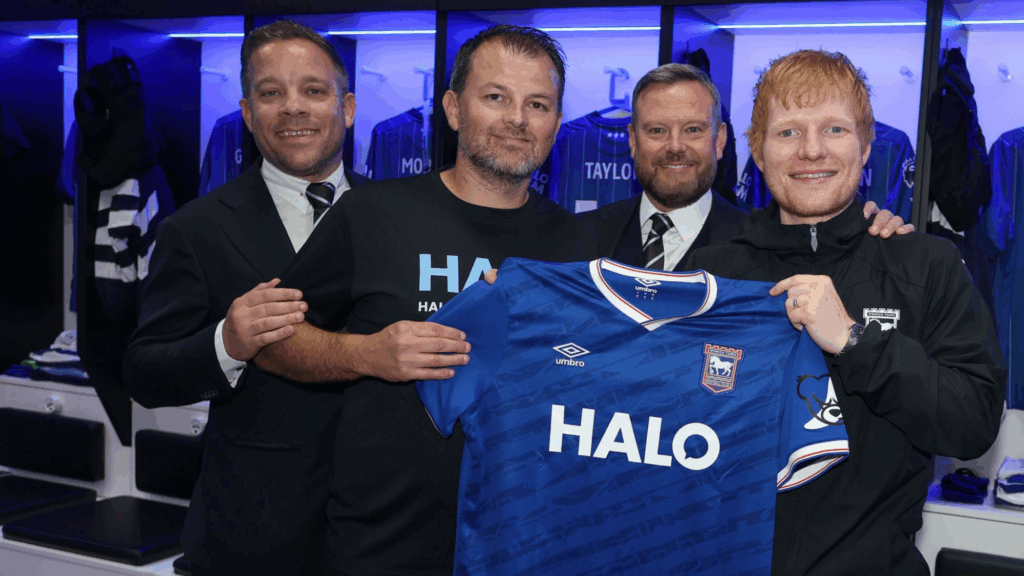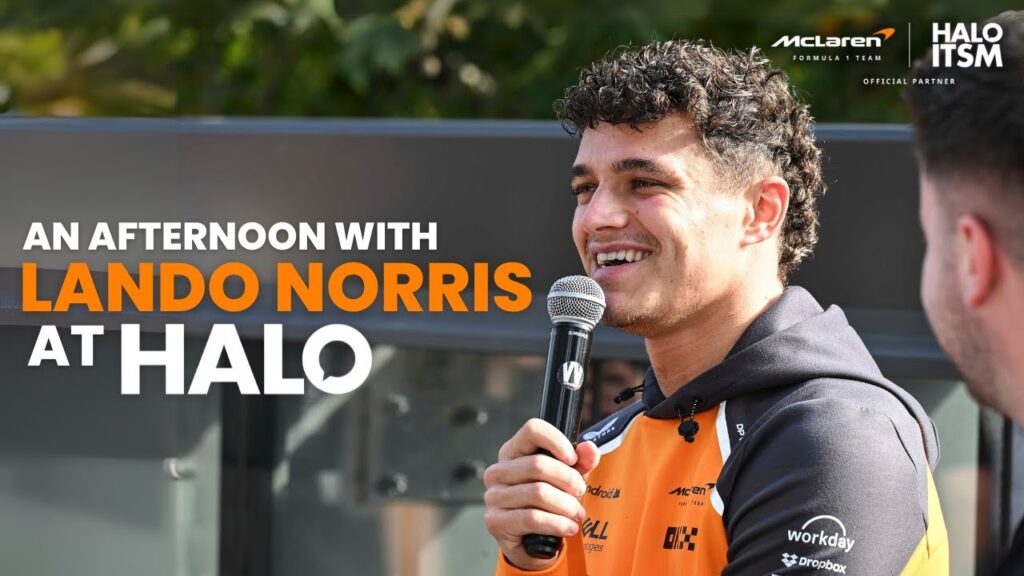Sage Canada 2023
The link below returns a version of the Accounts Integrator that should work for Sage Canada 2023. This will not work for any previous version of Sage Canada – other account platforms should be fine. https://s3.nethelpdesk.com/ftp/HaloAccountIntegratorSageCA2023.zip
Exact Online Integration
In this guide we will cover: – How to connect your Halo instance to your Exact Online – How to import and sync entities from Exact online – How to connect multiple exact online companies The Exact Online integration uses a one way sync to push data from Exact online into Halo, allowing you to […]
Sage Intacct Integration
In this guide we will cover: – What is the Sage Intacct Integration? – Connecting to Sage – Tax Rates – Accounts – Importing Customers – Importing Products – Supplier Import – Currency – Syncing Invoices, Credit Notes, Bills and Purchase Orders – Syncing with Sage Intacct – Integrating when using Multi-Entity Distributed (MED) or […]
QuickBooks Invoice ID Blank
In this guide we will cover: – Troubleshooting a Blank Invoice ID Troubleshooting a Blank Invoice ID When creating invoices and syncing across to QBO there can be an issue where the invoices don't have an ID number inside of QuickBooks. You want to turn off custom transaction numbers using the guide below. If invoices […]
Sage 50 Canada Integration
In this guide we will cover: – What is the Sage 50 Canada Integration? – Downloading the Application – Connecting the Application What is the Safe 50 Canada Integration? The Sage 50 (Canada) Integration allows Canadian-based Sage accounts to connect into Halo to sync invoices. Downloading the Application Download the latest Integrator Application from : […]
Sage 50 Canada Integration
In this guide we will cover: – Downloading the Application – Setting up the Integration Downloading the Application The Sage 50 Canada Desktop integration has recently moved to a new application that is run locally but connects to your Halo instance using the Halo API. It can be downloaded from https://s3.halopsa.com/HaloAccountsIntegrator.zip Setting up the Integration […]
GoCardless Integration
In this guide we will cover: – What is the GoCardless Integration? – Enabling the Module – Customer Imports – Viewing Payments What is the GoCardless Integration? GoCardless can be integrated with Halo to import customers, assign custom fields to them, and sync payment statuses. The GoCardless integration with Halo does not currently support payment […]
QuickBooks QBFC13/QBFC6
For 2016 + editions of QuickBooks you will need the new QBFC13 file attached. Download, extract and install where you have QuickBooks. https://s3.eu-west-2.amazonaws.com/s3.nethelpdesk.com/ftp/QBFC+Files/qbfc6_0installer.exe https://s3.eu-west-2.amazonaws.com/s3.nethelpdesk.com/ftp/QBFC+Files/qbfc13_0installer.exe
Adding Extra Webhook Endpoints in Stripe for more dynamic Payment Syncing
In this guide we will cover: – Creating a Stripe Webhook The Stripe integration within Halo can update Invoice Payments records for the following events: Payment Success Payment Failure Payment Processing Payment Cancelled Payment Requires Action By default, everyone should have webhook subscriptions for both payment success and payment failure, however 'Processing', 'Cancelled' and 'Requires […]
Stripe Integration
In this guide we will cover: – What is the Stripe Integration? – How to connect to Stripe – Syncing Customers – Configuring Invoices Payment – Automatic Payments – Manual Payments – Making Payments – Have Customers Update their Own Payment Methods – Email Notifications/Confirmations for Payments What is the Stripe Integration? The Stripe integration […]