Last quarter’s update includes a range of new features aimed at improving day-to-day use of the Halo platform. From AI-driven ticket linking and configurable risk scoring to interface updates and better asset tracking, this release includes practical changes to how tickets are logged, managed, and reported on – reducing the need for manual triage, improving data visibility, and supporting more structured processes.
Below is a summary of what’s new in Q2 and how each feature can be used across your environment.
1. Auto-Linking of AI-Matched Tickets to Parent Ticket
This feature uses AI to automatically present tickets above a similarity vector score to the parent ticket and subsequently, linking them as related or child tickets without manual triage. This means that agents no longer need to focus on reducing noises from the users, manually linking incidents to during high-pressure events. By consolidating linked incidents, teams get a clearer view of the root cause of the issue, the impacted users, and the resolution progress with the auto-creation of parent-child ticket relationship, leading to minimal disruption to resume service delivery.
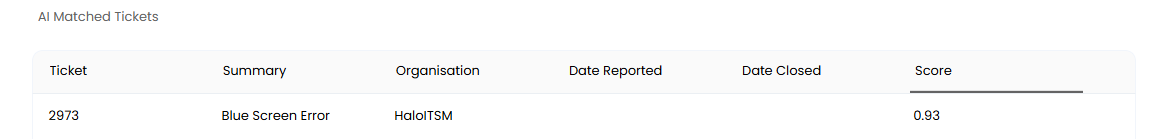
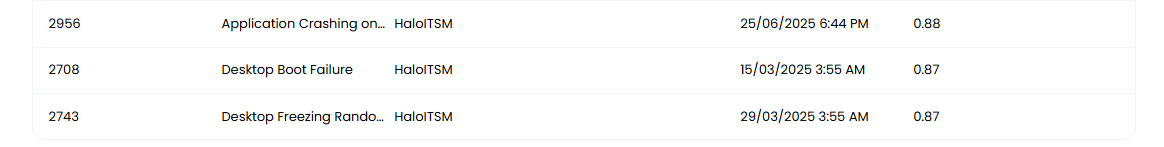
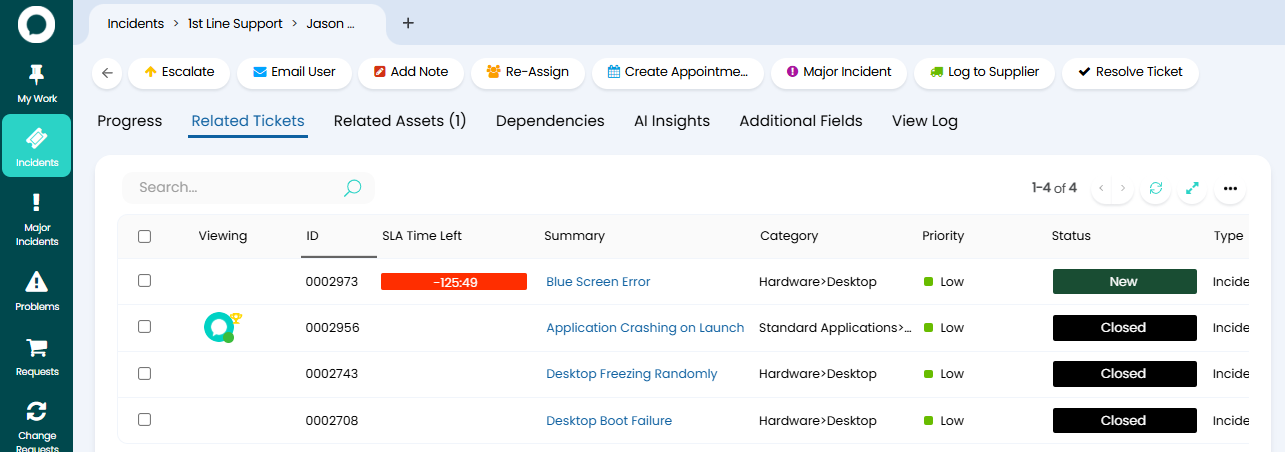
2. Attachment Uploads During Virtual Agent Conversations
This new enhancement enables users to upload attachments such as screenshots, error logs, or documents while engaging with the virtual agent, ensuring that critical context is captured at the point of interaction. This feature significantly improves first-contact resolution rates by ensuring that tickets logged via the chatbot are complete from the outset. It reduces back-and-forth communication and accelerates the handover to human agents by providing all necessary artefacts early in the process. From a service management standpoint, this results in reduced mean time to resolution (MTTR), fewer reopened tickets, and a smoother experience for users who prefer chat-based support.
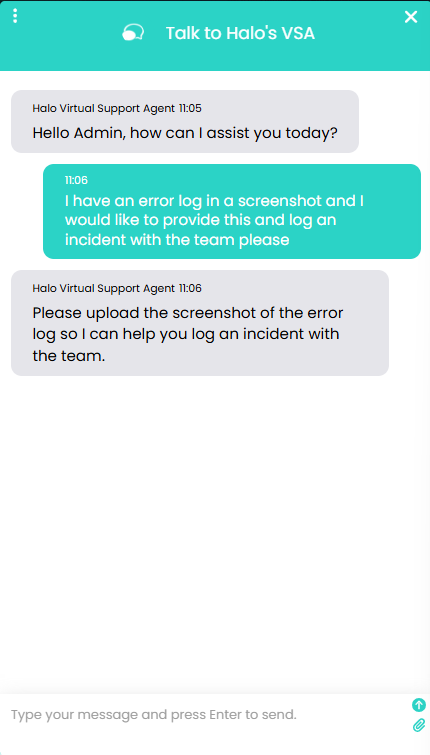
3. Risk Scoring
Customers can now set a risk weighting per value at the custom field level and determine risk score calculation through summing all single select custom fields on the ticket or use a specific calculation to produce a risk score. By assigning weighted values to custom fields, the platform can now automatically calculate a ticket’s risk score based on pre-defined criteria.
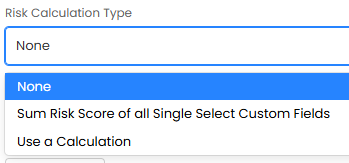
4. Sprints for Config Tracking
Sprints for config tracking enable more structured and auditable change rollout across environments. Each change is automatically associated with a sprint period where teams and agents can filter, track, and manage deployments. By having changes associated to a sprint, this allows Halo admins to push over config in a modular fashion instead of pushing all changes at once, making it easier when it comes down to managing multiple environments.
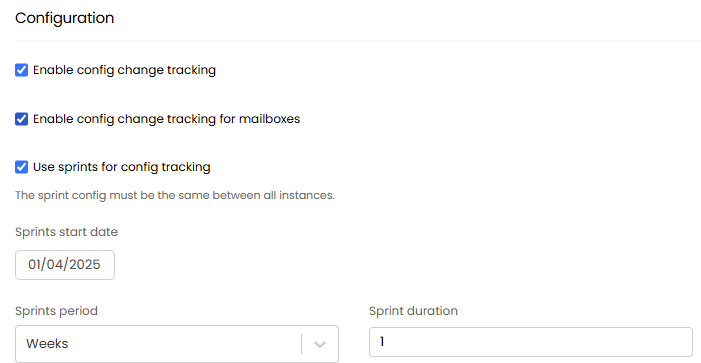
5. Knowledge Base Draft Comparison & Preview
Draft comparison for KB articles allows content owners to review article drafts side-by-side with the live version in both plain-text and rich text format, cutting down publishing errors and ensuring consistency of content within a knowledge base. Teams can preview how the article will appear before pushing updates live, similar to how they can preview an email before sending to an end user, ensuring the knowledge base remain as another powerful source to enable self-service capabilities.
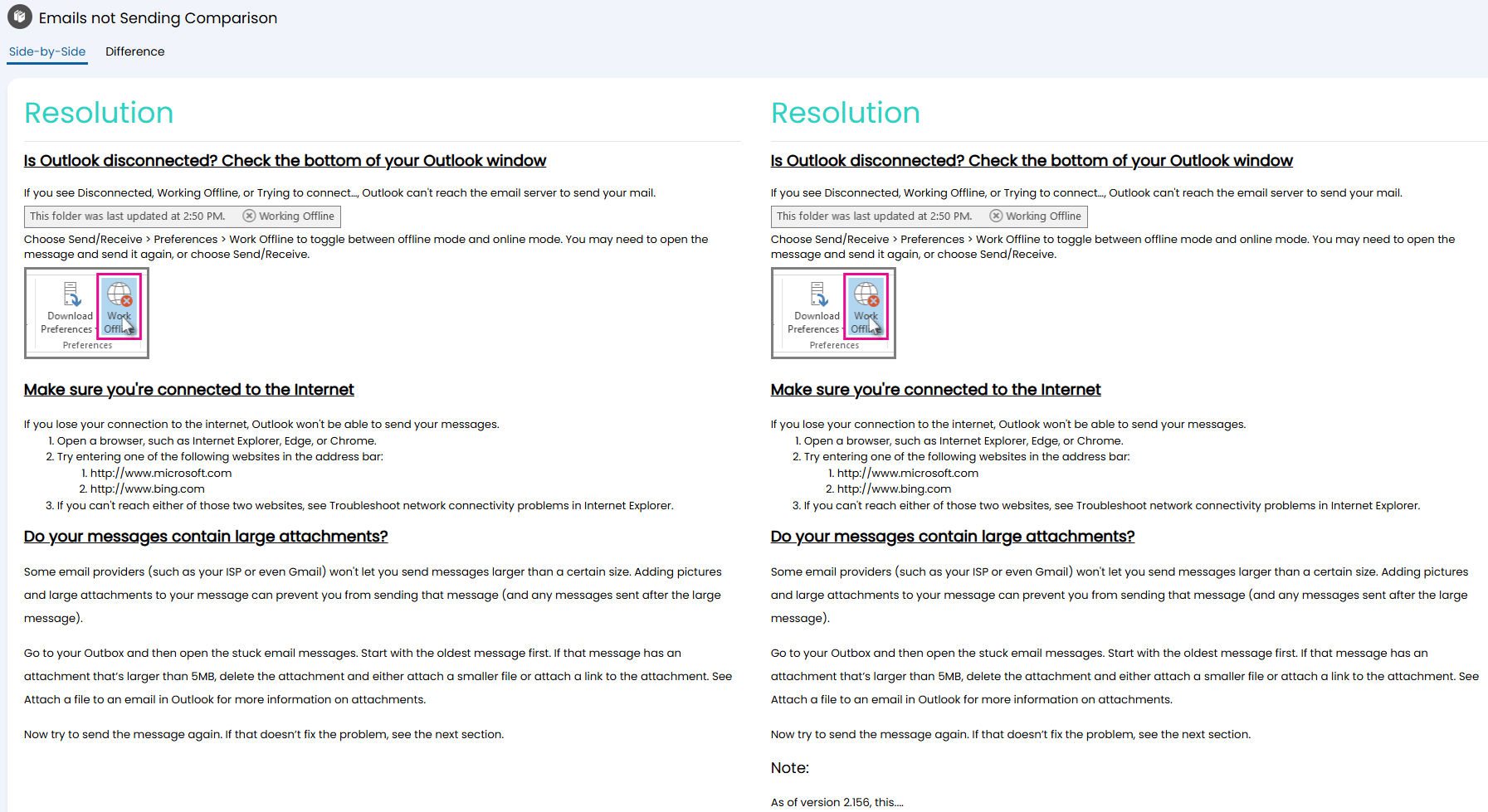
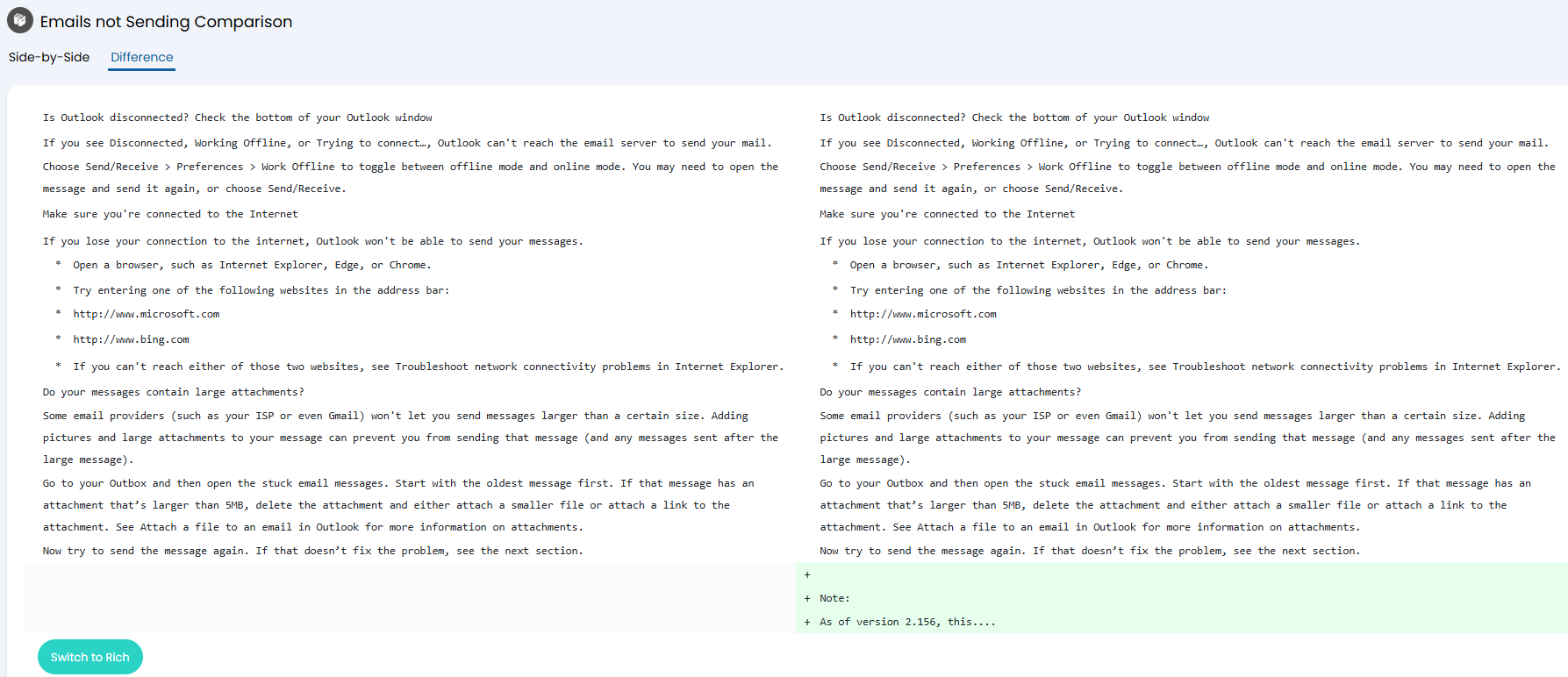
6. Related Assets Edit Screen with Impact Fields
The new relationship edit screen enhances value of linking assets to tickets the by capturing contextual data such as impact and activity at the ticket-asset relationship level. This allows teams and agents to assess asset information with real time insights in the right context. Asset custom fields can also be surfaced here, allowing further customisation to display more customer-defined information to teams and agents when updating the relationship between the ticket and the asset to assist with root cause analysis for scenarios such as the occurrence of a major incident.
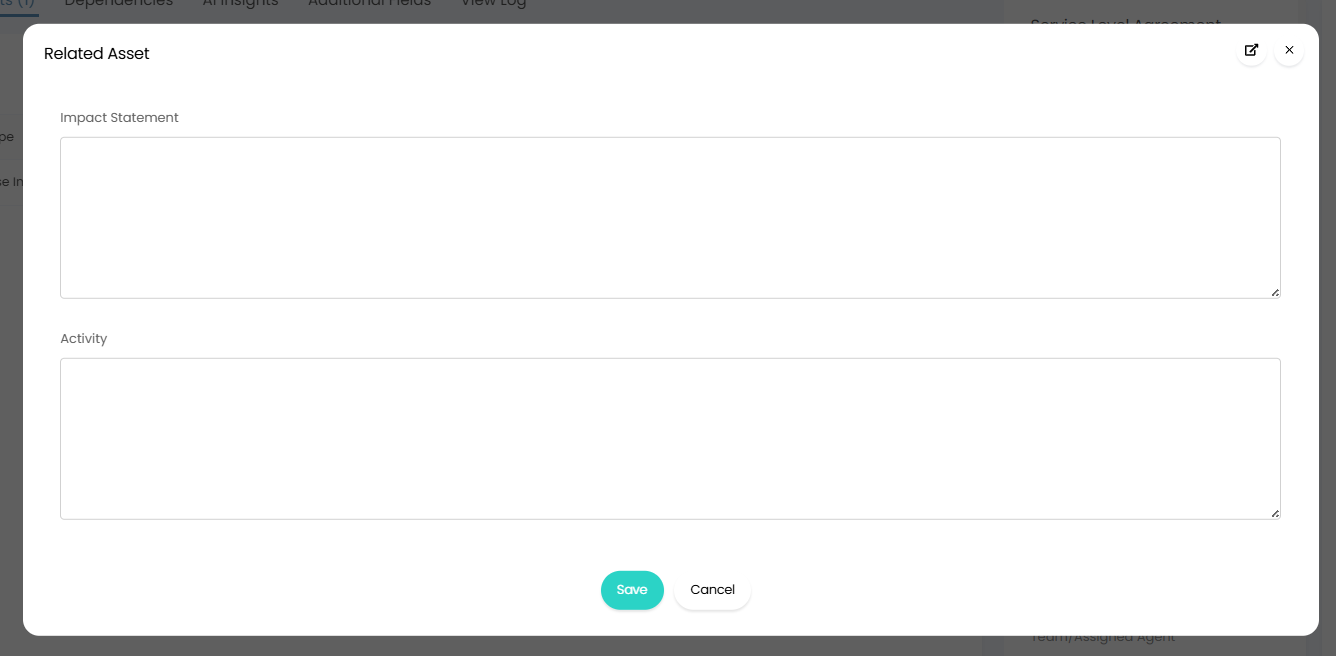
7. Default Asset Templates by Asset Type
A default asset template can be set against each asset type to ensure consistency and to save time during asset creation. Each asset template can default field values of an asset (of a specific type) which means that agents no longer need to manually configure asset details from scratch.
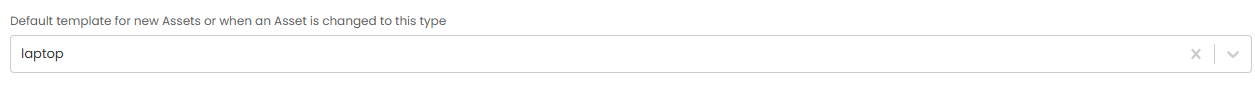
8. Multiple Change History Columns in Asset Profiles
New fields like Last Updated, Updated By, Created By, and Created Date can now be added to asset views, giving teams clearer visibility into the asset lifecycle. This makes it easier to spot outdated records and trace recent changes. Subsequently, this enables teams and agents to maintain the integrity of the data that lives within the CMDB, supporting data driven processes across the platform for different teams and departments.
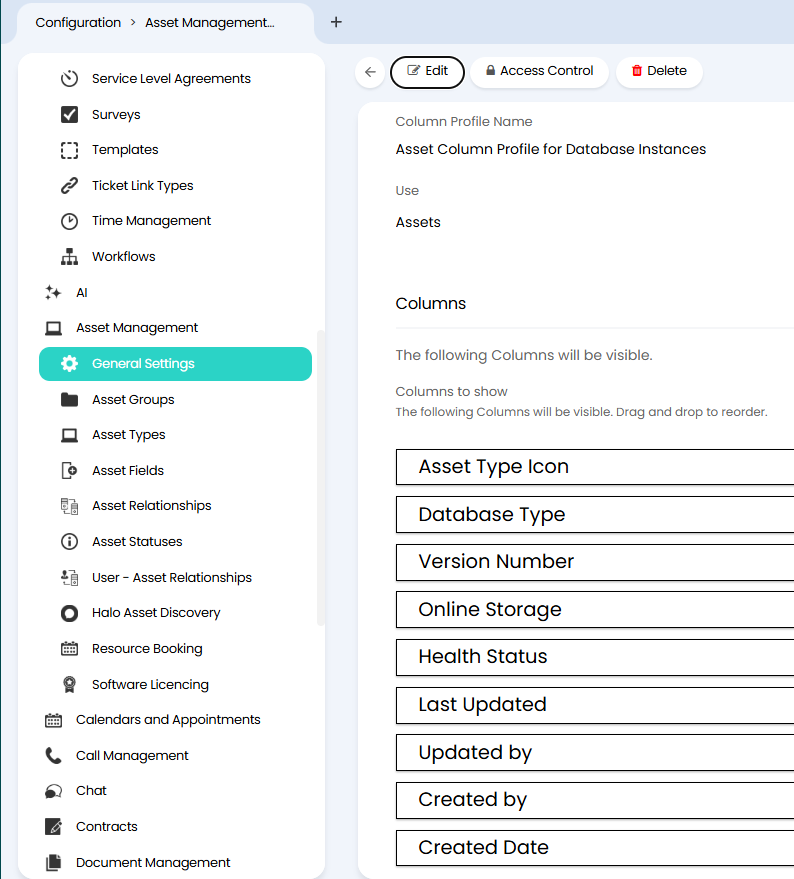
9. ‘Logged In Agent’ Option in Query Builder
Reports created using the Query Builder can now dynamically filter results based on the logged-in agent, aligning report data with the agent’s system permissions. This enhancement means non-admins can build reports for their teams and the report data will automatically adjust based on who is viewing them, displaying only the permitted data for the logged-in agent.
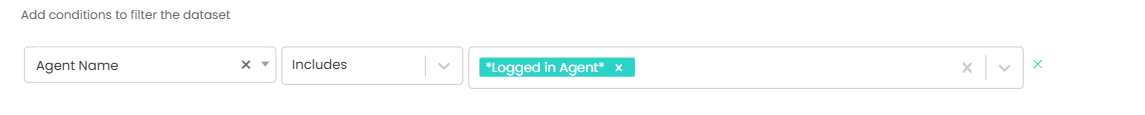
10. Colour Driven Display on Ticket Priority
Allowing dashboard counters to reflect the colour of the ticket priority adds immediate visual insight, empowering teams and agents quickly gauge urgency and distribute workload accordingly. It enhances situational awareness in high volume, and important work scenarios such as resolving multiple major incidents, where the demand of SLA adherence is high and the prioritisation of an individual major incident is often overlooked.
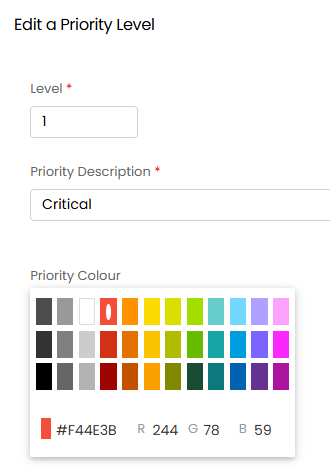
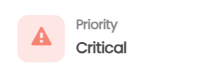
11. Actions to be grouped on Ticket
Action Groups allows ticket actions to be organised into meaningful groups, making it faster for agents to find and apply the right, informed action during ticket resolution. By grouping related actions with custom names, colours, and icons, this drastically improve the platform’s usability and experience as it eliminates the need for the ellipsis overflow menu, giving agents direct access to all relevant actions without extra clicks.
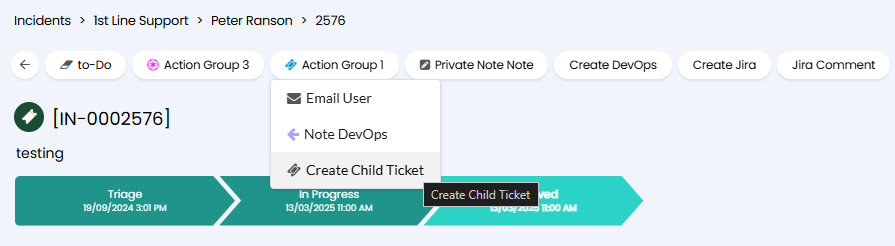
12. Dedicated Chat Area for Agents
The new Chat Area provides a full-screen, consolidated view of chat interactions, filtered by ‘My Conversations’, ‘Active Conversations, and ‘Closed Conversations’, helping agents manage multiple conversations more efficiently. By detaching chat from the traditional bottom-right bubble, agents gain a cleaner and more scalable interface for handling high volumes queries from the Halo Chatbot. Access to the Chat Area can also be restricted by role, with a new permission added to give administrators full control over which agents can view and manage chat conversations.
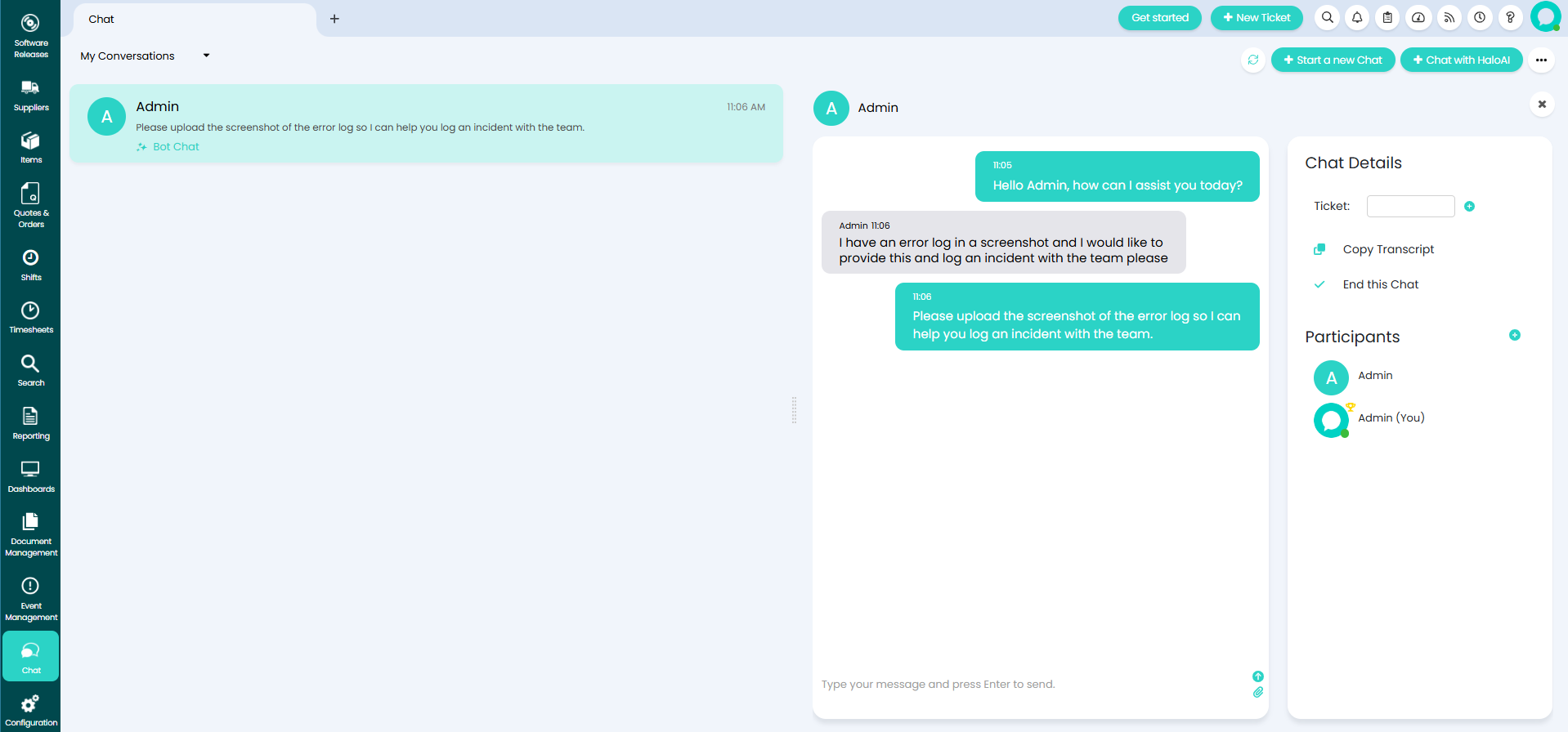
13. New Tab Functionality & Custom Landing Page for Tabs
The new multi-tab functionality transforms how agents interact with HaloITSM by allowing multiple views to be open in a single browser tab, significantly improving multitasking without overwhelming browser memory. Agents can now seamlessly switch between tickets, assets, users, and other areas of the platform while keeping critical information at the agent’s fingertips. With the ability to configure a home page for new tabs and duplicate tabs at ease, customers can benefit from higher agent productivity with fewer errors, and more time spent on value-adding work.
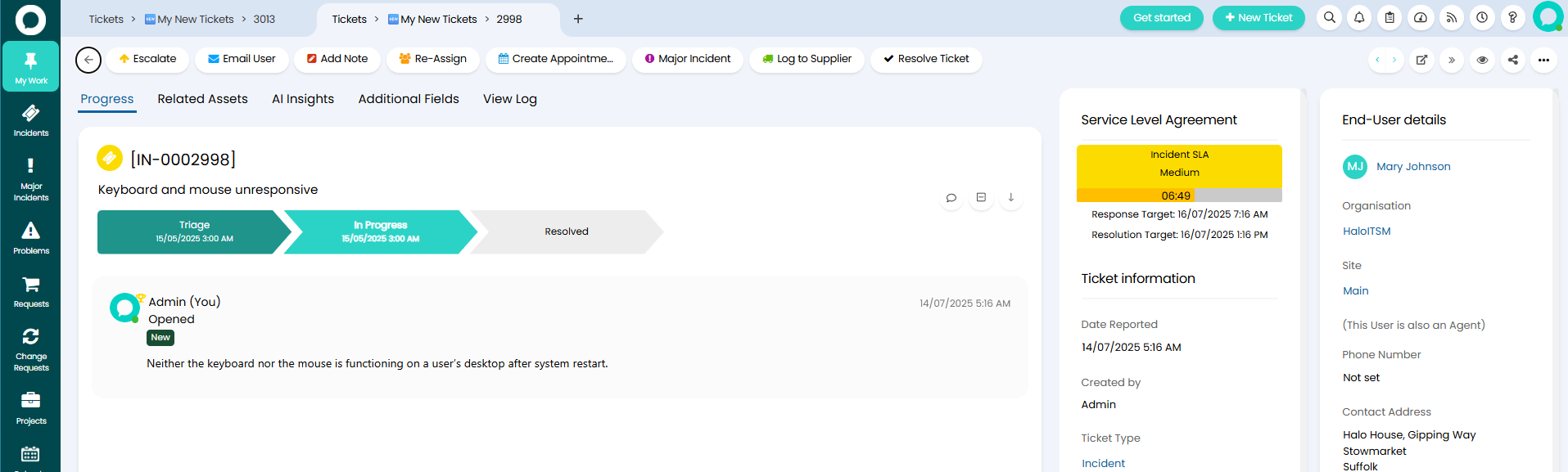
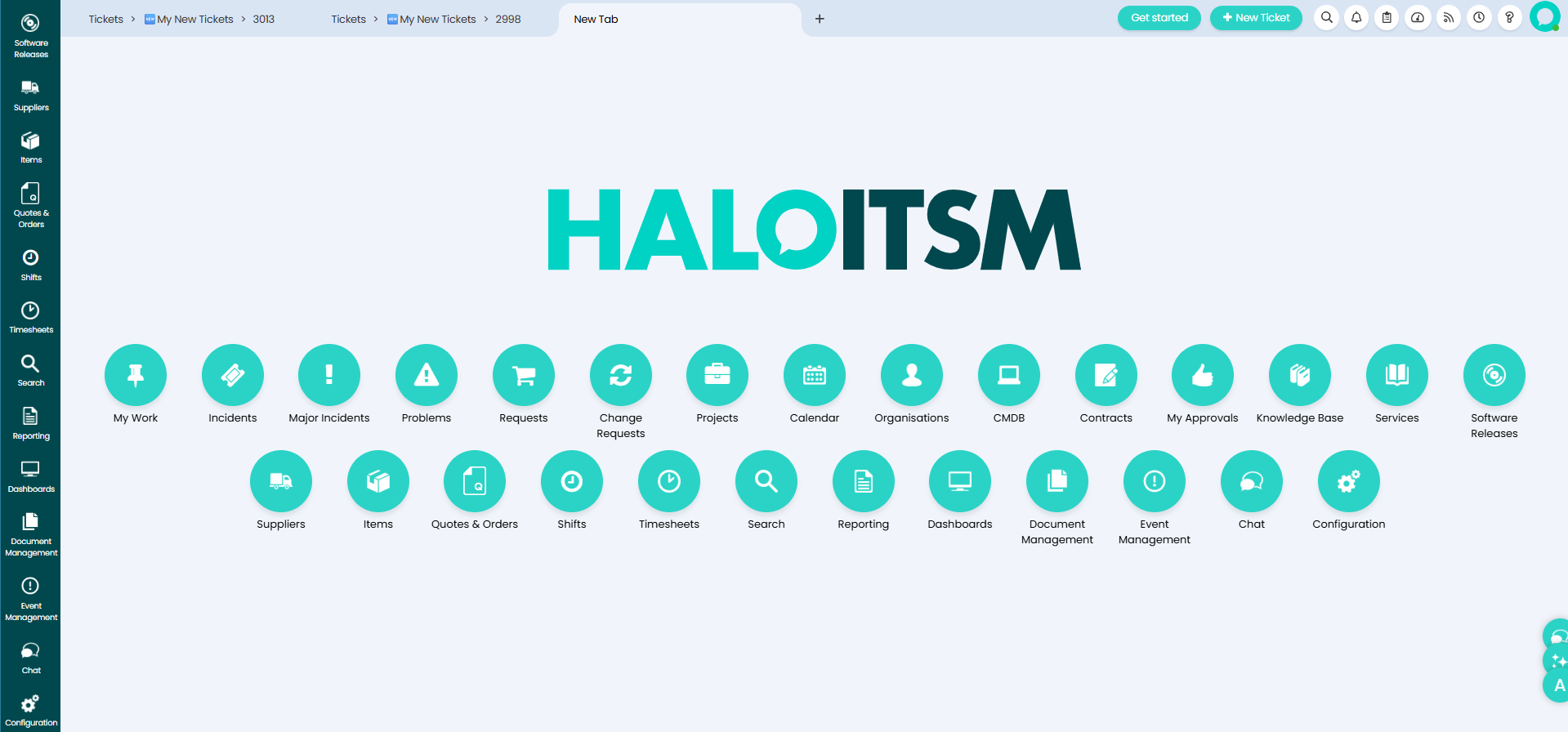
14. XLS Import Improvements
By allowing administrators to set maximum import sizes and validate data before importing, customer can save time on monitoring errors or performance issues during large-scale data uploads. These safeguards protect data integrity, especially in the context of bulk updating to tickets and assets. Customers can now benefit from a smoother operation when it comes to ingesting data into Halo, avoiding disruption to the dataset within HaloITSM while in operation.
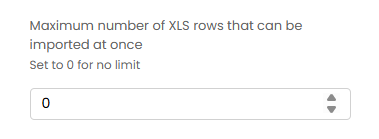
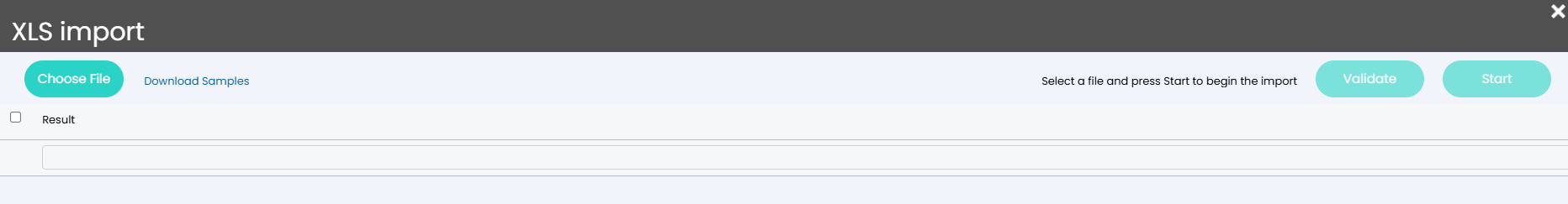
15. CAB Role Mapping via Entra ID
The ability to map CAB roles using Microsoft Entra ID (formerly Azure AD) during imports helps enforce governance policies automatically. By linking group memberships to specific roles within an approval group in Halo, customers can ensure change approval workflows are always aligned with organisational structure without manual intervention. This leads to better compliance as the onboarding/offboarding of approval group members are now automated, subsequently, making change management more scalable and secure as risk of unauthorised changes are significantly lowered.
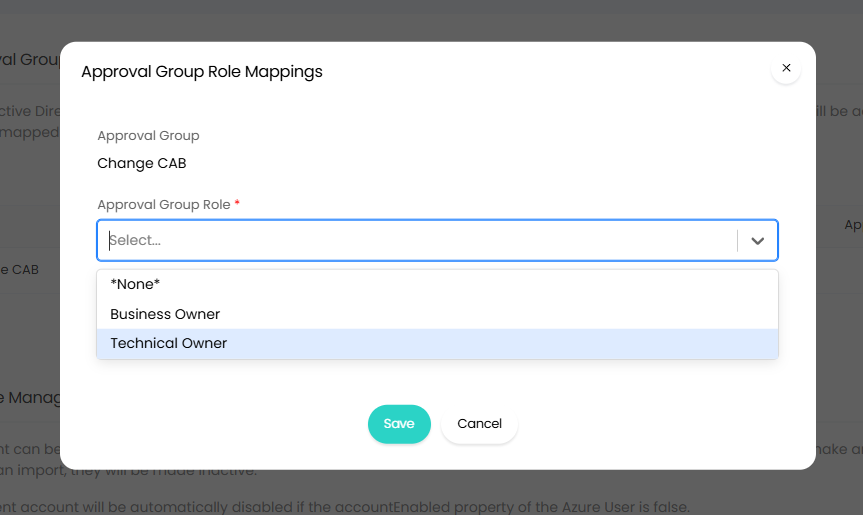
16. Customisable End-User Details Field
Customising the End-User Details field allows our customers to decide which user attributes appear next to a ticket during its creation. This gives agents a faster way to differentiate between users with similar names, especially in large organisations. For example, it becomes much easier to identify the correct “John Smith” when one has a middle initial or belongs to a specific department. This streamlines user selection during ticket logging and minimising the opportunities for human error, further ensuring a smooth service to be delivered alongside other measurements in place across the platform.
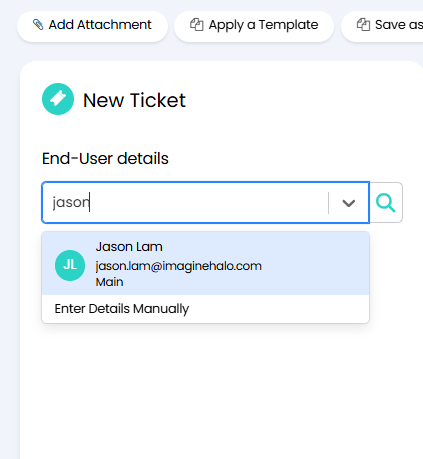
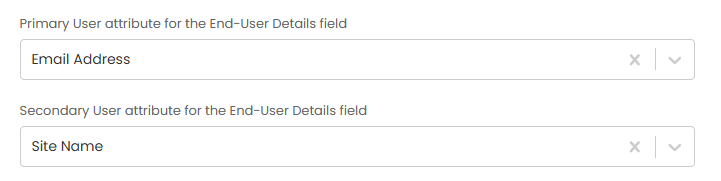
Integrations
ISL Online Integration is now available

Want to Find out More?
For further information and to see all new features, click the question mark in the top right of your screen, then select ‘Show Release Details’.
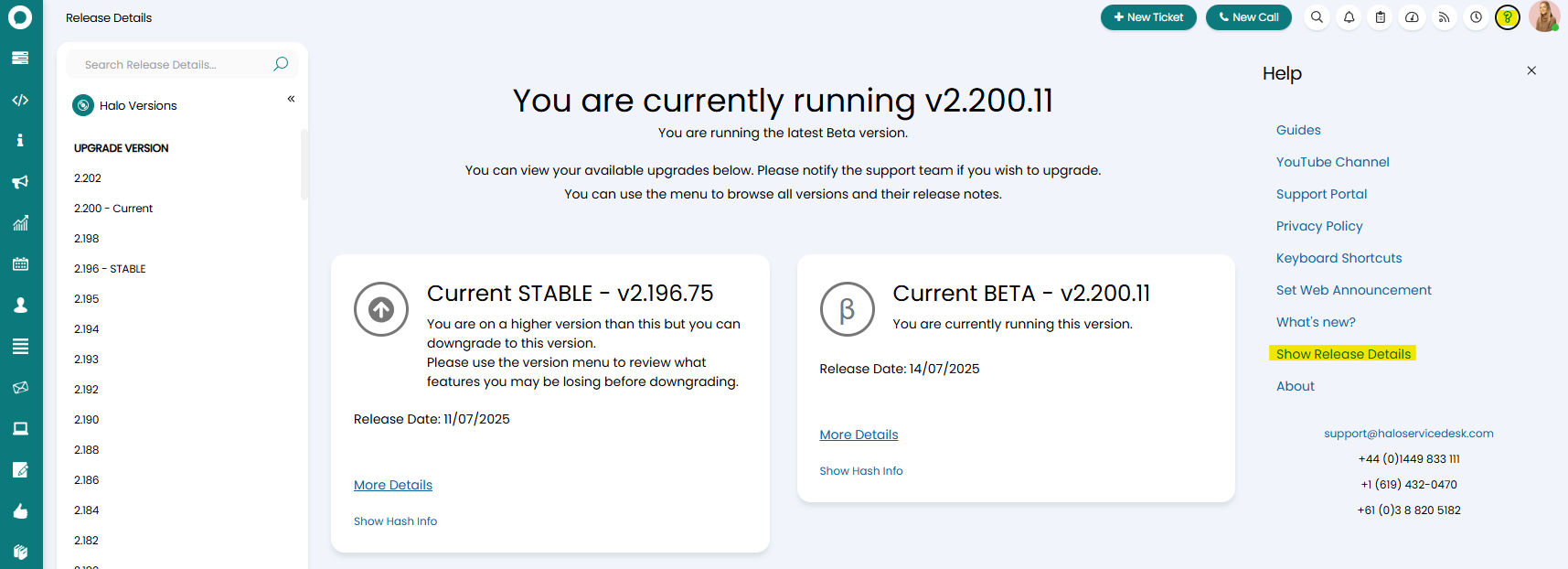
To find out more information about future developments, look at our roadmap here!
If you’d like to speak to one of our team about specific features, or have any more specific questions, please contact your Customer Success Manager or feel free to contact us and we will get in touch as soon as we can!








